Table of Contents:
The ability to take a panoramic image is a staple of the photography world, but until now, this skill was missing from the world of Minecraft. With the release of Panorama Mod (1.19.3 and 1.18.2), players can now capture stunning images and show off some incredible sceneries that a normal screenshot can no longer give full justice to. Players will be able to take pictures with a wider frame and ‘paint’ with their camera lens by elongating the field of view and including more into the shot. This gives an almost artistic flare to each photograph taken, giving players a new way to showcase themselves as creators in Minecraft’s vast virtual world.
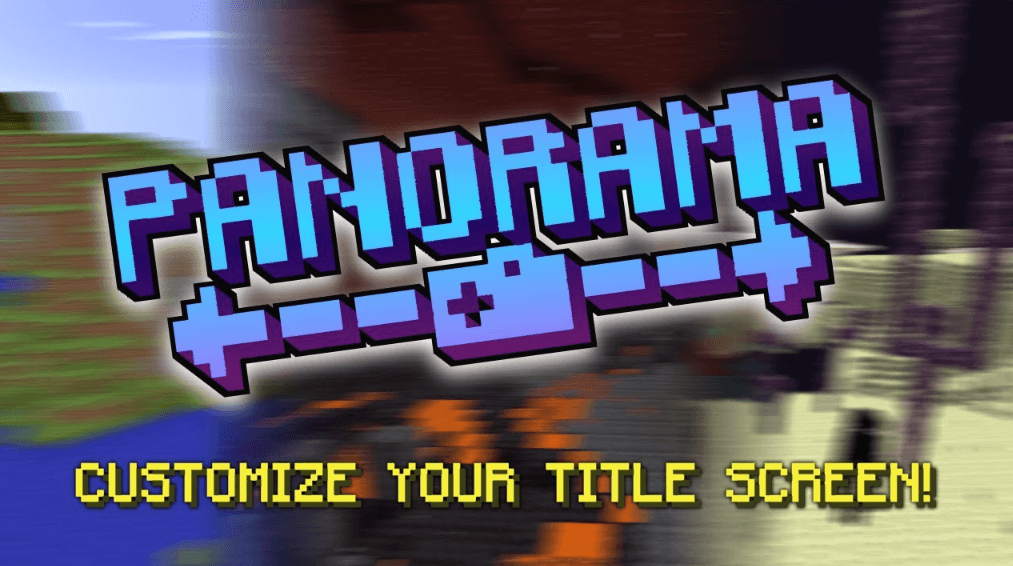
Panorama Mod
How can a screenshot be taken?
Press the F4 key by default to take a screenshot. The screenshot will then be created as a result. When the screenshot is produced, a notice will appear in-game.
How do I make the title screen use the panorama?
Go to the title screen and click the “Panorama” button in the top left to add the panorama to the titlescreen. This will take you to the screen where you may choose a panorama. You can search through all of your panoramas on this screen and choose the one you want to apply. Click the “Reset” button in the top right to go back to the normal Minecraft panorama.
The panorama files are stored where?
The panorama files are kept in a folder called “panorama” in the modifications folder.
What resource pack format should I use for this?
Visit the aforementioned directory if you want to use a panorama in a resourcepack. The photos that can be utilized in a resourcepack can then be obtained by extracting the contents of one of the zip files.
Could I show you a panorama?
Yes. Simply send the other user the.zip file from the panorama folder to share a panorama. By including a file with the name “icon.png,” you can further modify the document. If this file is present, the mod will use it in place of the default image as the default icon in the GUI.
How to install:
How to Use Forge to Install Minecraft Mods (Client Side)
How To Install The Fabric Mod Loader After Downloading It
The newest Minecraft Mods are available right now.
Features:
- Players can now capture pictures panoramically.
- Panoramic pictures can be viewed in-game.
Panorama Mod Screenshots:
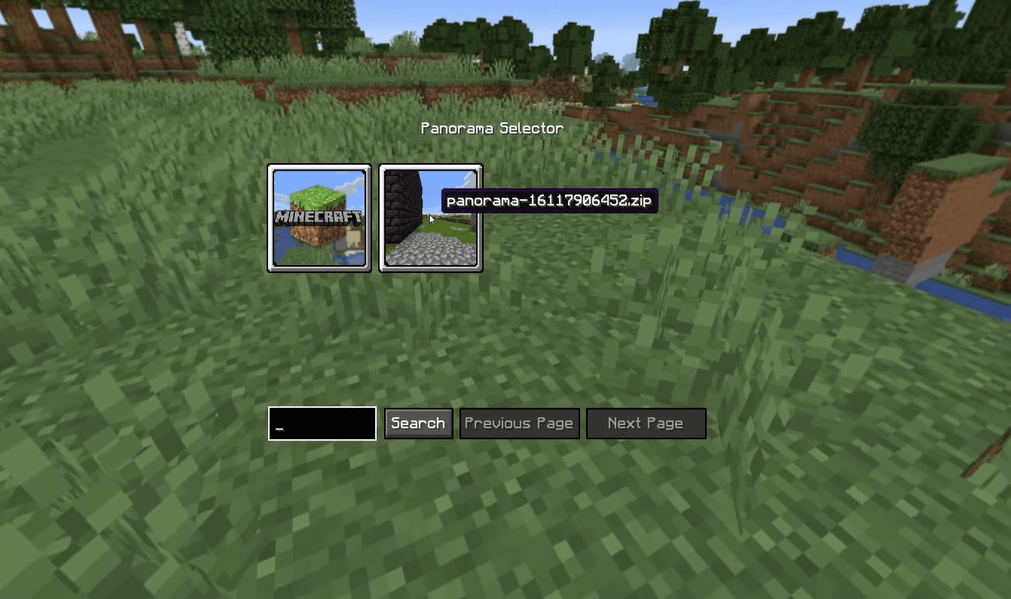
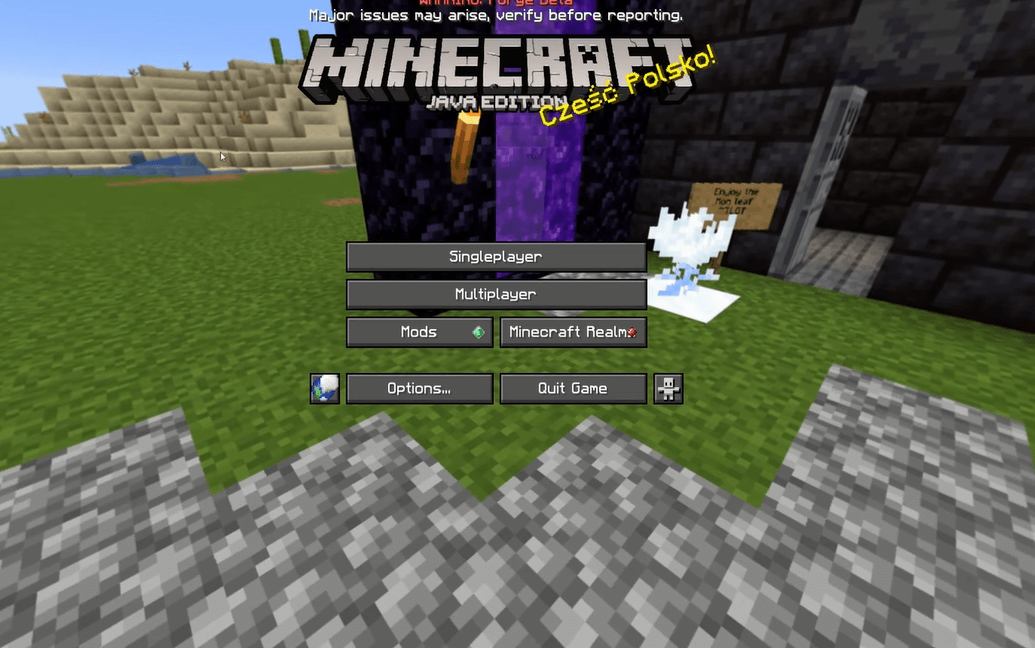
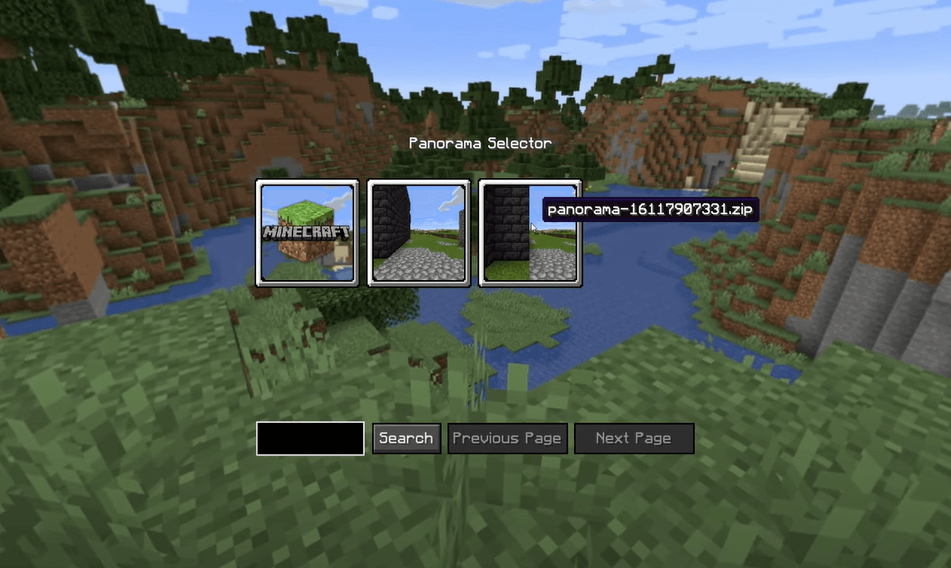

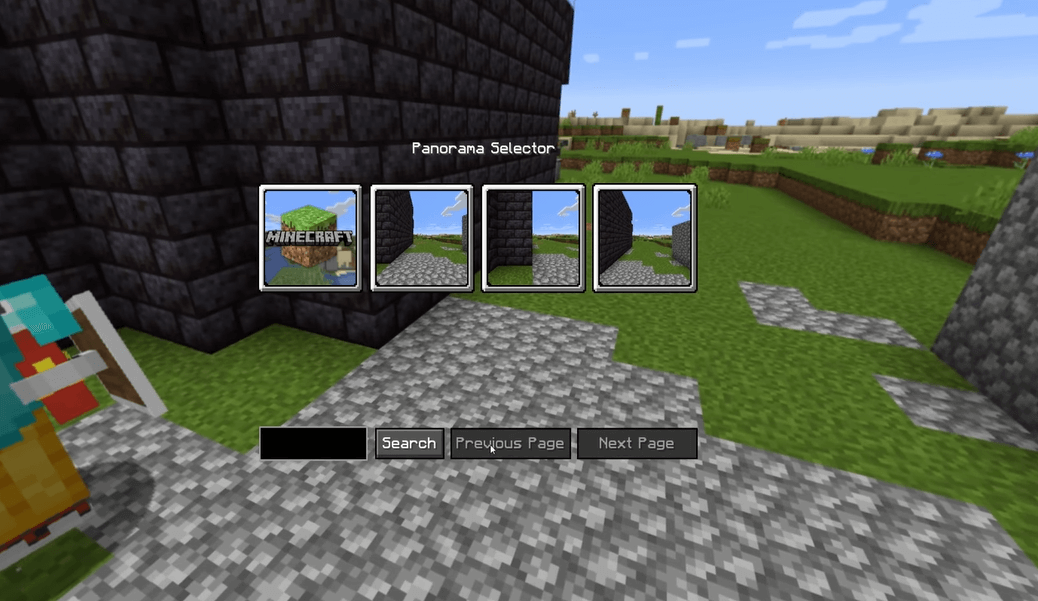
Panorama Mod Download Links:
For Minecraft 1.16.5
Forge version: Download from Server
For Minecraft 1.17.1
Forge version: Download from Server
For Minecraft 1.18.2
Forge version: Download from Server
For Minecraft 1.19
Forge version: Download from Server
For Minecraft 1.19.1
Forge version: Download from Server
For Minecraft 1.19.2
Forge version: Download from Server
For Minecraft 1.19.3
Forge version: Download from Server



