Table of Contents:
The new Pam’s HarvestCraft will come in four mods. Pam’s HarvestCraft 2 – Trees Mod for Minecraft 1.15.2/1.14.4 is part two of the new HarvestCraft, it adds 49 new Fruit-bearing Trees to Minecraft.

See more:
TooManyItems (TMI) for Minecraft 1.12.2/1.8/1.7.10
Extra Utilities 2 (1.12.2-1.7.10) Download
Litematica Mod for Minecraft 1.16.5/1.15.2 [With Fabric]
Features:
Trees Added:
- Temperate (Fruit) – Apple, Avocado, Candlenut, Cherry, Chestnut, Gooseberry, Lemon, Nutmeg, Orange, Peach, Pear, Plum, Walnut, Spiderweb, Hazelnut, Pawpaw, Soursop.
- Warm (Fruit) -Almond, Apricot, Banana, Cashew, Coconut, Date, Dragonfruit, Durian, Fig, Grapefruit, Lime, Mango, Olive, Papaya, Pecan, Peppercorn, Persimmon, Pistachio, Pomegranate, Starfruit, Vanilla bean, Breadfruit, Guava, Jackfruit, Lychee, Passionfruit, Rambutan, Tamarind.
- Warm (Log Fruit) – Cinnamon, Paperbark.
- Cold (Fruit) – Pinenut.
- Cold (Log Fruit) – Maple.
Finding Trees:
- Trees spawn in three biome groupings – Temperate (i.e. Forests, Hills), Warm (i.e. Swamps, Jungles), and Cold (i.e. Snow). Changing their frequency can be done in the config and what they drop can be done in the fruit block JSON itself.
Tree Behavior:
- Trees grow from saplings made from EIGHT of the items the tree drops and any kind of sapling. Temperate, Warm, and Cold trees all have their own model and amount of fruits they spawn. Fruits and log fruits have eight stages of growth like crops but have only three textures. Fruits (both hanging and log fruits) can be right-clicked to be harvested when mature. You can change what item each crop block drops in the JSON block file itself if you want it to drop something new. You can also shear fruits and log fruits to hang from leaves (or place anywhere in the case of log fruits) — shearing requires you to break the fruit and this happens quicker if the fruit is mature and the block will not drop fruit at that point.
Recipes Added:
- All nuts can be roasted in the forge, campfire, and smoker: Almond, Cashew, Chestnut, Hazelnut, Pinenut, Pistachio, Walnut, and Pecan.
- x8 fruit items (or string for Spiderweb) plus a single sapling of any kind makes that fruit tree sapling.
Food Behavior:
- Crops now restore values similar to the items they resemble in Minecraft.
- If a crop is not on that list, it is no longer edible.
Fruits:
- AVOCADOITEM = hunger(4).saturation(0.3F)
- CHERRYITEM = hunger(4).saturation(0.3F)
- ORANGEITEM = hunger(4).saturation(0.3F)
- PEACHITEM = hunger(4).saturation(0.3F)
- PEARITEM = hunger(4).saturation(0.3F)
- PLUMITEM = hunger(4).saturation(0.3F)
- PAWPAWITEM = hunger(4).saturation(0.3F)
- SOURSOPITEM = hunger(4).saturation(0.3F)
- APRICOTITEM = hunger(4).saturation(0.3F)
- BANANAITEM = hunger(4).saturation(0.3F)
- CASHEWITEM = hunger(4).saturation(0.3F)
- COCONUTITEM = hunger(4).saturation(0.3F)
- DATEITEM = hunger(4).saturation(0.3F)
- DRAGONFRUITITEM = hunger(4).saturation(0.3F)
- FIGITEM = hunger(4).saturation(0.3F)
- GRAPEFRUITITEM = hunger(4).saturation(0.3F)
- JACKFRUITITEM = hunger(4).saturation(0.3F)
- MANGOITEM = hunger(4).saturation(0.3F
- )OLIVEITEM = hunger(4).saturation(0.3F)
- PAPAYAITEM = hunger(4).saturation(0.3F)
- PERSIMMONITEM = hunger(4).saturation(0.3F)
- POMEGRANATEITEM = hunger(4).saturation(0.3F)
- STARFRUITITEM = hunger(4).saturation(0.3F)
- BREADFRUITITEM = hunger(4).saturation(0.3F)
- GUAVAITEM = hunger(4).saturation(0.3F)
- LYCHEEITEM = hunger(4).saturation(0.3F)
- PASSIONFRUITITEM = hunger(4).saturation(0.3F)
- RAMBUTANITEM = hunger(4).saturation(0.3F)
- TAMARINDITEM = hunger(4).saturation(0.3F)
Berries:
- GOOSEBERRYITEM = hunger(2).saturation(0.1F)
Nuts:
- CHESTNUTITEM = hunger(1).saturation(0.3F)
- WALNUTITEM = hunger(1).saturation(0.3F)
- HAZELNUTITEM = hunger(1).saturation(0.3F)
- ALMONDITEM = hunger(1).saturation(0.3F)
- PECANITEM = hunger(1).saturation(0.3F
- )PISTACHIOITEM = hunger(1).saturation(0.3F)
- PINENUTITEM = hunger(1).saturation(0.3F)
Roasted Nuts:
- ROASTEDCHESTNUTITEM = hunger(5).saturation(0.6F)
- ROASTEDHAZELNUTITEM = hunger(5).saturation(0.6F)
- ROASTEDWALNUTITEM = hunger(5).saturation(0.6F)
- ROASTEDALMONDITEM = hunger(5).saturation(0.6F)
- ROASTEDPECANITEM = hunger(5).saturation(0.6F)
- ROASTEDPISTACHIOITEM = hunger(5).saturation(0.6F)
- ROASTEDPINENUTITEM = hunger(5).saturation(0.6F)
Not Tasty Fruits:
- CANDLENUTITEM = hunger(1).saturation(0.1F)
- DURIANITEM = hunger(1).saturation(0.1F)
- MAPLESYRUPITEM = hunger(1).saturation(0.1F)
- LEMONITEM = hunger(1).saturation(0.1F)
- LIMEITEM = hunger(1).saturation(0.1F)
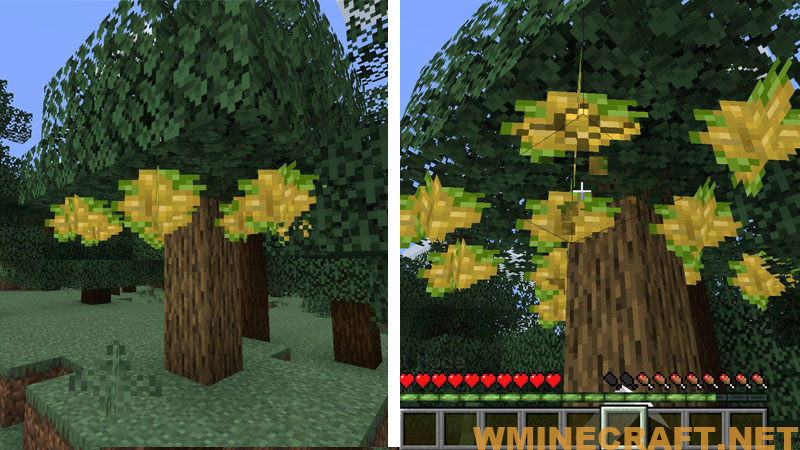

Crafting Recipes:




How to install:
How to Use Forge to Install Minecraft Mods (Client Side)
How To Install The Fabric Mod Loader After Downloading It
The newest Minecraft Mods are available right now.
Minecraft Forge (Modding API) Installation Guide
5 steps to successfully install Forge Minecraft
1. Access and Download select Minecraft forge version, then download the installer.
2. Requires installing Java on a computer. Open the .jar file you just downloaded, make sure ‘Install Client’ is selected, and click the OK button.
3. Run Minecraft and select the Forge profile, then click Play.
4. Select the Minecraft Forge menu on the left and the Mods button below Multiplayer.
5. Successfully, you can enjoy the mod just installed.



