Table of Contents:
OneBlock is a new map that was created by OneBlockMC. One Block MC has been around for more than three years and it’s full of custom recipes, achievements, and other special features. One block will start off with nothing on it except the starting block which can be broken to get back some items. One of the most difficult aspects about this map is that you have to survive on just one block but there are many different strategies you can use to do so!

Installing in Singleplayer
- Download the world, and you will get a zip file in your Downloads folder.
- Unpack the zip file. If you do not know how,
- Now you have a folder, which is the map.
- After you have unpacked the zip file, the contents may be inside another folder! Open the folder you got and if there is another single folder inside, that is the actual map! Move that single folder outside, and use it instead!
- Open your Minecraft saves folder. If you do not know how, read one of the following quick guides:
Windows, MacOS, Linux - Place the map folder inside the saves folder, which contains all your worlds.
- Now you can open the map in Minecraft.
Installing in Multiplayer
- Download the world, and you will get a zip file in your Downloads folder.
- Unpack the zip file. If you do not know how,
- Now you have a folder, which is the map.
- After you have unpacked the zip file, the contents may be inside another folder! Open the folder you got and if there is another single folder inside, that is the actual map! Move that single folder outside, and use it instead!
- Rename the map folder to
world, the most common name used by servers to recognize the folder as a world. - Upload the folder to your hosted server, or add it to your local server.
Update Logs
## [1.1.0] – 2020-02-07
### Added
– exclusive rare chests, items and blocks to Afterphases
– wait times between phases
– revival item kit for a player’s first 3 deaths
– small tutorial in first phase
– interactive help menu with information about phases and chests
– messages when someone reaches a new phase
– particle effects to special chests
– names to chests
– particle effects to end portal when it first spawns
– possibility to respawn the end portal by breaking any of the 4 corner obsidian blocks
### Changed
– generation of natural structures to be enabled
– item loot table distribution, rolls and amounts
– block amounts
– glazed terracotta to only spawn in Afterphases
– placement of infinite block to coordinates [x,y,z]=[0,60,0] instead of [8,3,8]
– mob and chest spawn chances in Afterphases
### Removed
– some non-essential blocks from the block spawn table
– map description from the help menu
### Fixed
– too many pre-generated chunks to reduce file size
– sweet berries missing from chest loot table
Previews:

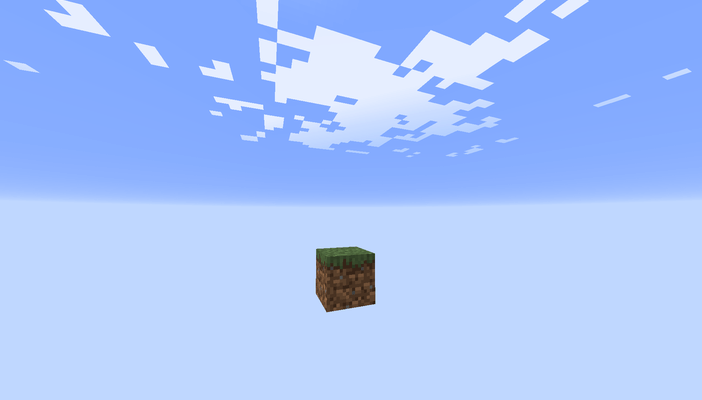


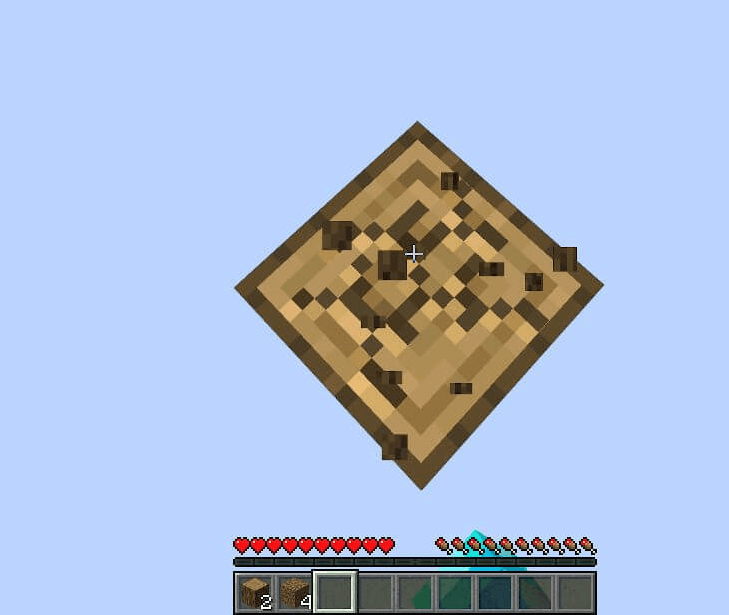
One Block Map 1.16.5, 1.15.2 Download links:
Minecraft Game version 1.16.5:![]()
Minecraft Game version 1.15.2:![]()



