Table of Contents:
Download Oakhold Map – Maps for Minecraft
Now with a three part questline! Hunt legendary items for the museum, do jobs for the Thieves Guild, sail your own ship, find treasure and fight pirates!
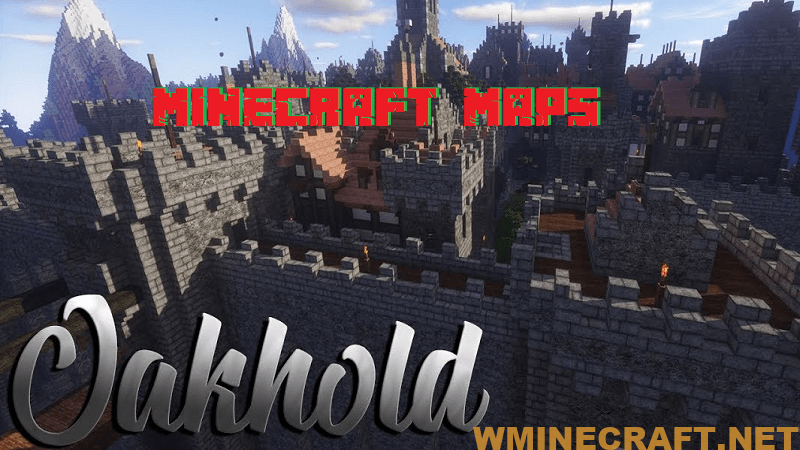
Oakhold Map Features:
- 29 unique apartments, houses & towers for you & your friends
- Anvil shop
- Armourer
- Bakery
- Bank with eight safe deposit boxes for players
- Baron’s Castle
- Blacksmith
- Bookshop
- Bowyer
- Cabins & watchtowers in the wilderness
- City armoury
- Custom sounds
- Custom terrain
- Fish market
- General goods store
- Grand Hammerite cathedral
- Graveyard
- Hall of Heroes
- House of Pleasures
- House under construction
- Inn
- Jewel shop
- Keeper compound
- Legion barracks
- Library
- Mages guild
- Market square
- Mountain Keep (outside the city)
- Mr. Garrett’s tower
- Network of secret tunnels (see secrets.txt)
- Nightly fireworks
- Port (outside the city)
- Potion shop
- Secret Cornerclub
- Sewer network
- Shipwreck (outside the city)
- Shipwright (outside the city)
- Shoemaker’s shop
- Stable (outside the city)
- Stone market
- Sword shop
- Tavern
- Thieves guild
- Training yard
- Trickster’s Forest & Shrine
- Two manor houses
- Underground reservoir
- Vampire’s villa
- Warehouse
- Well
NOTE
- There is a control room where you can adjust various settings for the city, such as particle effects and custom sounds.
- You might want to disable some of those to improve FPS. See control-room.txt for more information.
- The city is completely functional in vanilla Minecraft, but OptiFine is highly recommended.
- Most chests are empty.
Oakhold Map Previews:


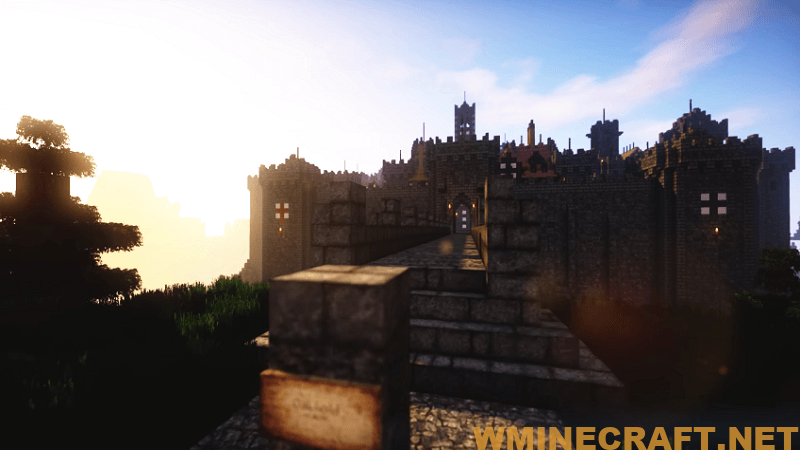
How to install:
- Download the map from the link below.
- Extract the file you have just downloaded.
- Hold down Windows key, then press R key on the keyboard (or you can click Start, then type Run into search, after that click Run)
- Type %appdata% into the Run program, then press Enter.
- Open .minecraft folder, then open saves folder.
- Drag extracted map folder which you have done in step 2 into saves folder.
- Start Minecraft, the map is in Singleplay mode.
- Enjoy and play!



