Table of Contents:
Download New Default-Style Christmas Pack Resource Packs for Minecraft 1.17/1.16.4-1.14.4

New Default-Style Christmas Pack 1.17/1.16.4-1.14.4 is a Resource Packs that will allow you to manufacture all kinds of blocks and decorative objects inspired by Christmas. At first, as you install the Christmas Pack, all the game’s biomes will freeze and fill with snow.
What are New Default-Style Christmas Pack features?
This resource pack fills your world with Christmas cheer, while maintaining the default style. If you want the Winter vibes minus Christmas, try the Default-Style Winter Pack!
What’s Inside:
- Festive Lights on Spruce trees and replacing Iron Bars (Emissive Textures with Optifine!)
- Gingerbread Cookies and Candy Cane Sugar Cane
- Wintery Environment (similar to Winter Pack)
- Placeable Snowmen Replace Peonies
- Candy Cane GUI
- + More!
Screenshots:
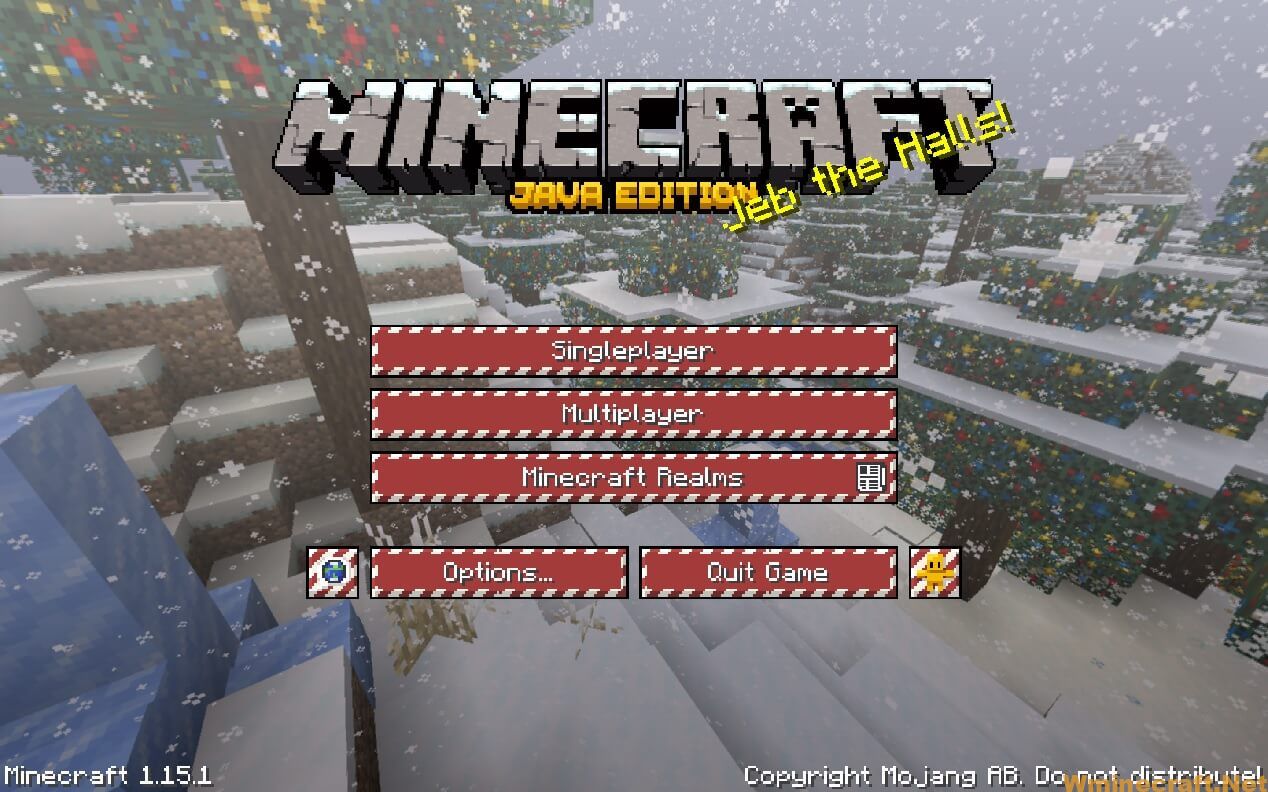
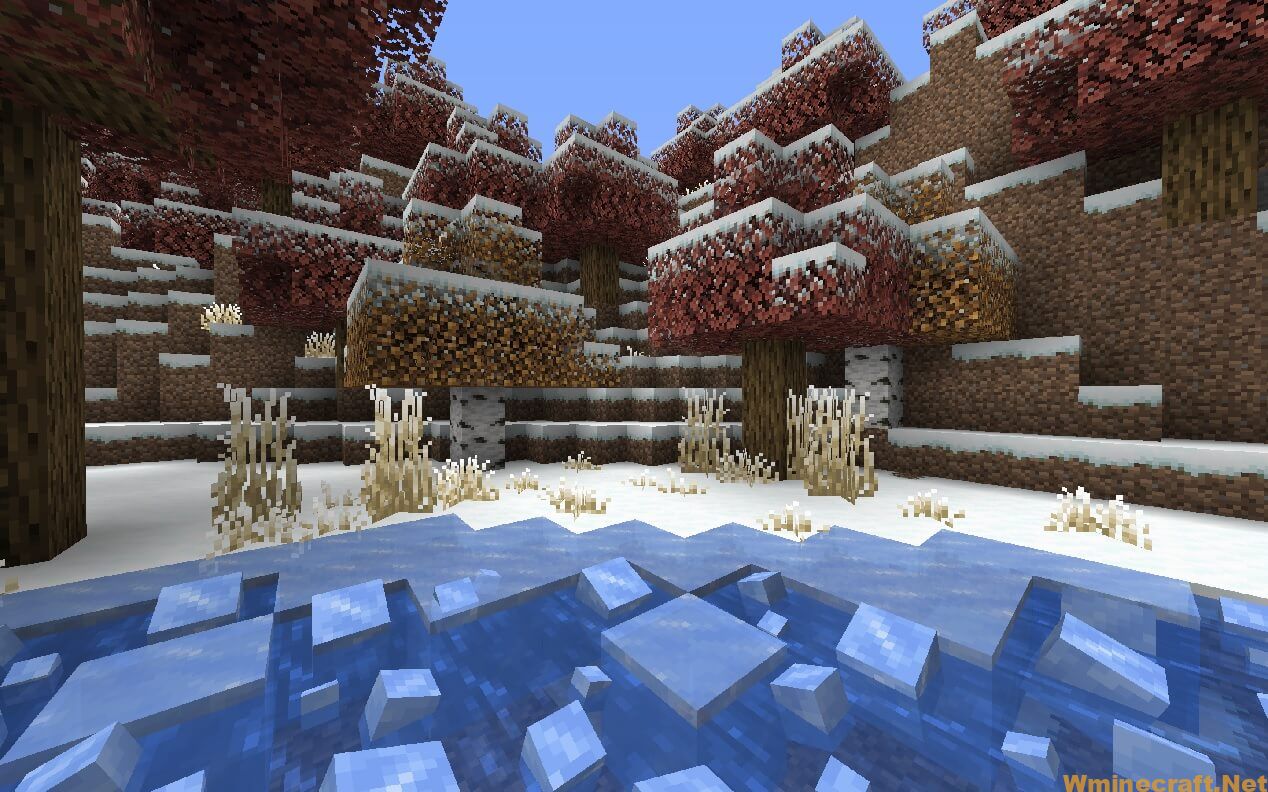





How to install New Default-Style Christmas Pack Resource Pack
Requires:
-
- Download a resource pack, you should get a .zip file.v
- Open the folder to which you downloaded the file.
- Copy the .zip file.
- Open Minecraft.
- Click on “Options”, then “Resource Packs”.
- Choose “Open resource pack folder”.
- Paste the file into the resource folder in Minecraft.
- Go back to Minecraft, the resource pack should now be listed and you can activate it by choosing it and hitting “Done”.
Download Links:
New Default-Style Christmas Pack For Minecraft 1.14.4: 
New Default-Style Christmas Pack For Minecraft 1.15.1-1.15.2:
New Default-Style Christmas Pack For Minecraft 1.16.4:
New Default-Style Christmas Pack For Minecraft 1.17:
Author: Futureazoo



