Table of Contents: [show]

What is MoreCraft Mod?
MoreCraft Mod adds many items and blocks, designed to fit within Minecraft theme. This mod is meant to expand Minecraft significantly, while at the same time, tweaks Minecraft without destroying the vanilla feeling. Glass doors, Enderman dropping blocks on death, Edible squids, Muttons, Lots more.
MoreCraft Mod 1.18.1 – 1.17.1 -1.7.10: New Items, Blocks and Expansive Entertainment
If you are looking for a Minecraft mod that expands the game MoreCraft Mod is perfect for you. MoreCraft Mod adds many items and blocks, designed to fit within the Minecraft theme. This mod is meant to expand Minecraft significantly while at the same time tweaking it without destroying the vanilla feel. MoreCraft Mod includes glass doors, Endermen dropping blocks on death, Edible squids, Muttons, and lots more. It’s a whole new experience!
It’s a whole new experience.
Relative Post:
OreSpawn Mod 1.12.2-1.7.10 – Powerful new mobs for Minecraft
Minecraft Xray Mod 1.16.5-1.15.2-1.14.4 (Xray ultimate Survival fly)
Too Much TNT Mod 1.12.2-1.8-1.7.10 (TNT Mods)
Download MoreCraft Mod for Minecraft 1.18.2 – 1.17.1
Are you…
- …a cave dweller who spends the rest of your life underground, devouring spiders?
- …a builder who likes to build with smooth stone stairs?
- …a warrior whose your destiny is to slay the Ender Dragon and get to wear the hides of Ender Dragon!
- …a trophy hunter who collects heads for a living?
- …disappointed with the way Mojang makes Minecraft?
If you answer yes to one of the above, then this mod is for you!
Features:
- Over 100 items.
- About 20 new blocks.
- 10 new tiers of tools.
- 10+ new tiers of armour.
- Uncrafting recipes (No uncrafting table necessary).
- Dozens of tweaks and changes.
- More doors! Nether brick door and even better, glass doors.
- Awesome Netherwood Boats.
- Skeletons, Zombies, and Creepers have a rare chance to drop heads on death. The chance is affected by Looting. (Starts at 2.5%, +0.5% per level, max 4%)
- You can still get Ink Sacs and Spider Eyes. Just put raw squid and raw spider in crafting grid, respectively.
- You can repair damaged anvils by putting an anvil in the middle of 3×3 crafting grid then surround it with iron ingots. (It costs 8 iron ingots to repair an anvil by 1.)
- You can melt down iron doors and minecarts in furnace to get iron ingots back.
- You can take apart most wooden objects to salvage resources. Iron doors and minecarts can be melted in furnace for iron ingots. This only works if ‘salvageRecipes’ is enabled; (enabled by default)
- If ‘sillyRecipes’ setting is enabled, you can craft a bedrock with a bed and a stone. Yes, it’s that silly and overpowered. That’s why it’s OFF by default.
- If ‘hardcoreRecipes’ setting is enabled, cobwebs take 9 strings to craft instead of 5 and you cannot use rotten flesh as substitute for leather. Horse armour recipe is also disabled.
- Dragon Egg appears under ‘Decoration Blocks’ and Mob Spawner appears under ‘Miscellaneous’ in Creative inventory.
Screenshots:
New compact storage blocks!



Netherwood trees in the Nether!


New Blocks and Materials:
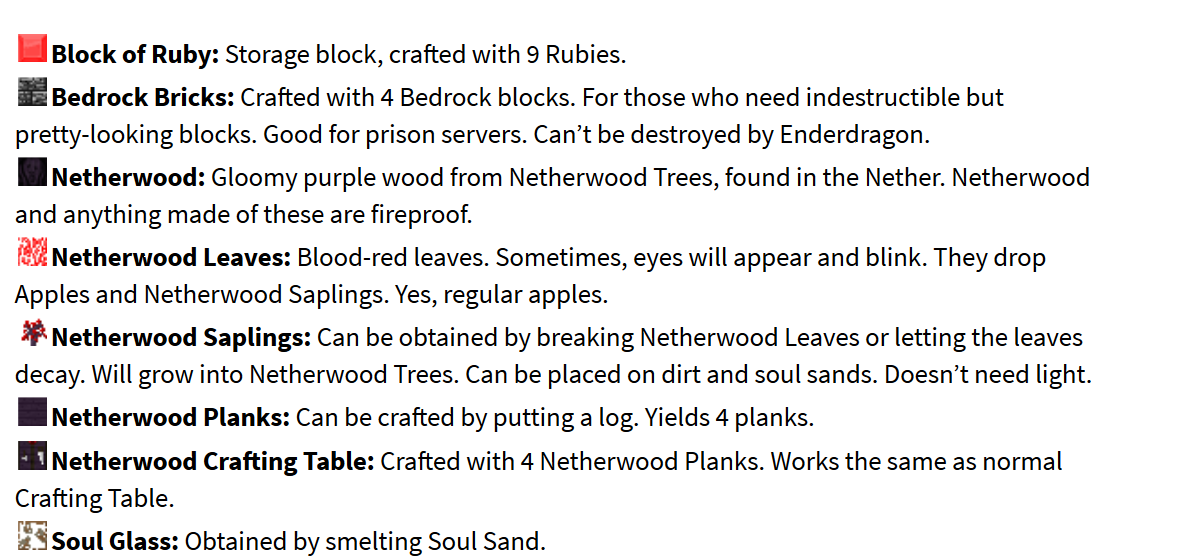
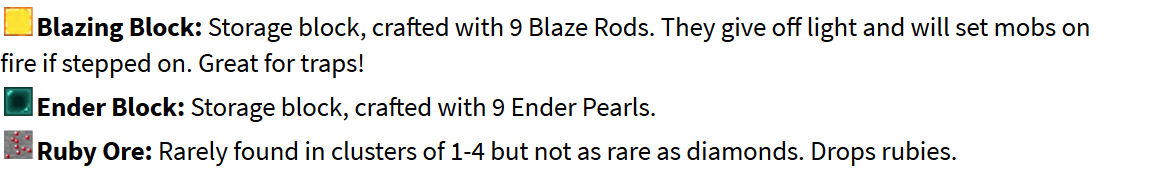
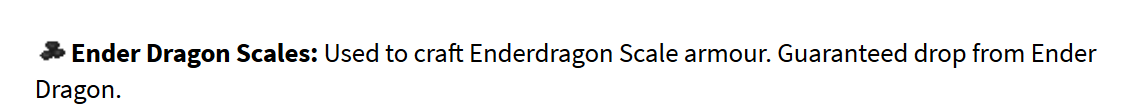
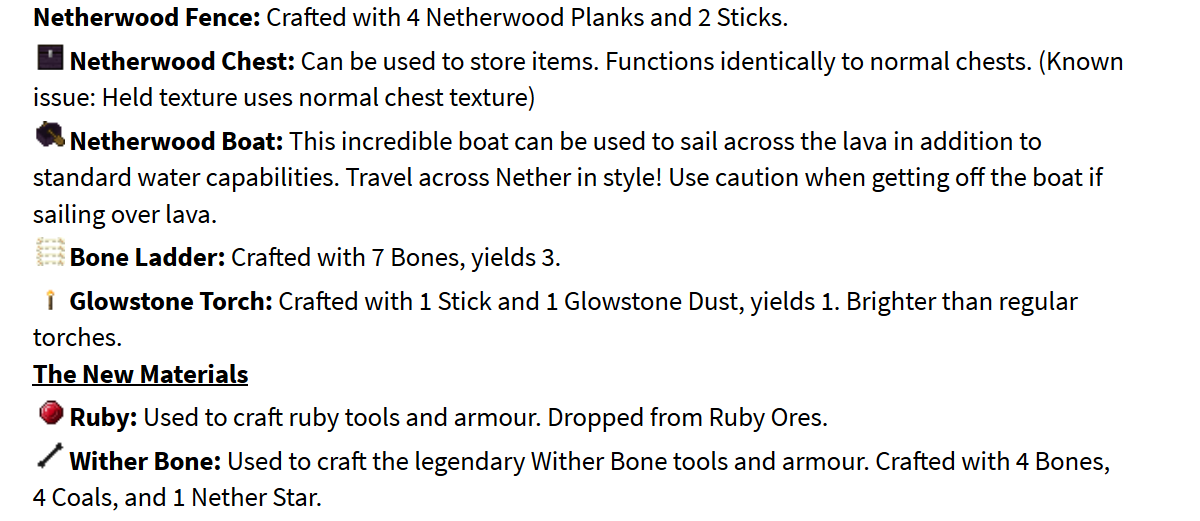
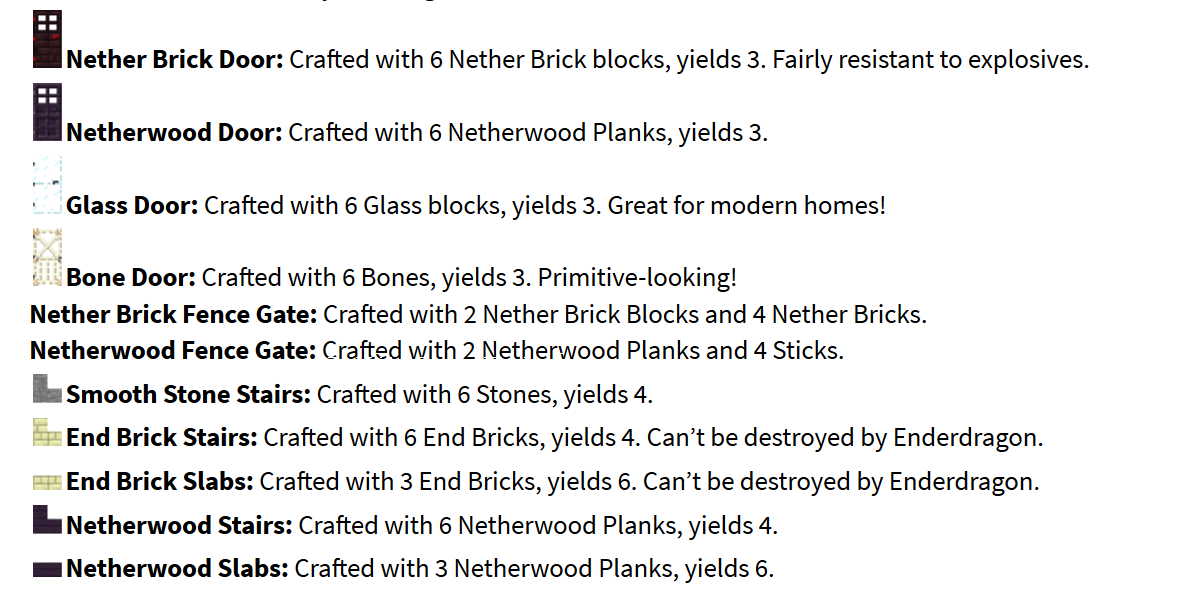
New Tools & Armour:
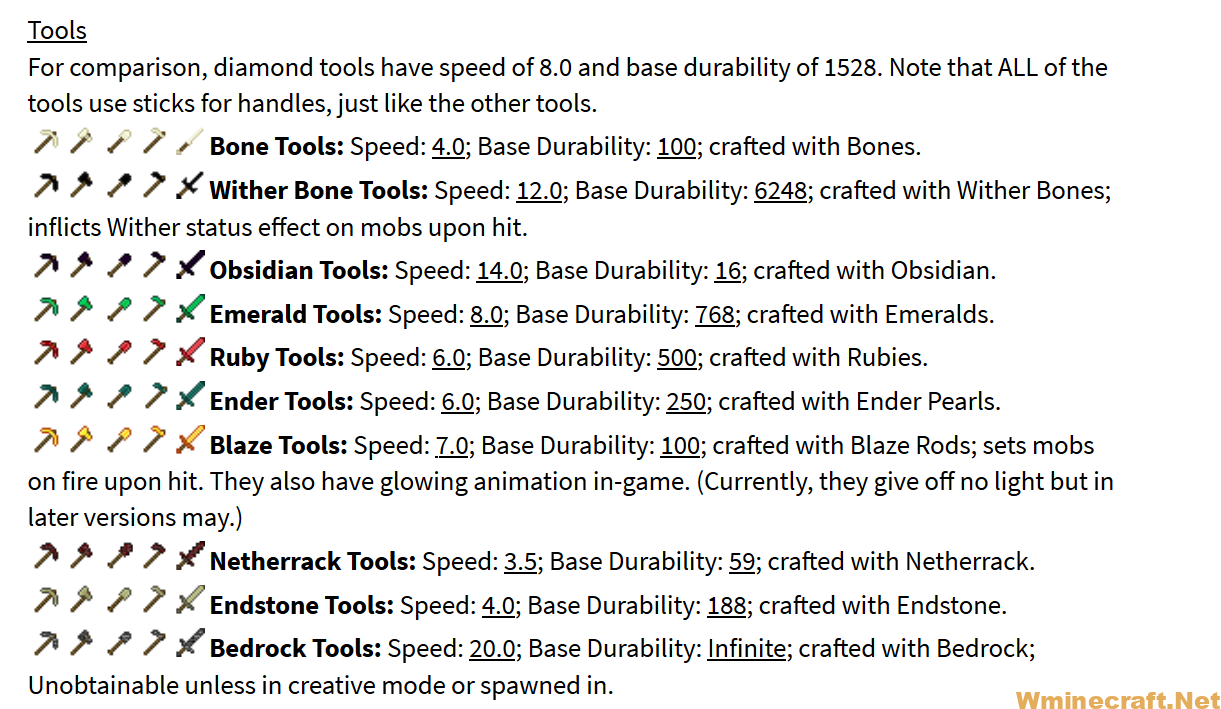
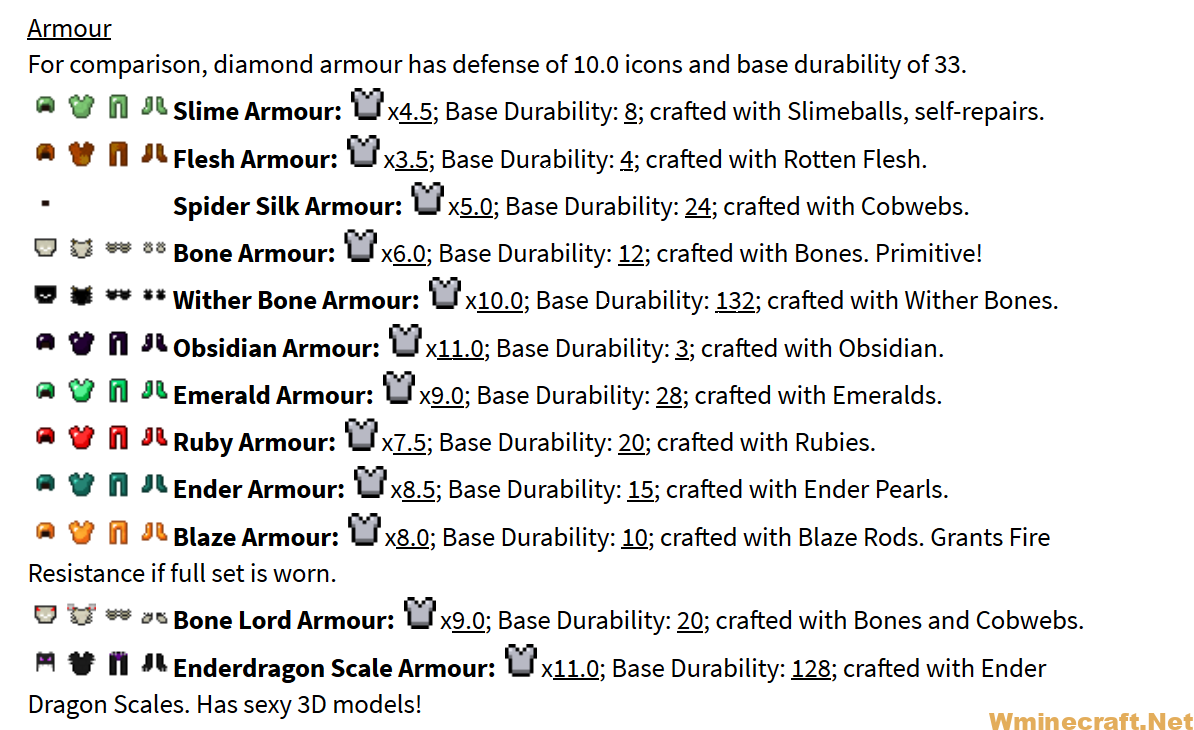
New Food:
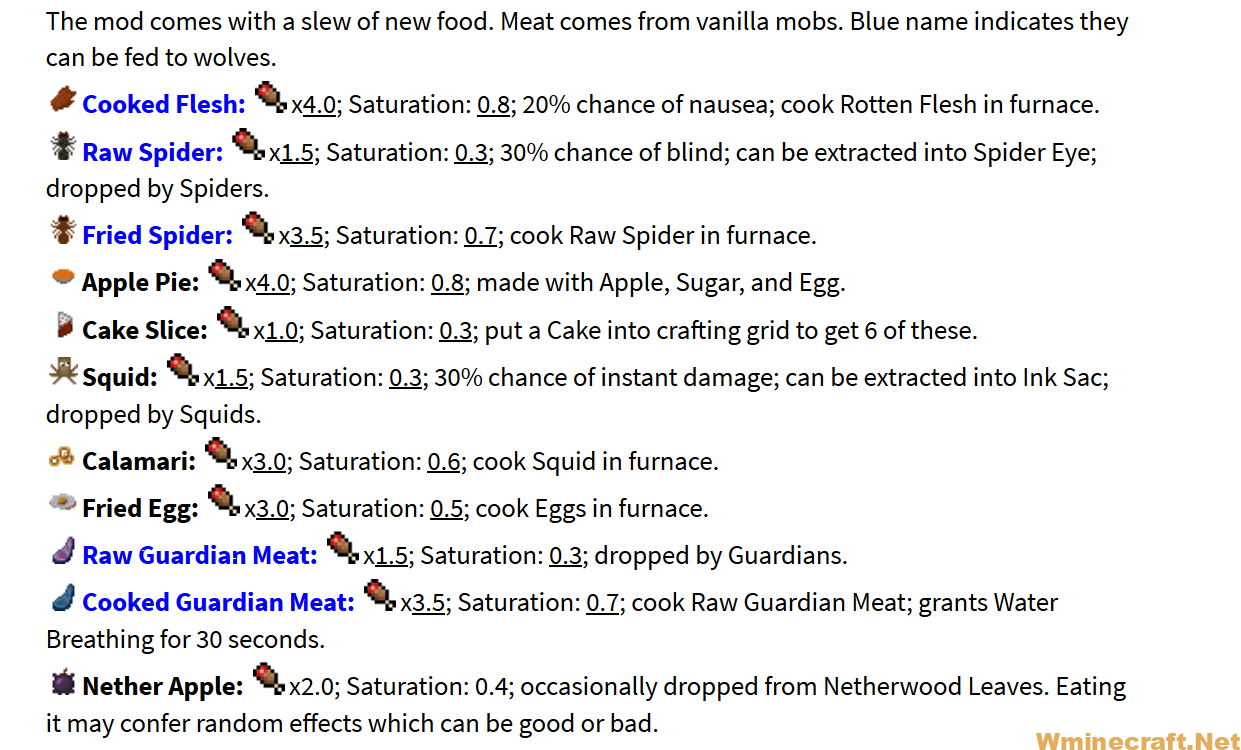
Crafting Recipes:







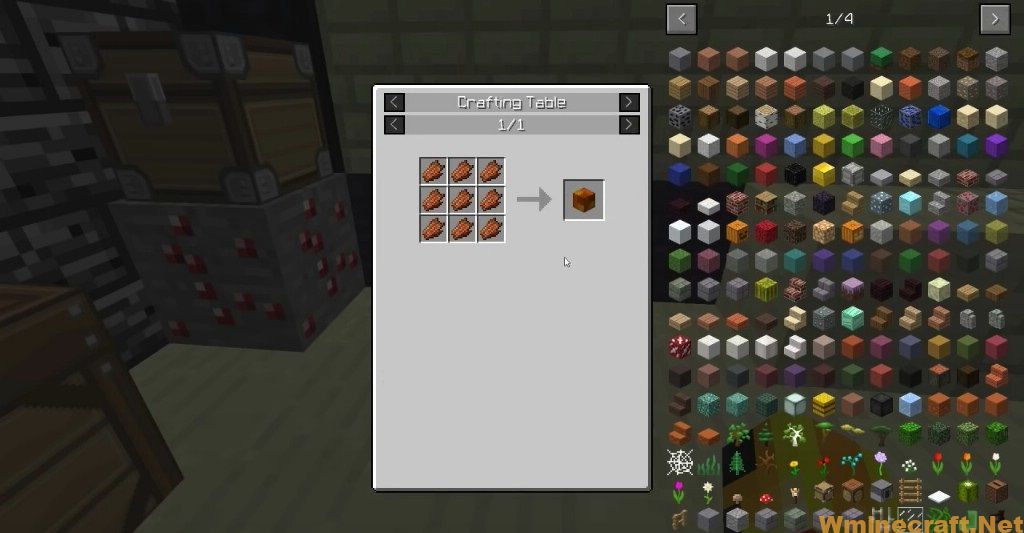







How to install MoreCraft Mod for Minecraft
- To run this Mod you must first install Minecraft Forge
- Download the mod.
- See instructions for downloading and installing Minecraft Forge
- After you have installed Forge successfully
- Now on the main screen of your computer, hold down the Windows R key
- After the frame as you press (% appdata%) and press Enter
- Navigate to the Mods folder and copy the downloaded File and Paste it into it
I hope that the above comments on MoreCraft Mod will be of help to you!
Minecraft Forge (Modding API) Installation Guide
5 steps to successfully install Forge Minecraft
1. Access and Download select Minecraft forge version, then download the installer.
2. Requires installing Java on a computer. Open the .jar file you just downloaded, make sure ‘Install Client’ is selected, and click the OK button.
3. Run Minecraft and select the Forge profile, then click Play.
4. Select the Minecraft Forge menu on the left and the Mods button below Multiplayer.
5. Successfully, you can enjoy the mod just installed.
MoreCraft Mod 1.18.2 – 1.17.1 for Minecraft Download Links:
MoreCraft Mod MC version 1.5.2:
MoreCraft Mod MC version 1.6.4:
MoreCraft Mod MC version 1.7.10:
MoreCraft Mod MC version 1.8.9:
MoreCraft Mod MC version 1.9.4:
MoreCraft Mod MC version 1.10.2:
MoreCraft Mod MC version 1.11.2:
MoreCraft Mod MC version 1.12.2:
MoreCraft Mod MC version 1.15.2:
MoreCraft Mod MC version 1.16.4:
MoreCraft Mod MC version 1.16.5:
MoreCraft Mod MC version 1.18:
MoreCraft Mod MC version 1.18.2:
Author: Kitteh6660 ❘ Rating: 4.50 − 52 votes ❘ 168,477 views



