Table of Contents:
In a game as vast as Minecraft, with its many biomes and hidden treasures, it’s easy to get lost. And if you die unexpectedly, whether by creeper or fall, it can be tough to find your way back home. But don’t worry, because we’ve got the solution! In this article, we’ll teach you how to make and use a recovery compass in Minecraft. With this handy tool at your disposal, you’ll never lose your way again. So let’s get started!

What is a Recovery Compass
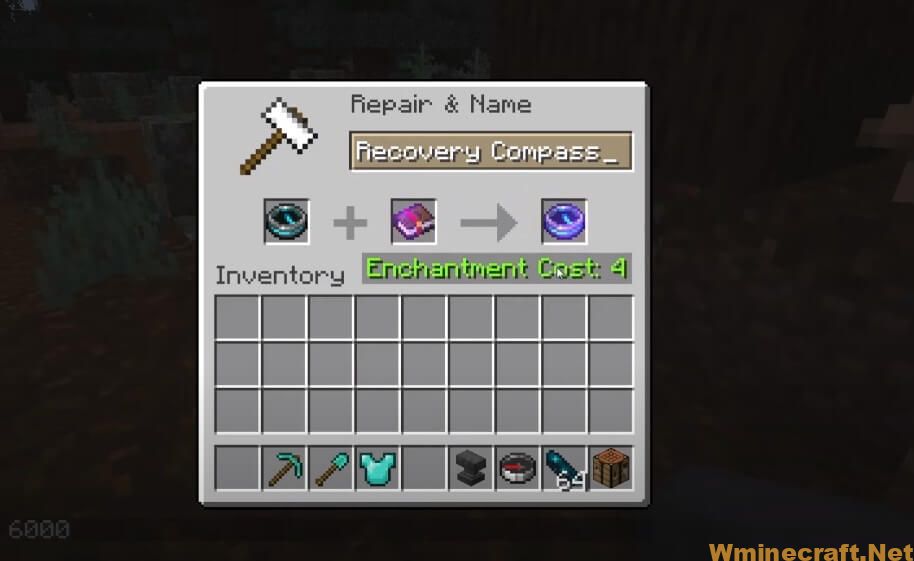
A recovery compass is a new in-game item that was included in the Minecraft 1.19 release. After respawning in the game, you can use it. You may use it to determine your last location before dying in the game because it always points in the direction of that place. The compass will point randomly if you haven’t passed away or are in another reality.
Regular Compass vs Recovery Compass
In Minecraft, a standard compass points in the direction of the starting world. You first spawn in a fresh Minecraft world at this place. However, you can use a loadstone to give your compass a different location to point to if you want to. The recovery compass, however, always points in the direction of the place where you last died. It cannot be moved to another place.
How to Make a Recovery Compass
To make a recovery compass, you need the following items:
- A normal compass
- 8 echo shards
Four iron ingots and Redstone dust can be readily combined to create a standard compass. You need a crafting table to make it because it requires 9 cells, as can be seen in the screenshot below:
How to Get Echo Shards in Ancient City
The only place that echo shards can be found are in the ancient cities’ chests as crafting materials. Therefore, you must first travel to the ancient cities located in the deep, gloomy biome. After that, you must search every chest there for 8 echo shards.
Right present, there is no other way to acquire echo shards in Minecraft. So, before starting on this perilous expedition, make sure you understand how to defeat the Warden. Do not forget that even early in the game, the Ancient City chests are sufficient to obtain the highest equip. So, if you have faith in your abilities, venture out into the pitch black early on as well.
Crafting Recipe

Open the crafting table once you have all the materials, then set the conventional compass in the center cell. Then, fill all the other cells to surround it with echo shards. You’ll get a recovery compass as a result that you can use right away.
How to Use
The functioning of the recovery compass is comparable to that of the standard compass. You must equip it when you respawn in order to find the place where you died by going in the direction indicated by its arrow. You must travel there to discover where you died if you passed away in a separate dimension.
When utilizing a recovery compass in Minecraft, bear the following points in mind:
- Unlike a regular compass, the recovery compass works in all dimensions.
- Like other items, it also drops from the inventory if the player dies.
- You don’t have to craft it before dying for it to work.
Start Using a Recovery Compass in Minecraft
Now that you know how to defeat death in Minecraft, you can also store your stuff even when you respawn. You just need to be brave in the dark, deep biome beforehand. However, if you don’t feel prepared to face the Warden just yet, read our guide to using enchantments in Minecraft to prepare. The best Minecraft modifications are always available to aid if that isn’t enough. However, in order to utilize them in Minecraft, you must install Forge. That said, players have been clamoring for the recovery compass for a long time. What other new features would you like to see added to Minecraft now that they are fully available? In the comments, please!



