Table of Contents:
Magic Launcher is one of the best support programs for Minecraft players. Thanks to it, you can install Minecraft mods through some simple steps.
Magic Launcher works completely independently and does not modify the original files of the game. Magic Launcher has a friendly and easy-to-use interface. Therefore, Magic Launcher is the best choice for those who have difficulty installing mods in the traditional way.

Overview of Magic Launcher
This magic tool allows you to load your Minecraft mods and texture packs. It’s worth mentioning here that you can do it without changing or editing Minecraft.jar. There are other tools that require editing Minecraft.jarc in the end it causes in-game error or some other malicious error. By using Magic Launcher, you can download Minecraft mods and texture packs without any errors. In addition, using this tool, you can also customize many details in the game.
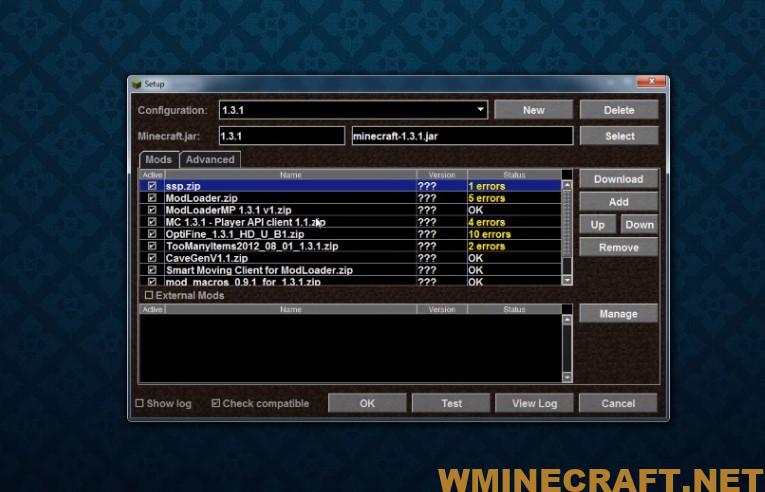
With Magic Launcher, you can do so much more. In fact, it allows you to choose between different Minecraft.jar files – this is a process that makes modding a lot easier. The great thing about this tool is that it keeps your original files intact and it uses only the modified files. Hence, you don’t have any trouble
Magic Launcher also comes with other features. Magic Launcher allows you to configure windows size, increase Java memory limit for a smoother Minecraft experience. Magic Launcher even allows you to add some custom Java parameters if you want. In particular, thanks to using Magic Launcher, players have the opportunity to configure multiple Minecraft profiles and access error logs to see what happened when the app crashed.

Magic Launcher offers 64x resolution. Every vignette is hand-painted to the finest details without using stock vectors or textures. It even looks better than some of the higher resolution resource packs.
Magic Launcher brings color to life, even underground. Thanks to it, you can mine without a flashlight or other light sources. This prevents you from using up your precious resources, while hungry for some others it could be considered cheating. In fact, Magic Launcher just offers more ways to play the game and make it more interesting.
What is its features
#1 Minecraft
- Selectable minecraft folder
- Selectable java executable
- Java memory limit
- Selectable minecraft.jar
- Automatic version detection
- Configurable window size, also maximized
- Java custom parameters
- Show error log
- Remember user
- Configuration profiles
#2 Mods
- External mods detection and compatibility checking
- Shortcut to external mods folder
- Load mods dynamically without changing minecraft.jar
- META-INF does not have to be deleted
- Automatic mod compatibility checking
- Configurable external mods
- Automatic mod requirements checking (ModLoader, ModLoaderMP, Forge, GuiAPI)
#3 Design
- Minecraft style
Note
Before installing Magic Launcher for Minecraft, there are a few things you need to know. You need to close your Minecraft game before you install Magic Launcher. It’s also a good idea to make a backup of your current backups (even the entire Minecraft folder) to avoid any problems that might appear.
On the other hand, you should update your Java installation. This is very important if you want your Minecraft installation to work correctly.
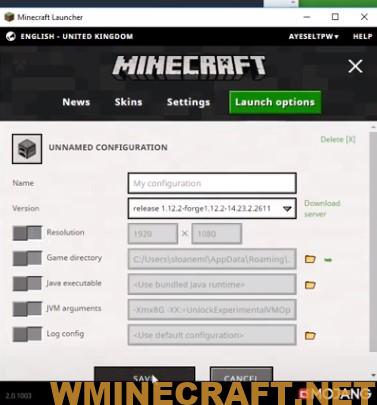
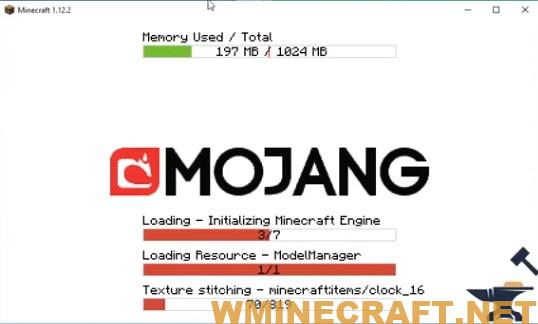

All in all, Magic Launcher Tool is a great app any Minecraft player should have. Thanks to using it, you will have a unique opportunity to install mods and customize them according to your needs.
How to install:
- Double click the downloaded file and the Magic Launcher 1.15.2-1.12.2-1.7.10… should start.
Video install :
How to install:
How to Use Forge to Install Minecraft Mods (Client Side)
How To Install The Fabric Mod Loader After Downloading It
The newest Minecraft Mods are available right now.
Magic Launcher Download Links:
Minecraft Game version 1.15.2 – 1.12.2 – 1.11.2 – 1.10.2 – 1.7.10 (v1.3.4)
Minecraft Game version 1.16.3 – 1.16.2 – 1.16.1
For Windows/Mac/Linux (Jar): loading …
For Mac (Zip):loading …
For Windows (Exe): loading …



