Table of Contents:
Stay out of the darkness, or you might regret it” is a famous slogan of The Afterlight Mod, a tool brought to Minecraft for more measurement that is expected to be out-of-the-world.

The Afterlight Mod can help you to notice things easily while bringing delightful landscapes as well as securing and investigating new things
The Afterlight Mod is known as an expansive mod that provides a new eerie and dangerous dimension to the games in Minecraft. Each of its new biomes will bring new exciting dimensions along with lots of places for users to explore incredible things well, even during the night. Are you curious to find all these fantastic features? If yes, dive into the article below for more information.
How to install:
How to Use Forge to Install Minecraft Mods (Client Side)
How To Install The Fabric Mod Loader After Downloading It
The newest Minecraft Mods are available right now.
The new spectacular features of The Afterlight Mod that may worth your experience
Suppose you are wondering what you can do with your character during the night when everything is black. In that case, The Afterlight Mod can help you notice things quickly while bringing delightful landscapes and securing and investigating new things. The features below are the most stunning ones we have found:
- 4 novel biomes
- More than 10 advancements
- 5 novel mobs (the sixth mob can be counted if you want but it does not create much gameplay effect)
- Farming more new plants right in the dimension
- Previous survivors’ slight lore in the dimension
- 3 novel metals’ types containing the one that is better than netherite
- 3 novel cave biomes with the function of generating deep underground in your dimension
- To create Portal Blocks, right-click on the Altar with the Void Stones button
- To create the Moon Staff, right-click on the Alter with the Stick button
- Other features
Notes for beginners
If you want to get to the dimension, you will have to dig deep underground to collect resources in the overworld. 5-10 void rock and 2 moon crystals are the minor things you need to find. They often appear near diamond y-level or at any y-level for the crystals. Just don’t forget to bring with you a stone pickaxe, or else you will not be able to harvest the crystals from the ore.
Next, you need to find an Afterlight shrine in case you have not already. They are pretty uncommon, contain a few new blocks, and can only be found in flat biomes.
Before entering the dimension of Afterlight, you should gear up sufficiently. The mobs dwelled in darkness may take down a player who is not well equipped. Therefore, it is ideal for preparing yourself with some weapons and iron armor. In addition, you should use the moonlight forest as it is considered the safest biome for users. The wood and high food amounts harbored in it can prevent it from the most hostile enemies.
Overall, it can be said that the appearance of The Afterlight Mod meets the needs of each player loving Minecraft games. It allows users to own everything they need in the dimension. Until now, it is one of the most valuable mods we have found. So let’s try to play and give us your feedback about it.
The Afterlight Mod Screenshots:

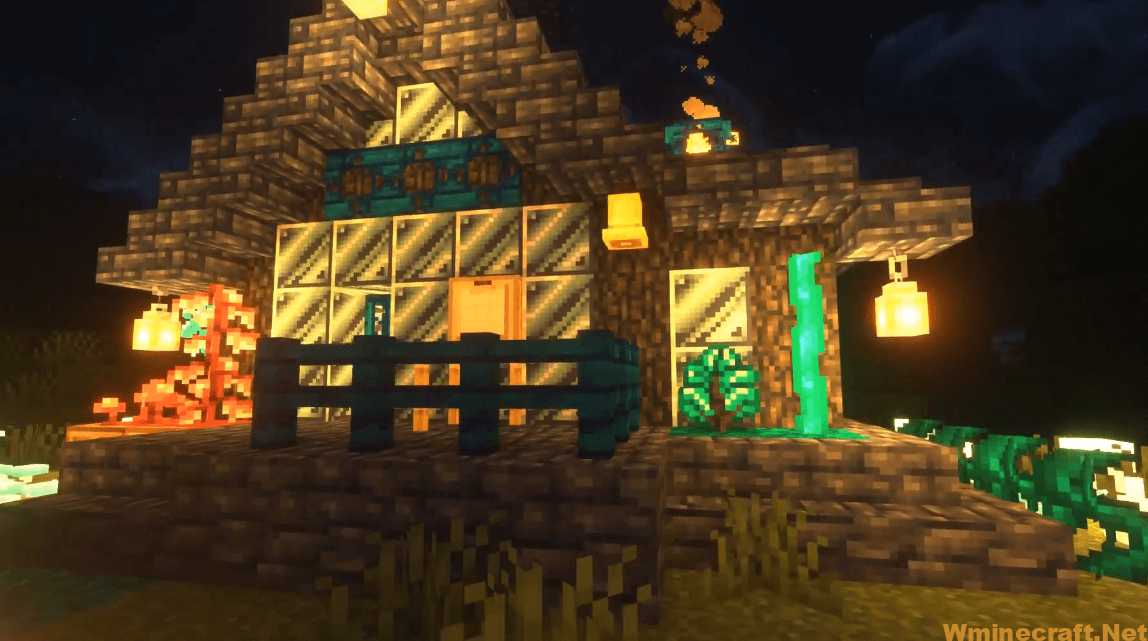
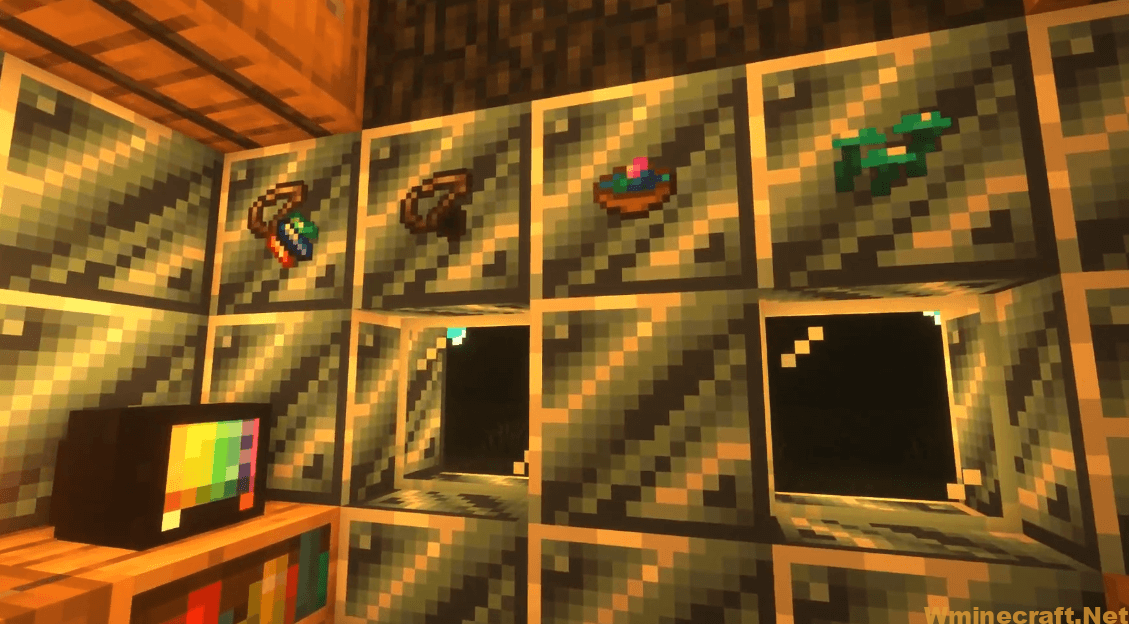
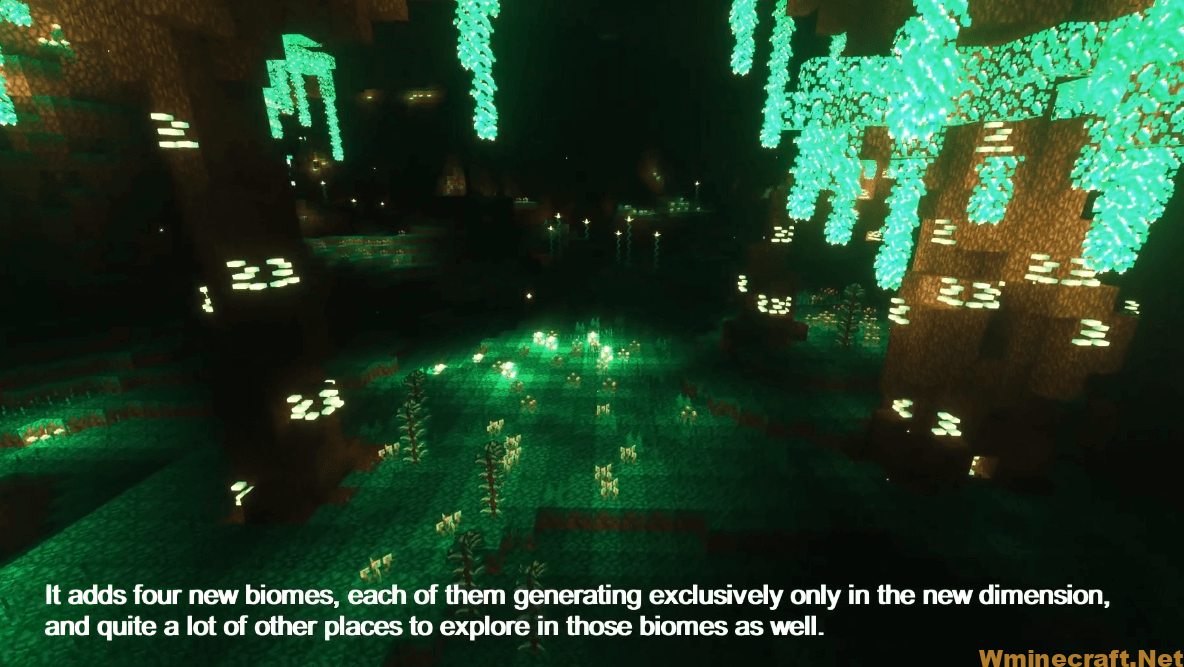


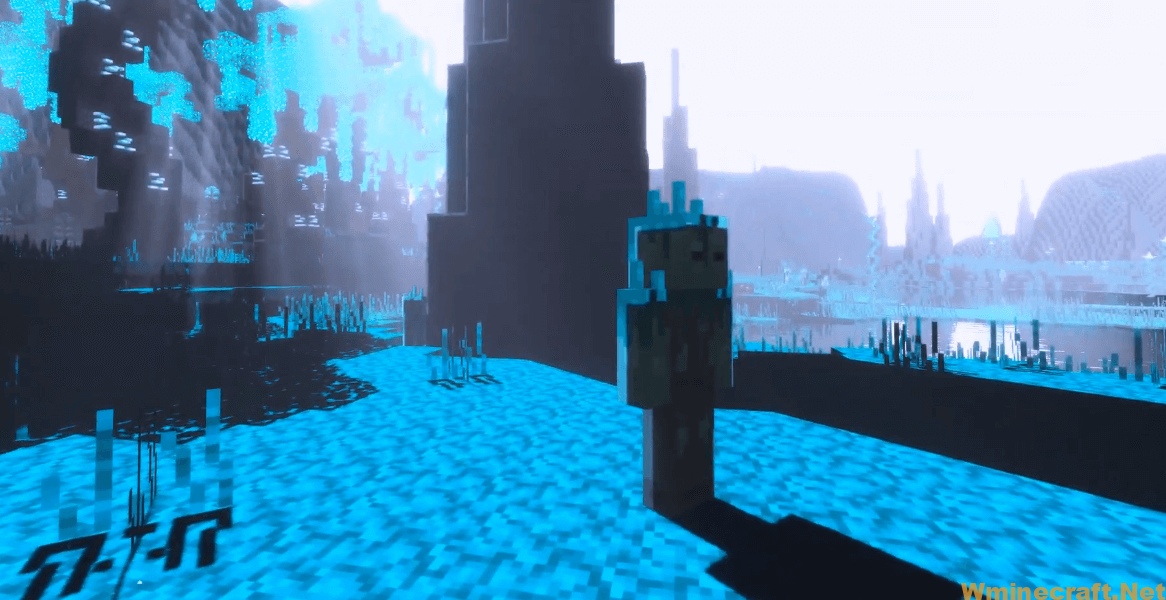
The Afterlight Mod Download Links:
Minecraft Game version 1.16.5 :![]()
How To Download and Install Minecraft Forge (Modding API)?
Minecraft Forge is a free, open-source server that allows players to install and run Minecraft mods. 4 steps to install forge for windows, mac, Linux
1. Download Minecraft Forge at the website, select the version of Minecraft you want to run, then download the installer using your browser.
2. Open the .jar file you just downloaded (Run installer as Administrator), make sure Java is installed on your operating system
3. Select Install Client or Install Server if you want to install for your server, and click OK. Wait about 2 minutes, and you will see a success message.

4. Launch Minecraft and select the Forge profile, then click Play.
5. You will see Minecraft Forge in the lower-left corner and the Mods button under Multiplayer.

Congratulations on successfully installing Minecraft Forge and experimenting with The Afterlight Mod for Minecraft downloaded.
If there are errors, please comment on this article.



