Table of Contents:
Do you ever find yourself needing to extract a deeply nested value from a complex NBT variable? If so, then you’ll want to check out Integrated NBT. This addon for the Minecraft mod Integrated Dynamics adds a simple and fast way of extracting deeply nested values from a complex NBT variable via a graphical user interface. With Integrated NBT, you’ll be able to quickly get the information that you need without having to spend hours digging through code!
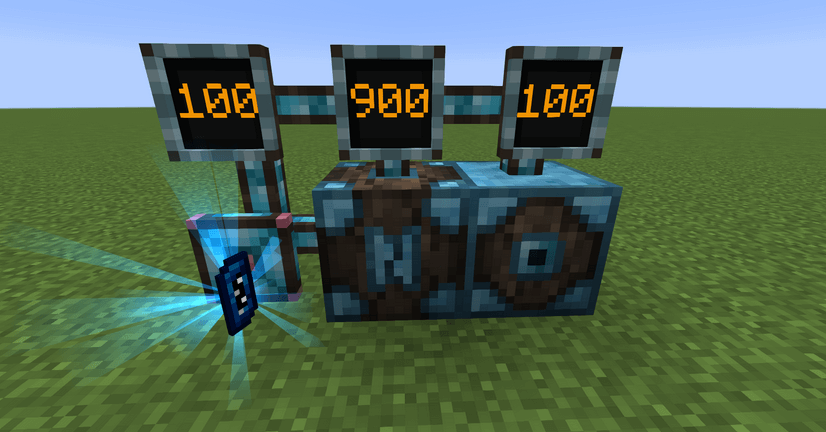
How to install Download Integrated NBT Mod for Minecraft?
Follows 5 Steps below to install Download Integrated NBT Mod for Minecraft on Windows and Mac :
1. Download and install Minecraft Forge, you can read the instructions below the article.
2. Download the Integrated NBT Mod for Minecraft.
3. Open the . minecraft folder and then enter the mods folder. Important: Some older versions of Forge may not have the ‘Open Mods Folder’ button. If this is the case, create the directory under the name mods.
Windows:
Press the Windows key +R at the same time
Type %appdata% and press enter
Find folder Minecraft and then look for the Mods folder within that
Mac:
Click on the desktop and then press Command+Shift+G all at the same time
Type ~/Library and press enter
Open the folder Application Support and then Minecraft.
4. From here, drag in the mods file downloaded (.jar or .zip) you wish to add.
5. Run Minecraft, and you should now see the new mod installed in the list!
Enjoy Download Integrated NBT Mod for Minecraft, If there is an error, please comment on this article we will support.
How to Use
Integrated NBT adds two things: NBT Extractor and NBT Extractor Remote.
To use NBT Extractor, you should place it down and connect it to your Integrated Dynamics network. Then, right click to open its GUI. In the GUI, place a variable that stores a NBT value into the left slot. Note, this variable has to be evaluable within the connected network. Once the variable is placed, a tree should be rendered in the screen above.
Now, you may pick a value you wish to extract by left clicking the corresponding entry, which will select it immediately. Then, you should place an empty variable or a variable that is no longer needed into the right slot. This will record such extraction process into this variable. Now, you can take out the variable on the right and use it just like any other variables.
It is not necessary to move the source NBT variable to a variable store, as both slots in the NBT Extractor act like in a variable store.
If you wish to remotely access a NBT Extractor, you can craft a NBT Extractor Remote. Simply right click a NBT Extractor block with the remote will bind the remote to the NBT Extractor. Then, as long as the bound NBT Extractor block is still loaded on your client (which means, you cannot go far away or go to another dimension), you may “interact” with it via right clicking while holding the NBT Extractor Remote.
As said above, the extraction process is stored within the variable, so you may remove the NBT Extractor after finishing programming your system.
Screenshots:
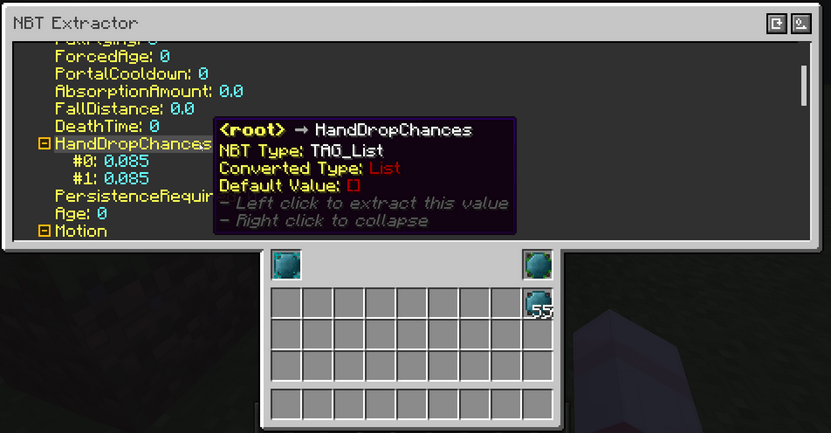
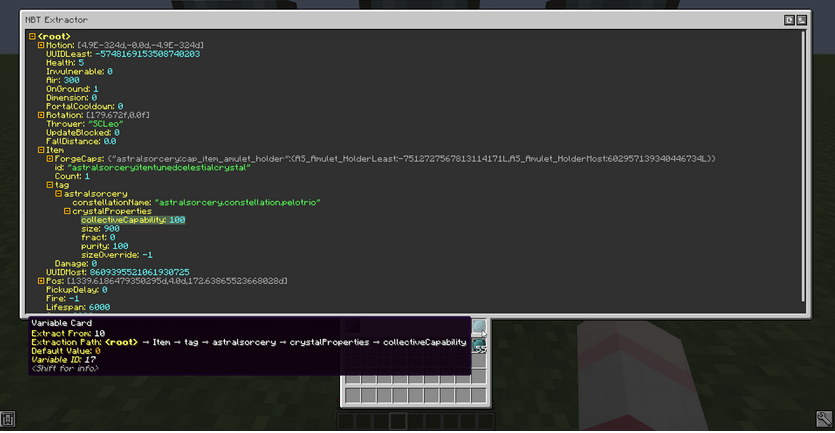
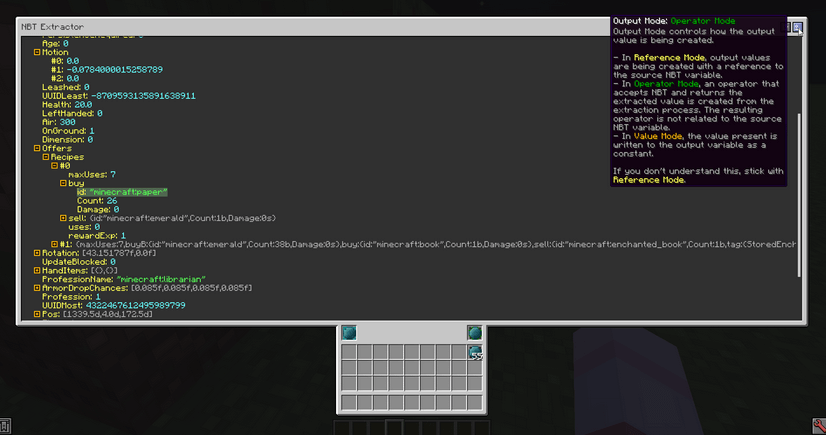
Integrated NBT Mod 1.16.5, 1.15.2 Download Links:
Minecraft Game version 1.16.5:![]()
Minecraft Game version 1.16.4:![]()
Minecraft Game version 1.12.2:![]()
Official links:



