Table of Contents:
In Minecraft, as in the real world, it’s easy to get lost. The environment can look quite repetitive at times and there is no proper map in the corner of the screen. If you want to play the game the old way, you should never go on an adventure without a Compass. In this guide, we will teach you how to make a Compass so that you never get lost in Minecraft again!

How to get it
The Compass is a perfect tool for adventurers in their quest to accomplish whatever they need. The natural generation of this item can be found on Shipwrecks, Strongholds and Villages!
You can also craft a Compass. You will need 4 Iron Ingots, Redstone Dust and place them in the Crafting Table as follows.
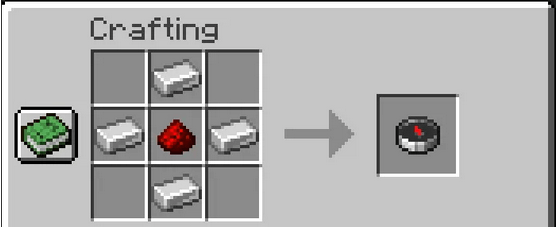
Otherwise, you can obtain a Compass using commands by typing: /give @p minecraft:compass 1
Compass points to world spawn point by default.
How to Use a Compass and Paper to Create an Empty Map
If you’re ever lost in the wilderness, or find yourself stranded on an unfamiliar island, you’ll be glad you know how to make an empty map. This is a simple but handy trick that can help you get your bearings and find your way home. All you need is a compass and some paper!
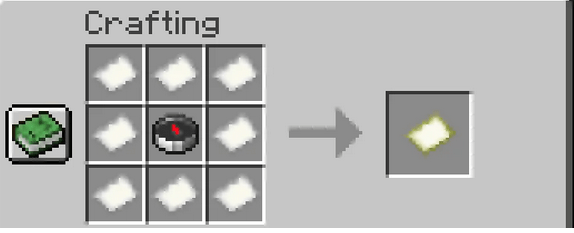
Using the Empty Map will make it fill with the surroundings of where it is being used:
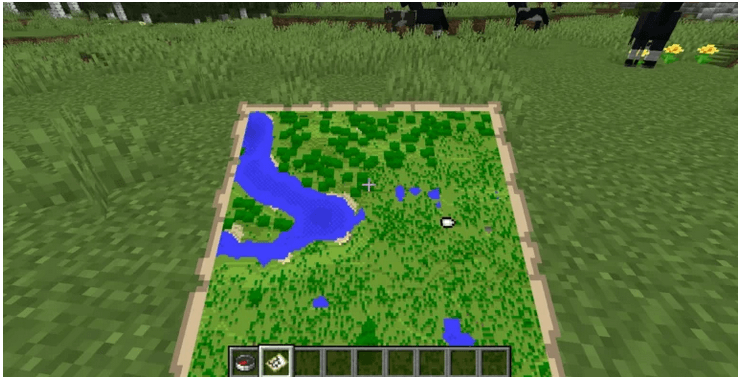
An Empty Map can also be used to copy other maps, such as Buried Tresure Maps:
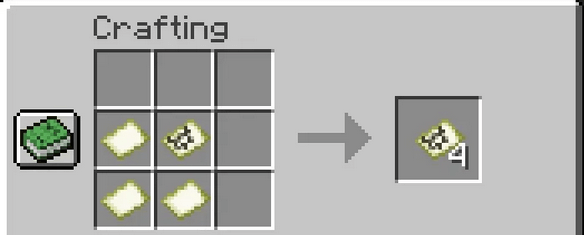
How to Use a Lodestone Compass in Minecraft

In Minecraft, a Lodestone is a block that can be used to change the direction that a Compass points. By right-clicking on a Lodestone while holding a Compass in your hand, you will turn the Compass into a Lodestone Compass. This will now always point towards the Lodestone used in the process instead of your Spawn point. It will also start glowing purple.
To make a Lodestone you will need 4 pieces of Ancient Debris and 8 Chiseled Stone Bricks. You can find these in the Nether at Y levels between 8-22 with an Iron Ingot as well to craft them into one solid piece before using your diamond pickaxe!
Crafting
First step, smelt the debris in a Furnace to obtain 4 Netherite Scraps.

Then craft a Netherite Ingot using the Netherite Scraps and the Gold Ingots.

Check here how to make Chiseled Stone Bricks. And the last step to craft the Lodestone:
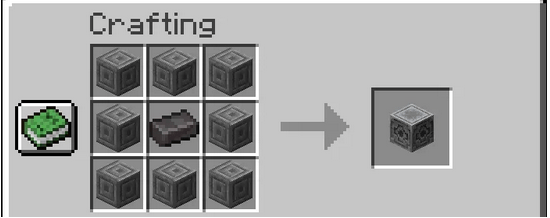
Now you can make a Lodestone Compass by right-clicking on the stone while holding it in your hand. To do so, just click and hold down until they merge together!
Miscellaneous
- A Compass will point towards your Spawn point (or its Lodestone) even when dropped as an item
- in the Nether a Compass will not work, it will just spin randomly. This will happen in the End as well
- in the Bedrock edition, Lodestone Compasses glow Blue
- Compasses can be traded with Cartographers in villages in exchange of Ocean Explorer Maps and Woodland Explorer Maps
- it can only be enchanted with the Curse of Vanishing. In multyplayer it could be a good idea to enchant a Lodestone Compass with it. This way if an enemy player kills you, they won’t be able to use your Compass and find the Lodestone it is linked to (assuming that your Lodestone would be in an important place)
- ts Namespaced ID is compass
- in the Java Edition its its translational key is item.minecraft.compass (or item.minecraft.lodestone_compass)
- In the Bedrock edition of its Numeric ID is 345 and its translational key is item.compass.name (or 741 and item.lodestonecompass.name)
- it is in Minecraft since the 1.0.0 version of 2011.



