Table of Contents: [show]
Do you love fishing, but wish there was a way to automate the process? Autofish Mod is just what your looking for! Autofish mod will automatically reel in and recast your fishing rod when you catch a fish. You can disable it using it’s GUI, which opens using a configurable key. Just cast the fishing rod one time into the water and let the mod do the rest! Autofish Mod is perfect for people who want to go afk while they fish or are too busy to fish themselves due to their profession or other obligations that require them to be away from their computer all day long!

How to install the Autofish Mod?
Step 1: Download and install LiteLoader.
Step 2: Locate the Minecraft application folder.
- Open Run from the Start menu on Windows, then type %appdata% and click Run.
- For Macbook users, hold down ALT on Mac open Finder, and choose Go then Library in the top menu bar. Open the folder Application Support and look for Minecraft.
Step 3: Put the mod you have just downloaded (.litemod file) into the Mods folder.
Step 4: Launch Minecraft and you will see that the mod is installed by clicking the mods button.
Minecraft is an interesting game thanks to these mods like Autofish Mod. You can always find more fun in the game with different mods. Give it a try!
About Autofish Mod and its features
When you install this Autofish Mod, your fishing rod will be automatically reeled in and recast once you catch a fish. All you need to do is to cast the fishing rod into the water only one time, and then this Mod will handle the rest of your fishing job. Of course, you have the option to disable it anytime if you don’t like this function after using it for a while. To do that, you need to use its GUI which can be opened using a configurable key.
Not only is this mod interesting, but it is also extremely useful because it automates the fishing process in Minecraft, so you can save a lot of time to do something else.
How to use this Autofish Mod?
If you are interested in this mod, you can learn about how to use it in this article.
First of all, you can use the Configurable key (V by default) to open a GUI to change the settings. Secondly, you just need to simply cast your fishing rod into the water, and leave it there for the Mod to automatically reel in at the correct time and recast after a few seconds.
If you want to enable Autofish, you just need to toggles the entire mod on or off.
You should enable MultiRod so that you can still fish for another period of time with multiple rods when a rod is used up. With this function, the rod will try to auto switch to the next one in your hotbar if it exists. And you can switch to the first rod in the hotbar after each reel.
Another useful tip for you is that you should stop fishing before the fishing rods break: When they are almost broken, just ignore them. This is useful if you have an enchanted fishing rod and of course, it’s better to prevent it from being broken.
Autofish Mod Screenshots:


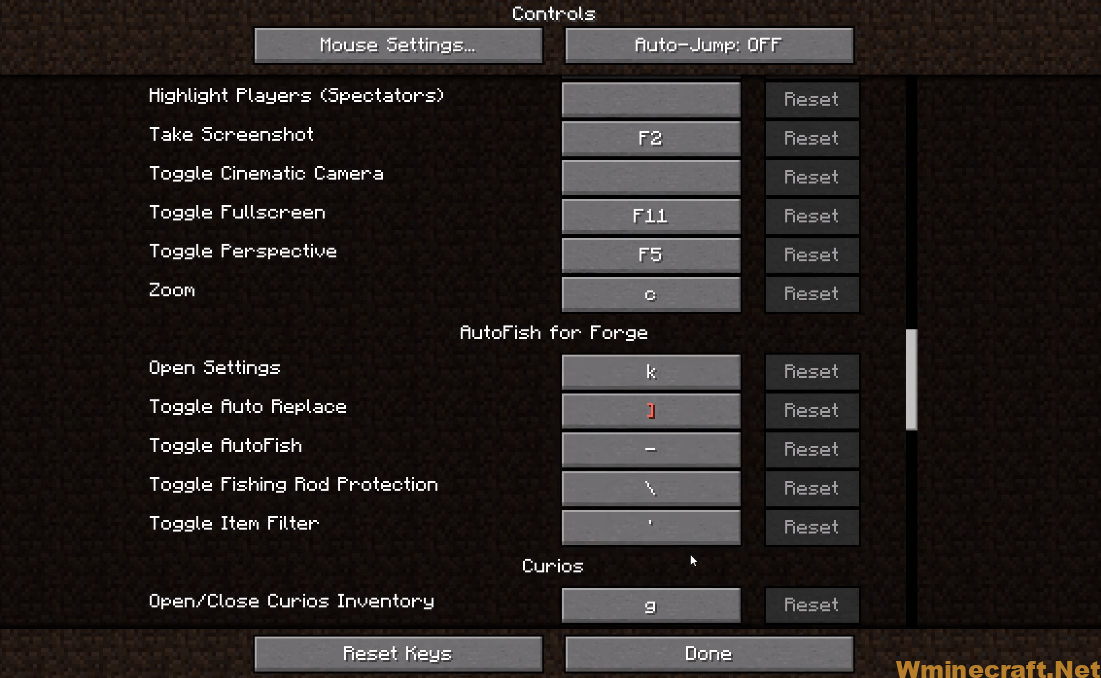
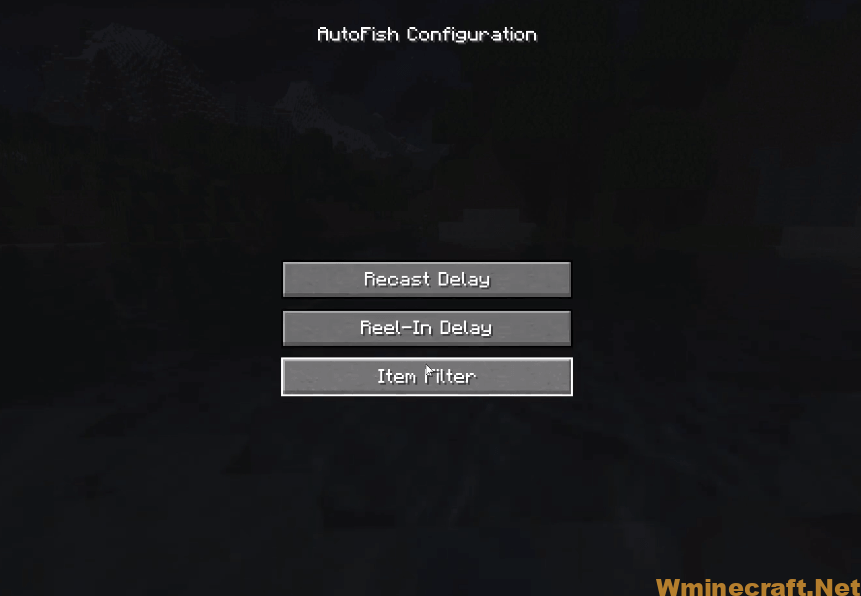
Autofish Mod [1.18.1 – 1.17.1] Download Links:
Autofish Mod For Minecraft 1.5.2
Autofish Mod For Minecraft 1.6.4
Autofish Mod For Minecraft 1.7.2
Autofish Mod For Minecraft 1.7.10
Autofish Mod For Minecraft 1.9.4
Autofish Mod For Minecraft 1.10.2
Autofish Mod For Minecraft 1.11.2
Autofish Mod For Minecraft 1.12.2
Autofish Mod For Minecraft 1.13.2
Rift Modloader version:Download from Server
Autofish Mod For Minecraft 1.14.4, 1.14.3, 1.14.2
Fabric version: Download from Server
Autofish Mod For Minecraft 1.15.2/1.15.1
Fabric version: Download from Server
Autofish Mod For Minecraft 1.16.1
Fabric version: Download from Server
Autofish Mod For Minecraft 1.16.2
Forge version: Download from Server
Fabric version: Download from Server
Autofish Mod For Minecraft 1.16.3
Forge version: Download from Server
Fabric version: Download from Server
Autofish Mod For Minecraft 1.16.4
Forge version: Download from Server
Autofish Mod For Minecraft 1.16.5
Forge version: Download from Server
Fabric version: Download from Server
Autofish Mod For Minecraft 1.17.1
Forge version: Download from Server
Autofish Mod For Minecraft 1.18
Fabric version: Download from Server
Autofish Mod For Minecraft 1.18.1
Forge version: Download from Server
Autofish Mod 1.19.2
Forge version: Download from Server 1
Fabric version: Download from Server 1
How to install:
How to Use Forge to Install Minecraft Mods (Client Side)
How To Install The Fabric Mod Loader After Downloading It



