Table of Contents: [show]
Cats are adorable. Fat cats, even more so! If you’re looking for a new texture pack in Minecraft that replaces the standard cat models with plump ones, Fat Cat is for you! This texture pack will fill your Minecraft world with cute fat cats. Fat Cat textures come in a variety of colors and patterns to help make your world feel a little friendlier. The Fat Cat Texture Pack has been downloaded over 5 million times from the minecraft website alone – it’s time to get yours today!

How to install:
- Download a resource pack, you should get a .zip file.v
- Open the folder to which you downloaded the file.
- Copy the .zip file.
- Open Minecraft.
- Click on “Options”, then “Resource Packs”.
- Choose “Open resource pack folder”.
- Paste the file into the resource folder in Minecraft.
- Go back to Minecraft, the resource pack should now be listed and you can activate it by choosing it and hitting “Done”.
Screenshots:


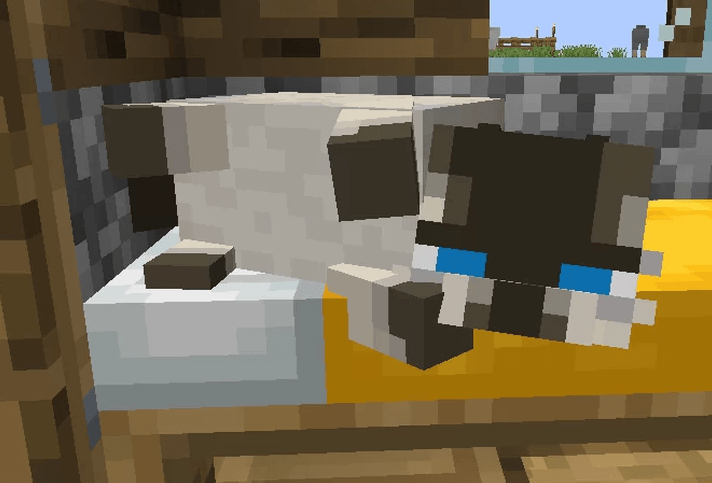
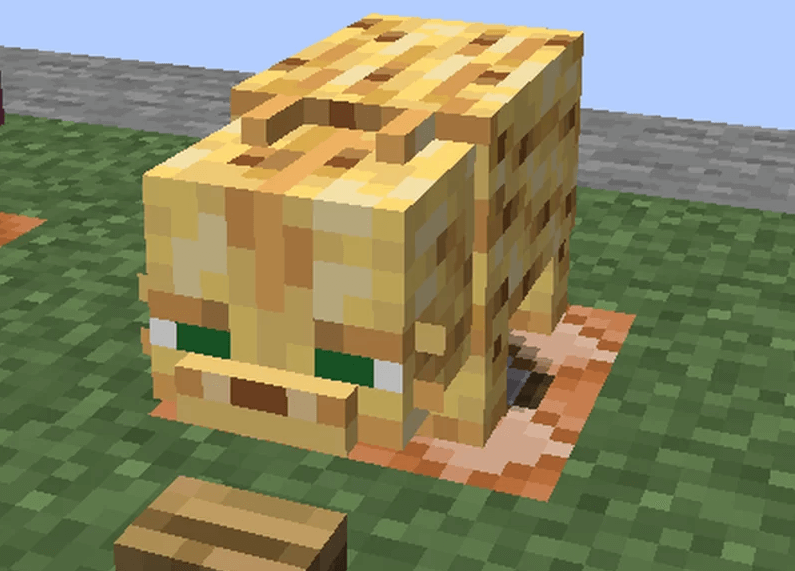
Fat Cat Texture Pack 1.17.1, 1.16.5 Download Links:
Minecraft Game version 1.16.5:![]()
Minecraft Game version 1.17.1:![]()



