Table of Contents:
Minecraft is a beautiful game with stunning landscapes and amazing structures. However, the default lighting effect can be a little bit dull at times. SEUS Renewed Shaders Mod 1.14.4, 1.12.2 adds a brand new lighting system that makes the game look even more amazing! This mod also comes with many exclusive features, such as volumetric clouds and realistic water effects. If you’re looking for the best Minecraft experience possible, be sure to download SEUS Renewed Shaders Mod today!

Download SEUS Renewed Shaders Mod, which brings lovely lighting and water effects to Minecraft. Take a closer look at the sunsets, sunbeams, morning and evening lighting, and rippling, reflective water in the video and screenshots below.
Relative Post:
Download Super Shaders Mod – Richer colors (Ultra Graphics for Minecraft)
Download KUDA Shaders Mod for Minecraft
Sonic Ether’s Unbelievable Shaders 1.15.2/1.14.4/1.10.2 (SEUS Shaders)
Features:
- Improved GI and SSAO
- Super smooth Temporal Anti-Aliasing
- Completely reworked system for day/night cycle based on atmospheric scattering
- Accurate sunlight color via atmospheric scattering
- Accurate ambient sky lighting from atmospheric scattering via Spherical Harmonics
- New atmospheric scattering on distand land for a natural sense-of-scale
- New underwater rendering
- Normal/bump mapping from torch/artificial light
- Screen-space shadow tracing for better contact shadows
- Vastly improved performance with long render distance settings
- Physically-based specular highlights from sunlight
- Improved 2D clouds
- Improved rendering of stained glass
- New rain/wet effects
- End and Nether shaders
- Improved POM and POM self-shadowing
- Improved shadows
- Many more, too many to list here!
Previews:






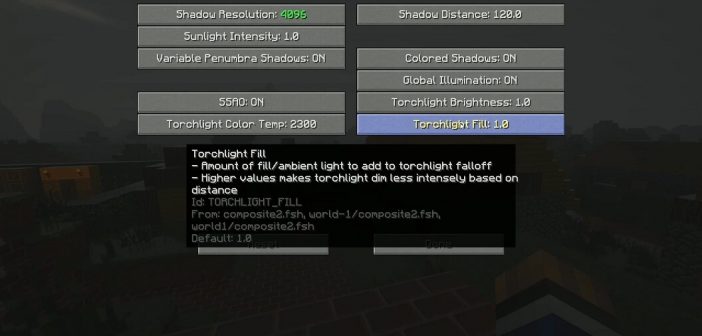

How to install
- Make sure you have installed Minecraft Forge
- Download Optifine HD and GLSL Shaders Mod.
- Download the mod for your version of the game.
- Locate the Minecraft application folder.
- On windows open Run from the Start menu, type %appdata% and click Run.
- On mac open finder, hold down ALT and click Go then Library in the top menu bar. Open the folder Application Support and look for Minecraft.
- Put it in the ‘mods’ folder, which is located in the game folder.
- Enjoy
Minecraft Forge (Modding API) Installation Guide
5 steps to successfully install Forge Minecraft
1. Access and Download select Minecraft forge version, then download the installer.
2. Requires installing Java on a computer. Open the .jar file you just downloaded, make sure ‘Install Client’ is selected, and click the OK button.
3. Run Minecraft and select the Forge profile, then click Play.
4. Select the Minecraft Forge menu on the left and the Mods button below Multiplayer.
5. Successfully, you can enjoy the mod just installed.
SEUS Renewed Shaders Mod Download Links:
SEUS Renewed Shaders Mod All Minecraft Versions:
FAQ
Q: Can I Use this Mod with Forge?
A: Yes you can use this mod with Forge.
Q: Does this mod make the game lag?
A: No it doesn’t.
Q: Will this mod break your Minecraft?
A: No it won’t.
Q: Will this mod change the game’s files?
A: No it won’t.
Q: Will SEUS Renewed Shaders Mod make my graphics card explode?
A: No it won’t.
Author: sonicether ❘ Rating: 4.70 − 315 votes ❘ 379,623 views



