Table of Contents:
Divers, explorers, and anyone who loves the ocean will find Scuba Gear Mod (1.18.2, 1.17.1) intriguing as it adds a new gear set to make exploring the depths much easier. The Drowned are hostile mobs that are found near the surface of the ocean, and defeating them rewards players with a part of the Scuba Gear set. Each piece has its own attribute and special ability, making it much easier to explore the sea without having to worry about running out of air or being suffocated by pressure changes.

Drownings generated 15 blocks from an ocean ruin can be generated with one or more pieces of this new diving suit. Most commonly, they wear a helmet, and the least common is the breastplate. When we get a diving suit, we can repair it on a crafting table or an anvil.
To further explain, upon defeating the Drowned, a hostile entity spawned deep down near the surface of the ocean, players will be rewarded with a part of the Scuba Gear.
Each one of them has their own attribute and special ability, which ease the pressure when exploring the sea. Once a player obtains the full gear, a unique feature will be triggered, albeit the detrimental effects that it gives the player when they’re wearing the set on land. If you’re going to ignore all of the advantages that Scuba Gear brought, you will still fall in love with the aesthetic and artistic appearence of the set.

Each piece of the diving suit offers a specific function. The helmet offers underwater breathing. The peto offers resource extraction at normal speed. The pants will allow us to swim faster. Finally, the boots will let us walk faster underwater.
Relative Post:
OreSpawn Mod 1.12.2-1.7.10 – Powerful new mobs for Minecraft
Minecraft Xray Mod 1.16.5-1.15.2-1.14.4 (Xray ultimate Survival fly)
Too Much TNT Mod 1.12.2-1.8-1.7.10 (TNT Mods)

Features:
- Scuba Gear can be obtained by defeating the Drowned.
- Each piece of the Scuba Gear has their own attribute:
- The Helmet grants you underwater breathing ability.
- The Chestplate allows the wearer to Walk and Mine underwater at a normal speed.
- The Leggings boost your swimming speed for a little.
- The Boots boost your walking speed.
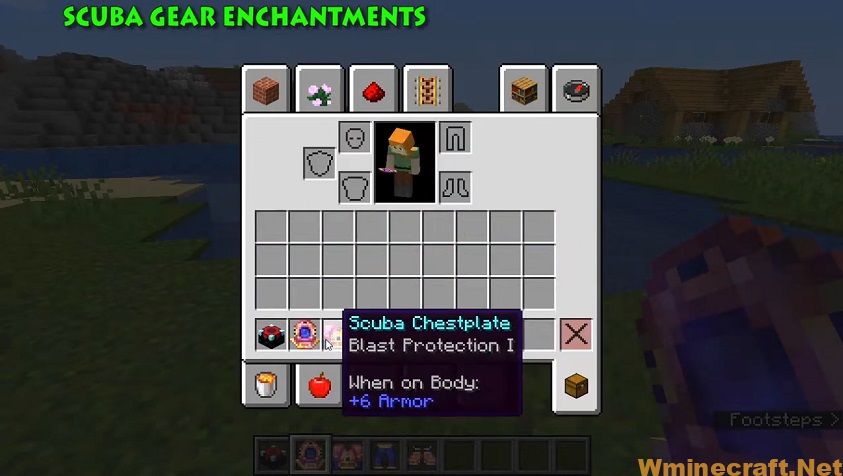



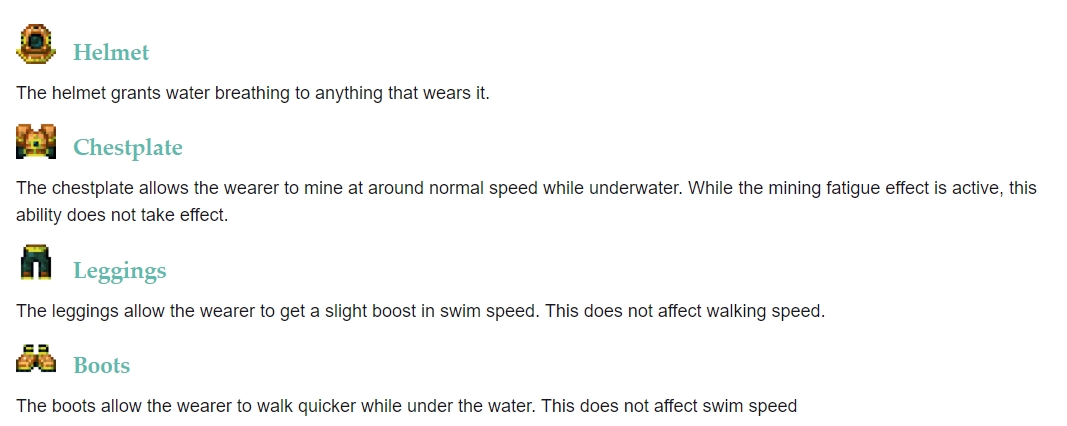
Full Set
A small full set bonus the gear provides is fire resistance. However, instead of the wearer taking damage, the armor will. It takes damage about twice a second, so use this very sparingly!
Stats
Each piece is identical to iron armor in terms of durability, and protection. So you aren’t sacrificing too much by wearing it. It also has the same enchantability as iron.
Repairing
When you obtain the armor, it will likely be very damaged. You can fix this by using iron to repair it the traditional way in a crafting table or anvil. The mending enchantment also works, obviously.
FAQ
Can I use this in my modpack?
Yes, you definitely can. Just make to provide credit to all the authors respectively and link back to the CurseForge page.
Can I redistribute this mod onto other platforms?
Yes, but before doing so make sure that all downloads are directly linked to CurseForge and provide credit to all the authors respectively.
How to install Scuba Gear Mod With Forge
- Make sure you have installed Minecraft Forge
- Download Scuba Gear Mod for your version of the game.
- Locate the Minecraft application folder.
- On windows open Run from the Start menu, type %appdata% and click Run.
- On macOS open finder, hold down ALT, and click Go then Library in the top menu bar. Open the folder Application Support and look for Minecraft.
- Put it in the ‘mods’ folder, which is located in the game folder.
- Enjoy
Minecraft Forge (Modding API) Installation Guide
5 steps to successfully install Forge Minecraft
1. Access and Download select Minecraft forge version, then download the installer.
2. Requires installing Java on a computer. Open the .jar file you just downloaded, make sure ‘Install Client’ is selected, and click the OK button.
3. Run Minecraft and select the Forge profile, then click Play.
4. Select the Minecraft Forge menu on the left and the Mods button below Multiplayer.
5. Successfully, you can enjoy the mod just installed.
Scuba Gear Mod Download Links:
Scuba Gear Mod For Minecraft 1.16.2:
Scuba Gear Mod For Minecraft 1.16.3:
Scuba Gear Mod For Minecraft 1.16.4:
Scuba Gear Mod For Minecraft 1.16.5:
FAQ
Q: Why does this mod need Schematica?
A: I didn’t really think about it, but it seems like this mod requires something that would make it show up in the Schematica. I’ll see what I can do to make it work without it.
Q: Will you add more gear sets or items?
A: Possibly, but for now, I want to focus on getting new features into the mod first.
Author: KingPhygieBoo ❘ 9,071 views – Source: CurseForge



