Table of Contents:
Block Armor Mod 1.18.1, 1.17.1 adds new ways to outfit your character! Block Armor Mod is a mod that adds sets of armor made from many blocks in game, including blocks from other mods! They have different stats, depending on the block the armor is made from. Some armors also have effects when all four pieces are worn together (but just one piece can be worn). Block Armor Mod has Block-specific textures which support resource packs and are compatible with most texture packs without issue! With the exception of Sugarcane, Emerald, and Snow armor, all armors are crafted using the armor block type in the standard armor crafting recipe (Lapis Lazuli for Lapis Lazuli Block

In addition, if the amount of new armor that we can create is not enough, the mod will allow us to create new armor using the materials or minerals that add other mods that we have installed. If we have a texture pack installed, the textures of the new rebar will dictate the textures that we have installed.

Additional Mods:
If other mods with blocks are added, there will be armor added for most of those blocks.

Armor Sets:
For each valid block, a full set of armor items (helmet, chestplate, leggings, and boots) will be added. Each item is crafted using the desired block in the shape the armor is normally crafted in, and can be repaired using that block as well.
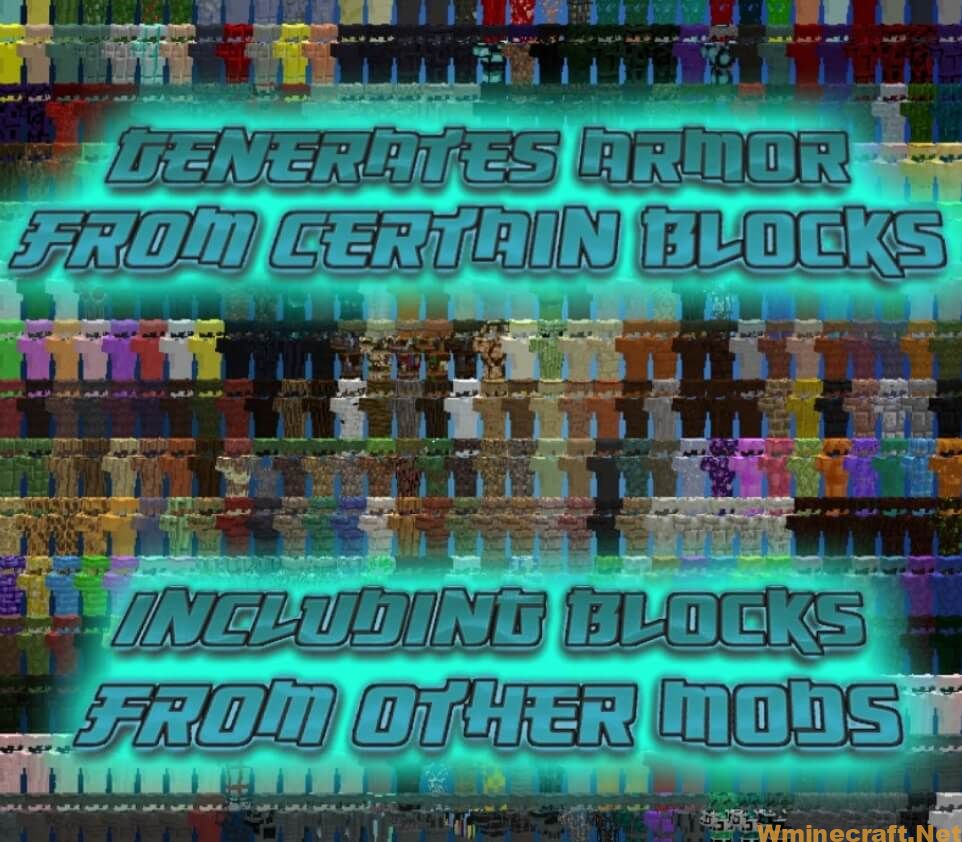
See more:
MicdoodleCore 1.12.2-1.11.2 for Minecraft
Animated Textures:
Armor made from blocks with an animated texture will also have an animated texture.
Resource Packs:
The armor textures will change with the block texture when a resource pack is added.
Config:
You can easily choose to enable or disable any armor sets or set effects in the config. You can also change settings for the number of pieces required for set effects, whether or not set effects use durability, etc.

Set Effects:
While wearing at least the number of pieces required for set effects (specified in config), certain armor sets gain special effects and bonuses!


Crafting Recipes:
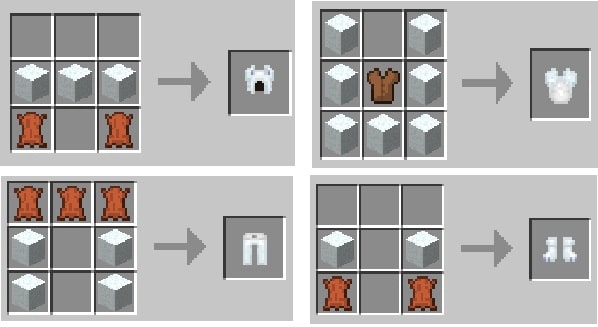
Showcase:
How to install Block Armor Mod with Minecraft Forge
1. Download Minecraft Forge Installer and Download the mod.
2. Right-click Forge Installer, Run as Administrator and click OK to install Forge.
(You can skip this step if you have Minecraft Forge installed)
3. Open Start on desktop> Open Run (Or you can use the Windows + R
keyboard shortcut)
4. Type% appdata% into Run and press Enter.
5. Go to /.minecraft/mods folder
6. Place the jar file of the mod you downloaded in the mod folder and then run
Minecraft.
Minecraft Forge Installation Guide(Modding API)
5 steps to successfully install Forge Minecraft
1. Access and Download select Minecraft forge version, then download the installer.
2. Requires installing Java on a computer. Open the .jar file you just downloaded, make sure ‘Install Client’ is selected, and click the OK button.
3. Run Minecraft and select the Forge profile, then click Play.
4. Select the Minecraft Forge menu on the left and the Mods button below Multiplayer.
5. Successfully, you can enjoy the mod just installed.
Block Armor Mod 1.18.1, 1.17.1 Download Links:
Block Armor Mod For Minecraft 1.7.10:
Block Armor Mod For Minecraft 1.8.9:
Block Armor Mod For Minecraft 1.9.4:
Block Armor Mod For Minecraft 1.10.2:
Block Armor Mod For Minecraft 1.11:
Block Armor Mod For Minecraft 1.11.2:
Block Armor Mod For Minecraft 1.12.2, 1.12.1, 1.12:
Block Armor Mod For Minecraft 1.16.5:
Block Armor Mod For Minecraft 1.17.1:
Block Armor Mod For Minecraft 1.18.1:
FAQ
Q: Why does armor not show up in the crafting menu?
A: Armor is only available in the crafting menu if you have an anvil or enchantment table. You can craft armor without these items by using a chest or dispenser.
Q: Can I use armor to craft armor?
A: Armor can be used to craft a variety of items, including weapons, tools, and other armor. You can also combine it with other materials to make tools and equipment.
Q: Can I place armor on a crafting table or anvil?
A: Armor cannot be placed on a crafting table or anvil. Only the player wearing it can place it on the ground. This is because armor has no item ID so it cannot be used as a material for crafting items that require item IDs. Armor cannot be used as a resource for enchanting items either; you must have an anvil or enchantment table in your inventory to do so.
Q: Why does my chest not show up in the crafting menu?
A: If you have no chests in your inventory then you will not have access to your chest’s crafting recipes from the crafting menu. You can put chests into your hotbar and use them to craft items without the chest appearing in your crafting menu.
Q: Can I use armor to craft armor?
A: Armor can be used to craft a variety of items, including weapons, tools, and other armor. You can also combine it with other materials to make tools and equipment.
Q: Can I place armor on a crafting table or anvil?
A: Armor cannot be placed on a crafting table or anvil. Only the player wearing it can place it on the ground. This is because armor has no item ID so it cannot be used as a material for crafting items that require item IDs. Armor cannot be used as a resource for enchanting items either; you must have an anvil or enchantment table in your inventory to do so.
Q: Why does my chest not show up in the crafting menu?
A: If you have no chests in your inventory then you will not have access to your chest’s crafting
Rating: 4.57 − 985 votes – Author: 2piradians, Furgl ❘ 776,847 views
How To Download and Install Minecraft Forge (Modding API)?
Minecraft Forge is a free, open-source server that allows players to install and run Minecraft mods. 4 steps to install forge for windows, mac, Linux
1. Download Minecraft Forge at the website, select the version of Minecraft you want to run, then download the installer using your browser.
2. Open the .jar file you just downloaded (Run installer as Administrator), make sure Java is installed on your operating system
3. Select Install Client or Install Server if you want to install for your server, and click OK. Wait about 2 minutes, and you will see a success message.

4. Launch Minecraft and select the Forge profile, then click Play.
5. You will see Minecraft Forge in the lower-left corner and the Mods button under Multiplayer.

Congratulations on successfully installing Minecraft Forge and experimenting with Block Armor Mod for Minecraft downloaded.
If there are errors, please comment on this article.



