Table of Contents:
Do you hate losing your items when you die? Well, with Corpse Mod, that will never be a problem again! Corpse Mod 1.19, 1.18.2 brings a corpse into the game which will spawn upon your death. This corpse will contain all of the items that you had in your inventory at the time of death! So say goodbye to all of those pesky lost items forever!
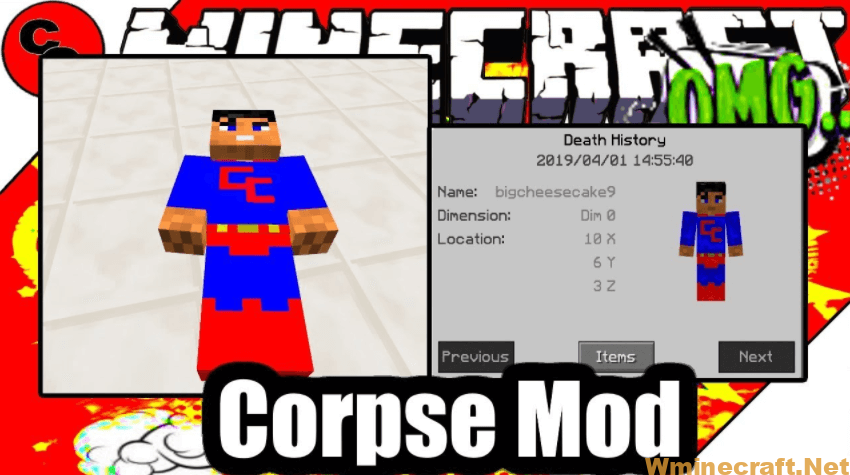
You’re out exploring the world, when all of a sudden you take a nasty fall and die. As your spirit begins to drift away, you see a strange figure in the distance. It’s holding something in its arms – it’s your body, and it’s carrying all of your belongings!
The figure approaches and speaks to you. “Do not be afraid,” it says. “I have brought you back to life.” You stare at it in disbelief as it sets down your corpse. “With this mod,” the figure continued, “you will never lose your items again.”
You can’t believe your eyes as you pick up your belongings and begin to explore the world anew. With Corpse Mod, death is no longer
Relative Post:
Gravestones mod 1.16.5-1.15.2 and many interesting things you need to explore
Waka Islands Map for Minecraft 1.14.4/1.12.2
Xaero’s Minimap 1.16.5-1.15.2-1.14.4-1.10.2 (Radar Minecraft, Waypoint)
How to install Download Corpse Mod for Minecraft?
Follows 5 Steps below to install Download Corpse Mod for Minecraft on Windows and Mac :
1. Download and install Minecraft Forge, you can read the instructions below the article.
2. Download the Download Corpse Mod for Minecraft.
3. Open the . minecraft folder and then enter the mods folder. Important: Some older versions of Forge may not have the ‘Open Mods Folder’ button. If this is the case, create the directory under the name mods.
Windows:
Press the Windows key +R at the same time
Type %appdata% and press enter
Find folder Minecraft and then look for the Mods folder within that
Mac:
Click on the desktop and then press Command+Shift+G all at the same time
Type ~/Library and press enter
Open the folder Application Support and then Minecraft.
4. From here, drag in the mods file downloaded (.jar or .zip) you wish to add.
5. Run Minecraft, and you should now see the new mod installed in the list!
Enjoy Download Corpse Mod for Minecraft, If there is an error, please comment on this article we will support
Salient features :
The corpse will appear where the player dies for any reason. The corpse had that player’s skin. It contains all the items you own before you die in unlimited quantity. You can right-click on the corpse to retrieve all of your items. After that, the corpse will disappear. The corpse cannot fall into the void or be burned in the lava. After an hour, the corpse turns into a skeleton, indicating it has existed for a long time. This does not change the function of the corpse.
1. Dead history:

You can view your full history of “sacrifices” by pressing the U key and retrieve lost items if you are in creative mode.
2. See the dead history of other players:

By typing/death history (player name), you can view any player’s death history.
3. Recover lost items:
You can retrieve lost items by pressing the Items pen in the Death History GUI. Note that you can only retrieve the item in creative mode.
4. Teleport to the dead location:
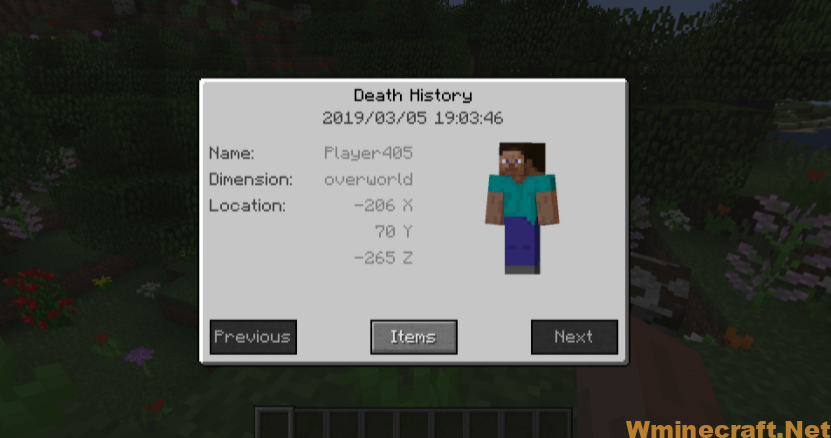
By clicking on the Location area in the death history GUI, the command takes you to the death location will be displayed in the chat frame. It is composed of coordinates and spatial dimensions.
5. Other function:
Only the owner of the corpse can access the Inventory (the Config option).
Corpse Mod Screenshots:


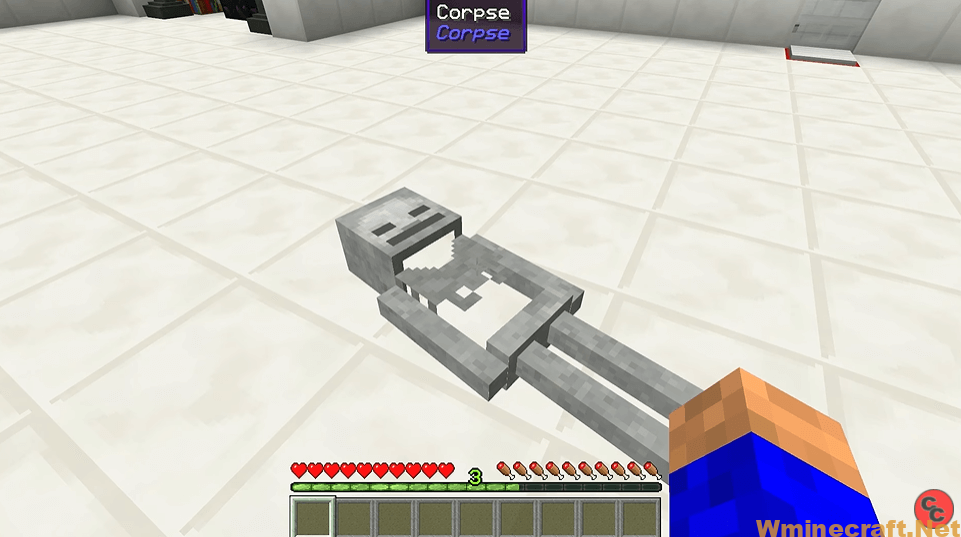
Corpse Mod 1.19, 1.18.2 -> 1.12.2 Download Links:
Minecraft Game version 1.12.2:![]()
Minecraft Game version 1.13.2: ![]()
Minecraft Game version 1.14.3:![]()
Minecraft Game version 1.14.4:![]()
Minecraft Game version 1.15.1:![]()
Minecraft Game version 1.15.2:![]()
Minecraft Game version 1.16.1:![]()
Minecraft Game version 1.16.2 :![]()
Minecraft Game version 1.16.3:![]()
Minecraft Game version 1.16.4:![]()
Minecraft Game version 1.16.5:![]()
Minecraft Game version 1.17.1![]() :
:
Minecraft Game version 1.18.1:![]()
Minecraft Game version 1.18.2:![]()
FAQ
Q: What is Corpse Mod?
A: Corpse Mod is a mod that adds a corpse into Minecraft. The corpse will contain all of the items that you had in your inventory at the time of death. So say goodbye to all of those pesky lost items forever!
Q: Can I get it for 1.12.2/1.12/1.11/1.10?
A: Unfortunately, no, this mod requires Forge for 1.13 and up and does not support any other versions of Minecraft than 1.13 and up!
Q: Can I get it for 1.11/1.10?
A: Unfortunately, no, this mod requires Forge for 1.13 and up and does not support any other versions of Minecraft than 1.13 and up!
Q: How do I get my items back after dying?
A: After you die, press F3 to open your inventory menu where you can click ”
How To Download and Install Minecraft Forge (Modding API)?
Minecraft Forge is a free, open-source server that allows players to install and run Minecraft mods. 4 steps to install forge for windows, mac, Linux
1. Download Minecraft Forge at the website, select the version of Minecraft you want to run, then download the installer using your browser.
2. Open the .jar file you just downloaded (Run installer as Administrator), make sure Java is installed on your operating system
3. Select Install Client or Install Server if you want to install for your server, and click OK. Wait about 2 minutes, and you will see a success message.

4. Launch Minecraft and select the Forge profile, then click Play.
5. You will see Minecraft Forge in the lower-left corner and the Mods button under Multiplayer.

Congratulations on successfully installing Minecraft Forge and experimenting with Corpse Mod 1.17.1/1.16.5 -> 1.12.2 for Minecraft downloaded.
If there are errors, please comment on this article.



