Table of Contents: [show]
Corail Tombstone Mod is a useful Minecraft Mod for you to keep all your assets after you die with a tombstone… personality.
Although it is not the first mod developed with this idea in mind, Corail Tombstone Mod easily impresses Minecraft players with its customizability, aesthetic elements, and other small details.
Suppose the Stats Keeper Mod helps keep the character’s stats after sacrificing. In that case, the Corail Tombstone Mod will preserve all your equipment, armor, etc., if you accidentally die in the magical blocky world.
Many situations cause players to die, such as being destroyed by mobs, falling from above, being assassinated by opponents… Install Corail Tombstone Mod so that the mod generates a tombstone at the exact location where the character died; it has the character’s name and sacrifice time.
If you return to that location and then click, you will regain all the equipment in the inventory at the time of sacrifice. In particular, the mod will automatically equip the character with armor.
Not only saving assets for the character but Corail Tombstone Mod is also equipped with many features of survival and teleportation in space, in a medieval fantasy atmosphere related to the souls of the graves.
You will ask the question: how do we remember the exact location where the tragic character died? Don’t worry because the mod will give you a grave key to lead the way.
The player has the right to upgrade the ticket to teleport directly to the tombstone and disappear automatically if the monument no longer exists.
You can even craft some scrolls, activate them with souls. The mod supports all servers and can be used in any world.
However, you must be in Survival mode to keep the inventory set to False and have at least 1 item lost to spawn the target set automatically.

Feature
Tomb decoration:
- Decorate the grave at will. This is a special block with dew molecules appearing at night.
- Can be dug with a shovel and engraved with an anvil (and a stick in the 2nd slot).
- The tomb is guarded by a spirit.
- The soul will stay until it is used, allowing to activate some spells from the scroll, upgrading the key of the tomb.
Hint: one of the rewards you get is a randomly decorated grave.
Spooky cubes:
- The ghostly shape is a potion effect obtained after death (adjustable for duration), which prevents monsters from attacking you. This effect is removed directly when the player attacks another creature.
- To use the command, the effect name is tombstone:ghostly_shape.
Base Recipes
Scroll of Unstable Intangibleness : provides a potion effect making you invincible for one second every 5 seconds
Fishing Rod of Misadventure : new fishing rod (with more chance to have junk while fishing)
Lost Tablet : found while fishing in the junk loot table, and allowing to discover some structures and teleport to it
Dust of Vanishing : makes you vanish in a smoke column preventing monsters to target you for a short time, and teleport you on the same time to a safe backward location allowing an easy retreat
Soul receptacle : to set a soul on a grave for creative purpose and modpack reward, and prevent to die if the player has one on him (breaking the item)
Voodoo Poppets : prevents you to die from some specific damages (the recipes are unlocked with the Perk)
Book Of Disenchantment : strips the enchantments of an item
Scroll of Feather Fall : slowing any fall
Scroll of Purification : dispels your negative effects over time
Scroll of True Sight : allows to see clearly in water and by night
Ankh of Pray : allows to pray on a grave to earn some knowledge points, and can also be used on a soul to reset the perks tree (the soul is consumed)
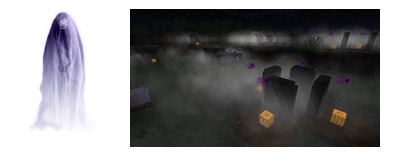
Knowledge of Death
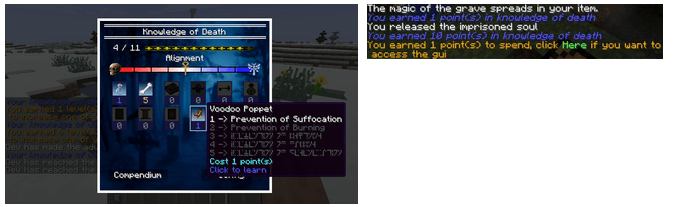
Players earns knowledge points each time they use a grave’s soul to enchant an item, when they free a soul from a receptacle, by praying near a decorative grave with a special item called Ankh of Pray (with a cooldown of 6 in-game hours), or by accomplishing the tombstone advancements.
Theses points allow you to unlock some perks in a special gui “Knowledge of Death” (the keybind in “misc” is not defined by default).
The perks are small bonus related to all the features of tombstone, instead of providing them by default (some of them will be displayed based on what is allowed in the config).
Total knowledge points for a level: level * level * 2
Knowledge points to reach the next level: (4 * next_level) – 2
Hints: advancements can reward knowledge points with a custom function
-> the syntax is “rewards”: { “function”: “tombstone:knowledge//amount/1” }
Compendium
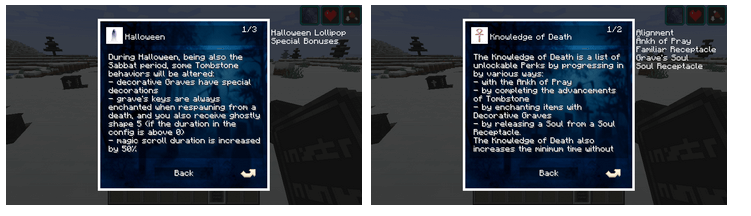
The compendium is a special section of the gui of the Knowledge of Death that provides infos, linked between them, about Tombstone.
Translations & bug reports
To encourage people to participate to the mod by reporting bugs (thoses taking them time) and by providing translations, a temporary special bonus in game is granted (in general, it’s never removed). Translations can be provided by private message.
The bonus can vary from one version to another and are anyway ‘minor’ (like the choice of special grave model).
Note: it’s expected to display the name of people having contributed to translations in the Compendium in a coming version.
Commands
- TBTeleport: dimensional teleportation (position, player, village, biome, your respawn, your last grave, your last death point)
- TBBind: binds your current location or teleport to one of 5 possible bound locations
- TBShowLastGrave : shows the last player’s grave position
- TBRestoreInventory : click your grave at distance restoring the inventory
- TBRecovery : manually backups all players (or one), or rollbacks a player from an old save
- TBKnowledge : modify the knowledge points of a player or reset its ankh’s cooldown
- TBSiege : allows to launch a Zombie Siege (mainly to test your configuration about village siege)
- TBReviveFamiliar : bring back to life your last dead familiar
- TBRequestTeleport : send authorization request to teleport to another player with a custom cooldown
Enchantments
- Soulbound: keeps theses items on the player after death
- Shadow Step: move discreetly reducing the distance to be detected by creatures
- Magic Siphon: chance to steal a magical effect from a creature
- Plague Bringer: chance to apply a random harmful effect. The wearer is also affects by this effect if his alignment is not bad
Effects (command /effect)
- ‘tombstone:ghostly_shape’: similar to the effect after your death preventing creatures to attack you, allowing to see clearly in water & by night and preventing most of damages
- ‘tombstone:diversion’: preventing creatures to attack you
- ‘tombstone:preservation’: keeping your beneficial effects after your death
- ‘tombstone:unstable_intangibleness’: making you invulnerable one full second every 5 seconds
- ‘tombstone:feather_fall’: slowing your fall and preventing any fall damage
- ‘tombstone:purification’: clearing any negative effects on you over time
- ‘tombstone:true_sight’: allows to see in the dark, underwater, in the fog, and reveals invisible creatures
- ‘tombstone:reach’: increases the range of the player
Particles
Some particles can be called from the command /particle, you just need to follow the syntax :
/particle <name> <posX> <posY> <posZ> <rangeX> <rangeY> <rangeZ> <speed> <count> <force|normal>
The available particle names (all prefixed by “tombstone:”) : ghost, grave_smoke, grave_soul, rotating_smoke, smoke_column.
Examples:
/particle tombstone:ghost ~ ~ ~ 0 0 0 1 1
/particle tombstone:grave_smoke ~ ~ ~ 0 0 0 1 80
How to install Download Corail Tombstone Mod 1.18.1/1.17.1/1.16.5 for Minecraft?
Follows 5 Steps below to install Download Corail Tombstone Mod for Minecraft on Windows and Mac :
1. Download and install Minecraft Forge, you can read the instructions below the article.
2. Download the Download Corail Tombstone Mod for Minecraft.
3. Open the . minecraft folder and then enter the mods folder. Important: Some older versions of Forge may not have the ‘Open Mods Folder’ button. If this is the case, create the directory under the name mods.
Windows:
Press the Windows key +R at the same time
Type %appdata% and press enter
Find folder Minecraft and then look for the Mods folder within that
Mac:
Click on the desktop and then press Command+Shift+G all at the same time
Type ~/Library and press enter
Open the folder Application Support and then Minecraft.
4. From here, drag in the mods file downloaded (.jar or .zip) you wish to add.
5. Run Minecraft, and you should now see the new mod installed in the list!
Enjoy Download Corail Tombstone Mod for Minecraft, If there is an error, please comment on this article we will support.
Corail Tombstone Mod 1.19.2, 1.18.2 Screenshots:

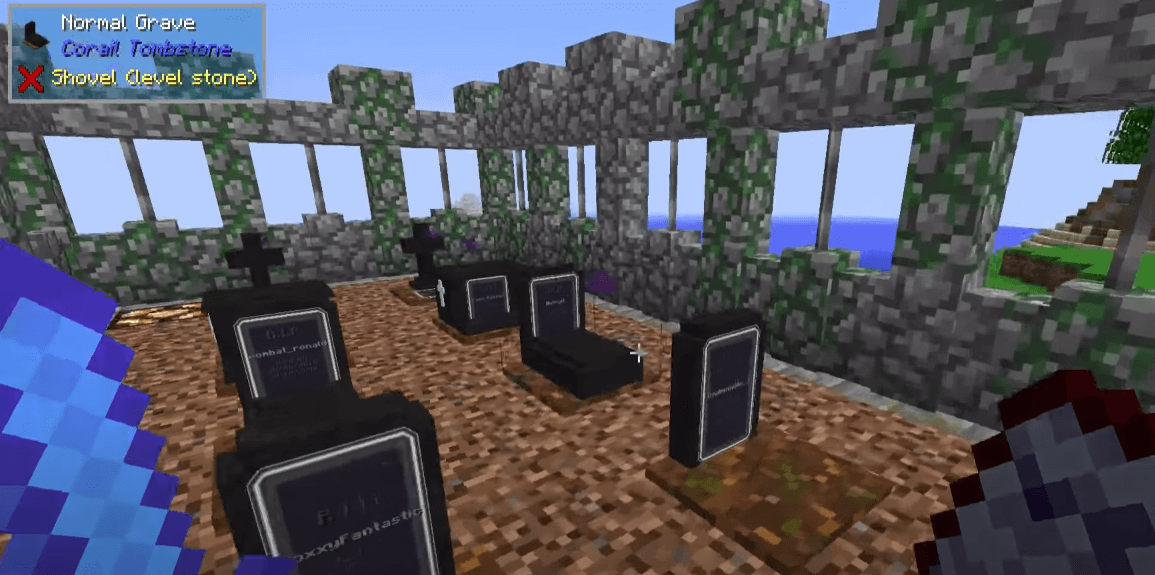
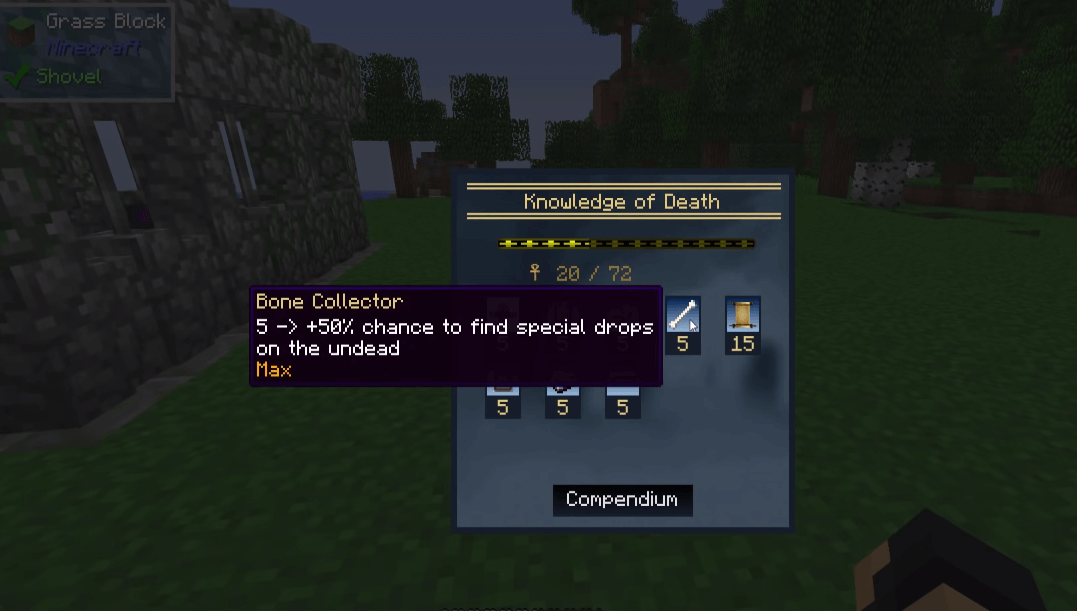
Corail Tombstone Mod 1.19.2, 1.18.2 Download Links:
Minecraft Game version 1.10.2:![]()
Minecraft Game version 1.11.2:![]()
Minecraft Game version 1.12.1/1.12:![]()
Minecraft Game version 1.12.2:![]()
Minecraft Game version 1.13.2:![]()
Minecraft Game version 1.14.2:![]()
Minecraft Game version 1.14.3:![]()
Minecraft Game version 1.14.4:![]()
Minecraft Game version 1.15.2/1.15.1:![]()
Minecraft Game version 1.16.1:![]()
Minecraft Game version 1.16.4:![]()
Minecraft Game version 1.16.5:![]()
Minecraft Game version 1.17.1:![]()
Minecraft Game version 1.18.1:![]()
Minecraft Game version 1.18.2![]() :
:
Minecraft Game version 1.19.2: (Forge version)![]()
FAQ
Q: Will this mod work with other mods?
A: Yes, Corail Tombstone Mod works perfectly with any other mod that doesn’t change the vanilla graves.
Q: Is this mod compatible with other mods?
A: Yes, Corail Tombstone Mod is completely compatible with any other mod.
Q: Can I use this mod in survival mode?
A: Yes, it’s possible to use Corail Tombstone Mod in survival mode.
Q: What if I have a question or problem?
A: You can always contact me on my profile page or by opening an issue on GitHub.
How To Download and Install Minecraft Forge (Modding API)?
Minecraft Forge is a free, open-source server that allows players to install and run Minecraft mods. 4 steps to install forge for windows, mac, Linux
1. Download Minecraft Forge at the website, select the version of Minecraft you want to run, then download the installer using your browser.
2. Open the .jar file you just downloaded (Run installer as Administrator), make sure Java is installed on your operating system
3. Select Install Client or Install Server if you want to install for your server, and click OK. Wait about 2 minutes, and you will see a success message.

4. Launch Minecraft and select the Forge profile, then click Play.
5. You will see Minecraft Forge in the lower-left corner and the Mods button under Multiplayer.

Congratulations on successfully installing Minecraft Forge and experimenting with Corail Tombstone Mod for Minecraft downloaded.
If there are errors, please comment on this article.



