Table of Contents: [show]
In Compact Machines Mod 1.18.1, 1.16.5, there is a new perk for builders: small rooms inside of blocks! Compact Machines add one simple game mechanic: the ability to build your contraptions inside of a single block – instead of taking up valuable space in your inventory or world with Compact Machine-sized blocks and machines! Compact Machines also give you the flexibility to put your machines anywhere without worrying about wiring them into an existing grid system – they can be mixed and matched with other mods like Project Red or Applied Energistics channels!
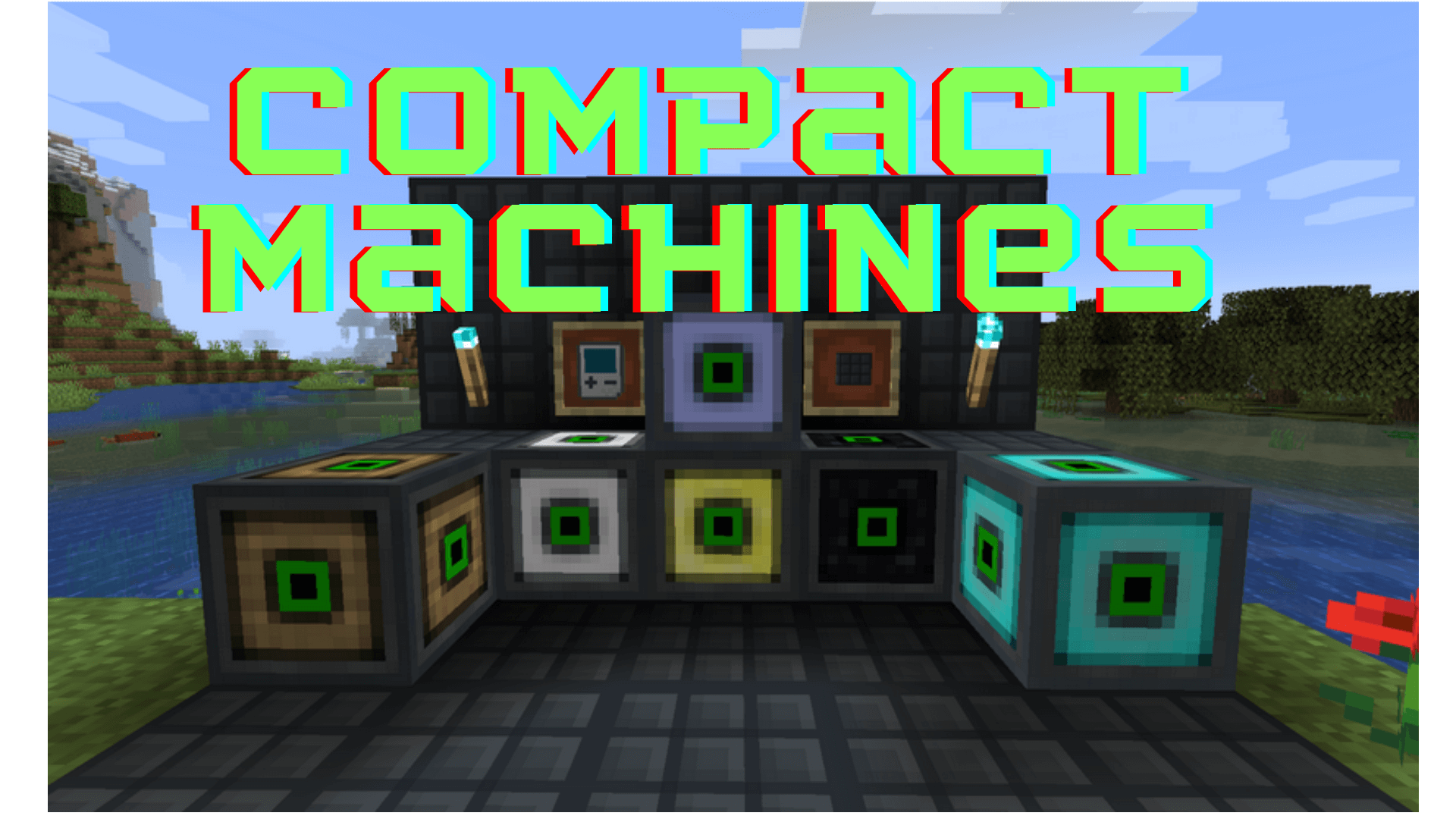
How to install Download Compact Machines Mod for Minecraft?
Follows 5 Steps below to install Download Compact Machines Mod for Minecraft on Windows and Mac :
1. Download and install Minecraft Forge, you can read the instructions below the article.
2. Download the Compact Machines Mod for Minecraft.
3. Open the . minecraft folder and then enter the mods folder. Important: Some older versions of Forge may not have the ‘Open Mods Folder’ button. If this is the case, create the directory under the name mods.
Windows:
Press the Windows key +R at the same time
Type %appdata% and press enter
Find folder Minecraft and then look for the Mods folder within that
Mac:
Click on the desktop and then press Command+Shift+G all at the same time
Type ~/Library and press enter
Open the folder Application Support and then Minecraft.
4. From here, drag in the mods file downloaded (.jar or .zip) you wish to add.
5. Run Minecraft, and you should now see the new mod installed in the list!
Enjoy Download Compact Machines Mod for Minecraft, If there is an error, please comment on this article we will support.
Sizes

Compact Machines have different sizes, so use the size that’s appropriate for what you need. These sizes range from Tiny to Maximum and can be found below:
Miniaturization Crafting
Compact Machines 4 has separated the Miniaturization Crafting mechanic into a separate mod, Compact Crafting. If you’re looking for that
Compact Crafting
Compact Crafting is inspired from the Miniaturization Crafting mechanic from the Compact Machines mod. It’s a brand new update featuring improved recipe loading, datapack support, fancy new client-side features, and a modernized codebase. The goal for Compact Crafting is to streamline the usage of the crafting mechanics, to make it painless for users and modpack developers alike.
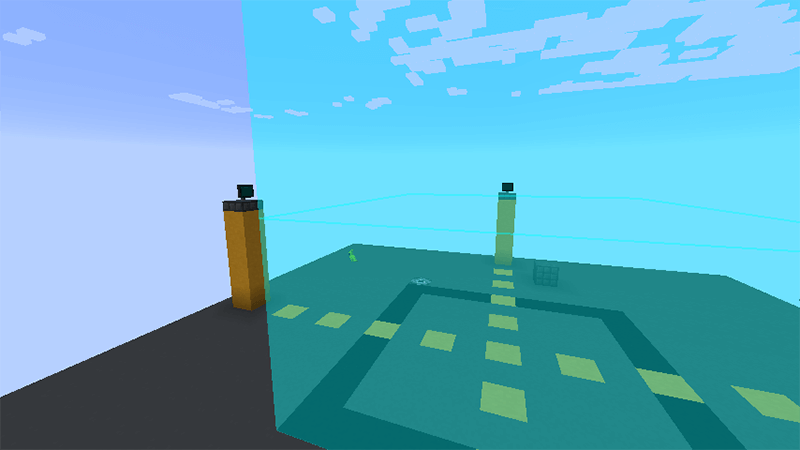
Feature: JEI layer-by-layer view
The JEI interface has been completely overhauled to show recipes in an exploded view (for a quick peek into the center of a recipe) or, if you want to get nitty-gritty, you can even view the recipes layer-by-layer! Huge credits to Elucent for the sprite work for the controls for this.
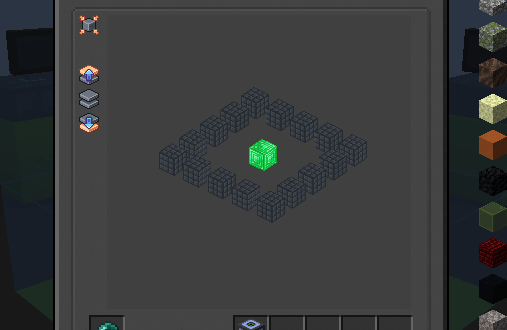
Feature: Recipe layers
Previously in Compact Machines 3, the crafting mechanic forced a recipe designer to be incredibly explicit about how recipe layers were defined. Given that this means a lot more work on a designer rather than letting the mod itself “figure it out,” it meant that custom recipes felt like a second-class citizen to the mod. In Compact Crafting, this system was overhauled to make layer definitions more streamlined.
Compact Machines Mod Screenshots:
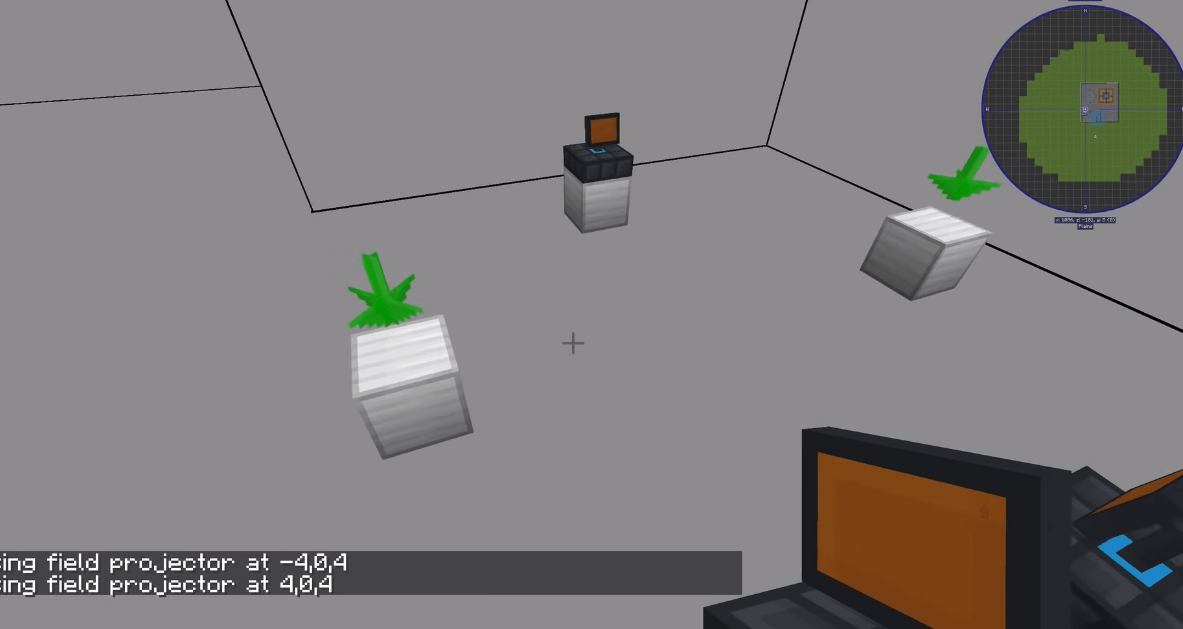
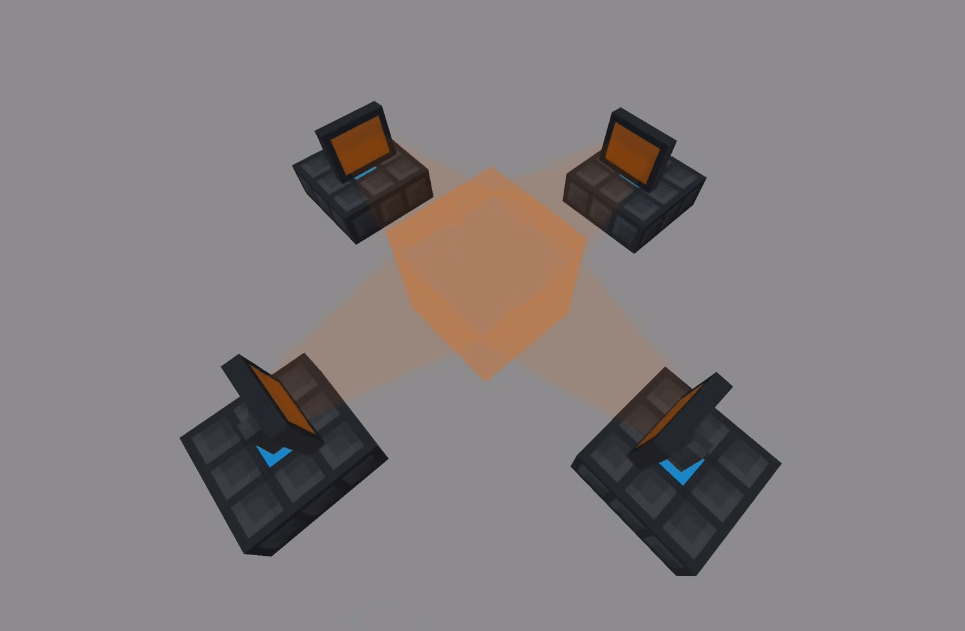
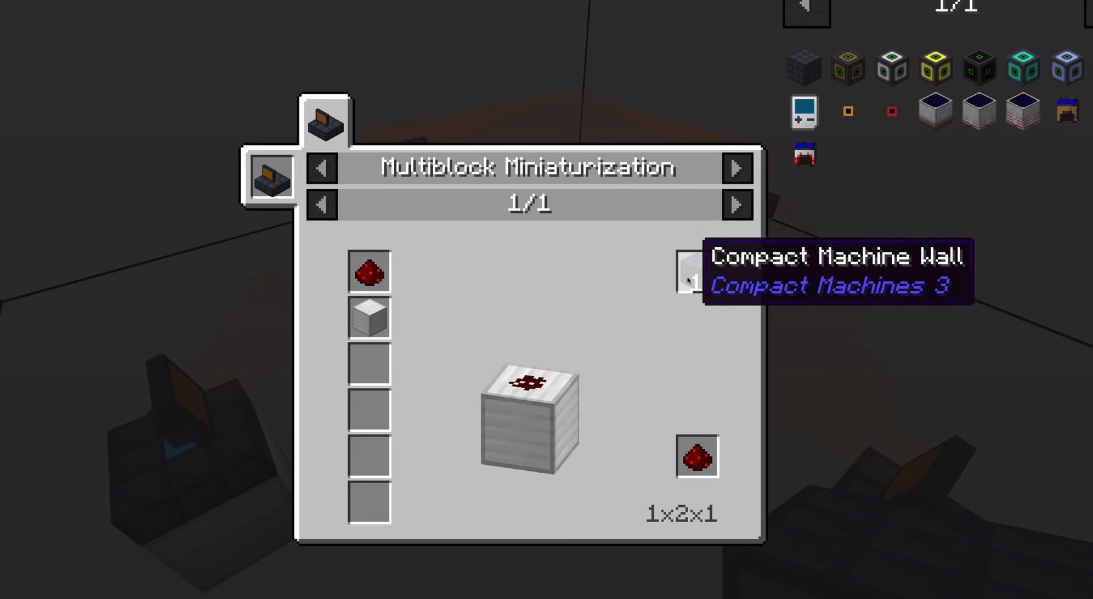


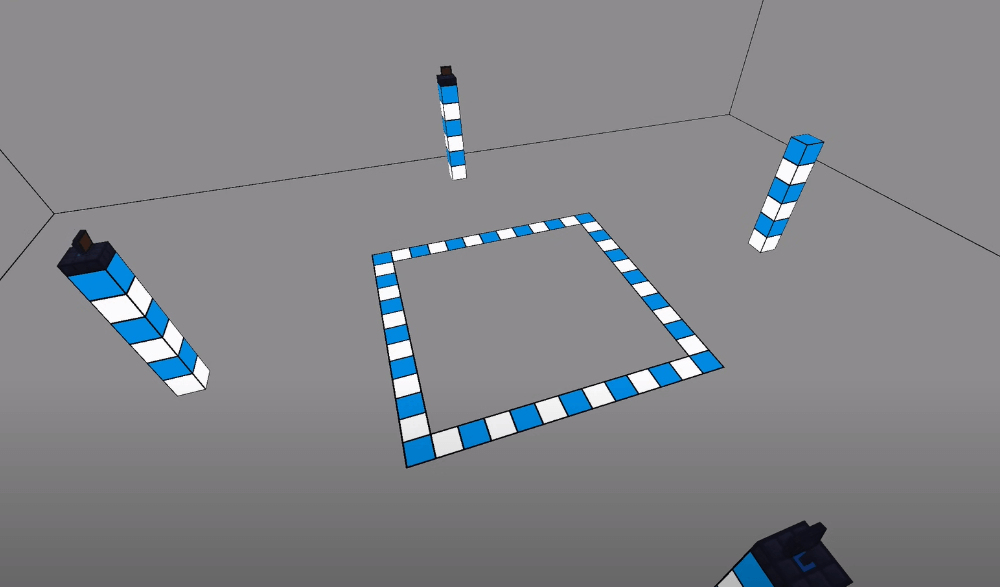
Compact Machines Mod Download Links:
Minecraft Game version 1.7.10:![]()
Minecraft Game version 1.10.2:![]()
Minecraft Game version 1.11.2:![]()
Minecraft Game version1.12.2, 1.12.1, 1.12:![]()
Minecraft Game version 1.16.4:![]()
Minecraft Game version 1.16.5:![]()
Minecraft Game version 1.18.1:![]()
FAQ
Q: How do I change the input/output of a machine?
A: Just use the right-click menu to change the settings.
Q: How do I add a machine to the compact machines interface?
A: You can find the compact machines interface in your inventory, under “Misc”. Click “add machine” and follow the instructions.
Q: How do I remove a machine from my compact machines interface?
A: Use your right click menu and select “remove”, or wait until you get a message that says removing a machine has been completed.
How To Download and Install Minecraft Forge (Modding API)?
Minecraft Forge is a free, open-source server that allows players to install and run Minecraft mods. 4 steps to install forge for windows, mac, Linux
1. Download Minecraft Forge at the website, select the version of Minecraft you want to run, then download the installer using your browser.
2. Open the .jar file you just downloaded (Run installer as Administrator), make sure Java is installed on your operating system
3. Select Install Client or Install Server if you want to install for your server, and click OK. Wait about 2 minutes, and you will see a success message.

4. Launch Minecraft and select the Forge profile, then click Play.
5. You will see Minecraft Forge in the lower-left corner and the Mods button under Multiplayer.

Congratulations on successfully installing Minecraft Forge and experimenting with Compact Machines Mod for Minecraft downloaded.
If there are errors, please comment on this article.



