Table of Contents:
Do you find that beds in Minecraft are a little too limiting? You can only use them at night, and they set your spawn point to the bed location. This can be a problem if you’re out exploring and your bed is back at your home base. Comforts Mod (1.18.2, 1.17.1) fixes this by adding sleeping bags and hammocks to the game! These items can be used just like beds except they do not set a player’s spawn point on use, preserving their original spawn point.

How to install Download Comforts Mod 1.18.2,1.17.1/1.16.5 for Minecraft?
Follows 5 Steps below to install Download Comforts Mod for Minecraft on Windows and Mac :
1. Download and install Minecraft Forge, you can read the instructions below the article.
2. Download the Download Comforts Mod for Minecraft.
3. Open the . minecraft folder and then enter the mods folder. Important: Some older versions of Forge may not have the ‘Open Mods Folder’ button. If this is the case, create the directory under the name mods.
Windows:
Press the Windows key +R at the same time
Type %appdata% and press enter
Find folder Minecraft and then look for the Mods folder within that
Mac:
Click on the desktop and then press Command+Shift+G all at the same time
Type ~/Library and press enter
Open the folder Application Support and then Minecraft.
4. From here, drag in the mods file downloaded (.jar or .zip) you wish to add.
5. Run Minecraft, and you should now see the new mod installed in the list!
Enjoy Download Comforts Mod for Minecraft, If there is an error, please comment on this article we will support.
Features
Sleeping Bag
The recipe for the sleeping bag is simply three pieces of matching color wool in a straight line.
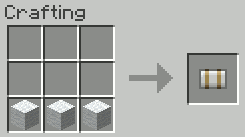
You can also dye a regular White Sleeping Bag into any of the other colors!
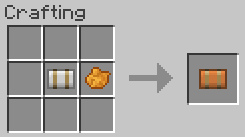
Hammock
The recipe for the hammock cloth is simply a piece of colored wool in the center, sticks to the top and bottom, and the rest of the slots are strings.
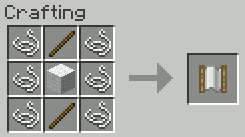
You can also dye a regular White Hammock Cloth into any of the other colors!
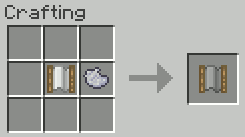
Configuration Options
- Auto-Use Sleeping Bag
- Well-Rested Mechanic
- Sleepiness Factor
- Hammocks at Night
- Sleeping Bag Break Chance
- Sleeping Bag Debuffs
- Insulated Sleeping Bags
Comforts Mod Screenshots:





Comforts Mod 1.18.2,1.17.1/1.16.5 Download Links:
Minecraft Game version 1.12.1/1.12:![]()
Minecraft Game version 1.12.2:![]()
Minecraft Game version 1.13.2:![]()
Minecraft Game version 1.14.4:![]()
Minecraft Game version 1.15.2:![]()
Minecraft Game version 1.16.1:![]()
Minecraft Game version 1.16.2:![]()
Minecraft Game version 1.16.3:![]()
Minecraft Game version 1.16.4:
Minecraft Game version 1.16.5 :
Minecraft Game version 1.17.1:
Minecraft Game version 1.18.1:
Minecraft Game version 1.18.2:
FAQ
Q: How do I get the sleeping bag?
A: You can craft it at any crafting table. A schematic is provided below.
Q: How do I get the hammock?
A: You can craft it at any crafting table. A schematic is provided below.
Q: Why don’t you have a video for this mod?
A: This mod has been updated since its initial release, and I no longer have a recording of it working, so there’s no need to make one now! It works fine!
How To Download and Install Minecraft Forge (Modding API)?
Minecraft Forge is a free, open-source server that allows players to install and run Minecraft mods. 4 steps to install forge for windows, mac, Linux
1. Download Minecraft Forge at the website, select the version of Minecraft you want to run, then download the installer using your browser.
2. Open the .jar file you just downloaded (Run installer as Administrator), make sure Java is installed on your operating system
3. Select Install Client or Install Server if you want to install for your server, and click OK. Wait about 2 minutes, and you will see a success message.

4. Launch Minecraft and select the Forge profile, then click Play.
5. You will see Minecraft Forge in the lower-left corner and the Mods button under Multiplayer.

Congratulations on successfully installing Minecraft Forge and experimenting with Comforts Mod 1.16.5 for Minecraft downloaded.
If there are errors, please comment on this article.



