Table of Contents:
CoFH Core Mod 1.16.5-1.15.2-1.14.4 is a core mod created by CoFH to use as starting engines for other CoFH mods. CoFH Core is also quite popular among mod makers, as they use it to create mods for Minecraft.

CoFH is a famous mod developer of Minecraft 1.7.10. They had made many mods that completely changed the game’s mechanic, make it more interesting and complex. CoFH team’s creations had spurred up competition from other mod makers, resulting in many out-standing mods with great replay values, many of them are available in well-known mod packs until now!
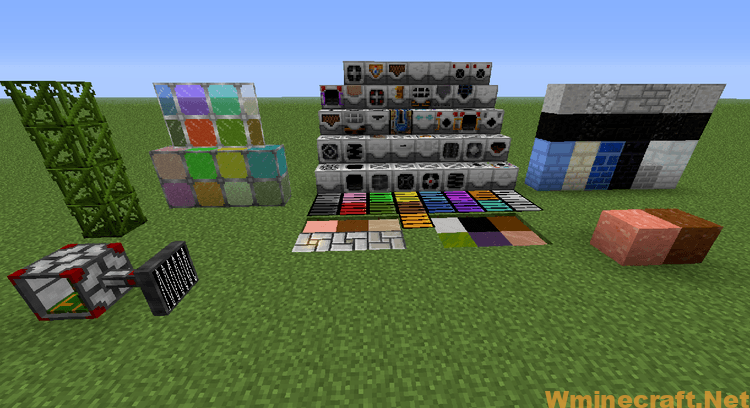
This core is made to support mods that use this core to run. Aside from the Thermal packs made by CoFH (Thermal Foundation, Thermal Expansion, Thermal Dynamics and Nether Ores), CoFH Core is widely used in big names like Big Reactors, Calculator, Minefactory Reloaded; which all featured in famous modpacks like Feel the Beast, Tekkit or Sky Factory, all due to CoFH Core’s versatility and ability to enhance Minecraft gameplay. If you are a machine-freak, you should install CoFH along with the above-mentioned mods to experience for yourself.
Features
This section describes features available for the version under active development. Older versions may have different features.
- Contains core functionality used in Team CoFH mods.
- Adds a small number of objects to the game’s registry which may optionally be used in various capacities.
Commands
Syntax: /cofh COMMAND {PARAMS}
- friend: Allows for management of the CoFH Friend List, used for securing various objects in game.
- heal: Restores all health, hunger, and cures all negative status effects.
- ignite: Sets the target(s) on fire.
- invis {true|false}: Makes the target(s) invisible, or removes it.
- invuln {true|false}: Makes the target(s) invulnerable, or removes it.
- zap: Strikes the target(s) with lightning, if they can see the sky.
Enchantments
- Holding: Increases the capacity of various storage items.
Fluids
These currently do not have associated in-world blocks.
- Experience (Essence of Knowledge)
- Honey
- Potion
- Steam
Configuration
- Client:
cofh_core-client.tomlfile located in/config - Server:
cofh_core-server.tomllocated in the/saves/WORLD_NAME/serverconfigsfolder.
Copying this file to your /defaultconfigs folder will apply those configs to all newly created worlds.
Dedicated servers will have this file in /world/serverconfigs
How to install:
How to Use Forge to Install Minecraft Mods (Client Side)
How To Install The Fabric Mod Loader After Downloading It
The newest Minecraft Mods are available right now.
Download Links:
CoFH Core Mod
> for Minecraft 1.7.10 – Mirror link
> for Minecraft 1.10.2 – Mirror link
> for Minecraft 1.11.2 – Mirror link
> for Minecraft 1.12.2 – Mirror link
> for Minecraft 1.14.4 – Mirror link
> for Minecraft 1.15.2 – Mirror link
> for Minecraft 1.16.3 – Mirror link



