Table of Contents:
What if you could explore City 17, the city from Half-Life 2, in Minecraft? Thanks to the hard work of mapmaker City 17, now you can! This detailed map reproduces the city in perfect detail, right down to the train station and rebel base. If you’re a fan of Half-Life or Minecraft, be sure to check out this amazing map!
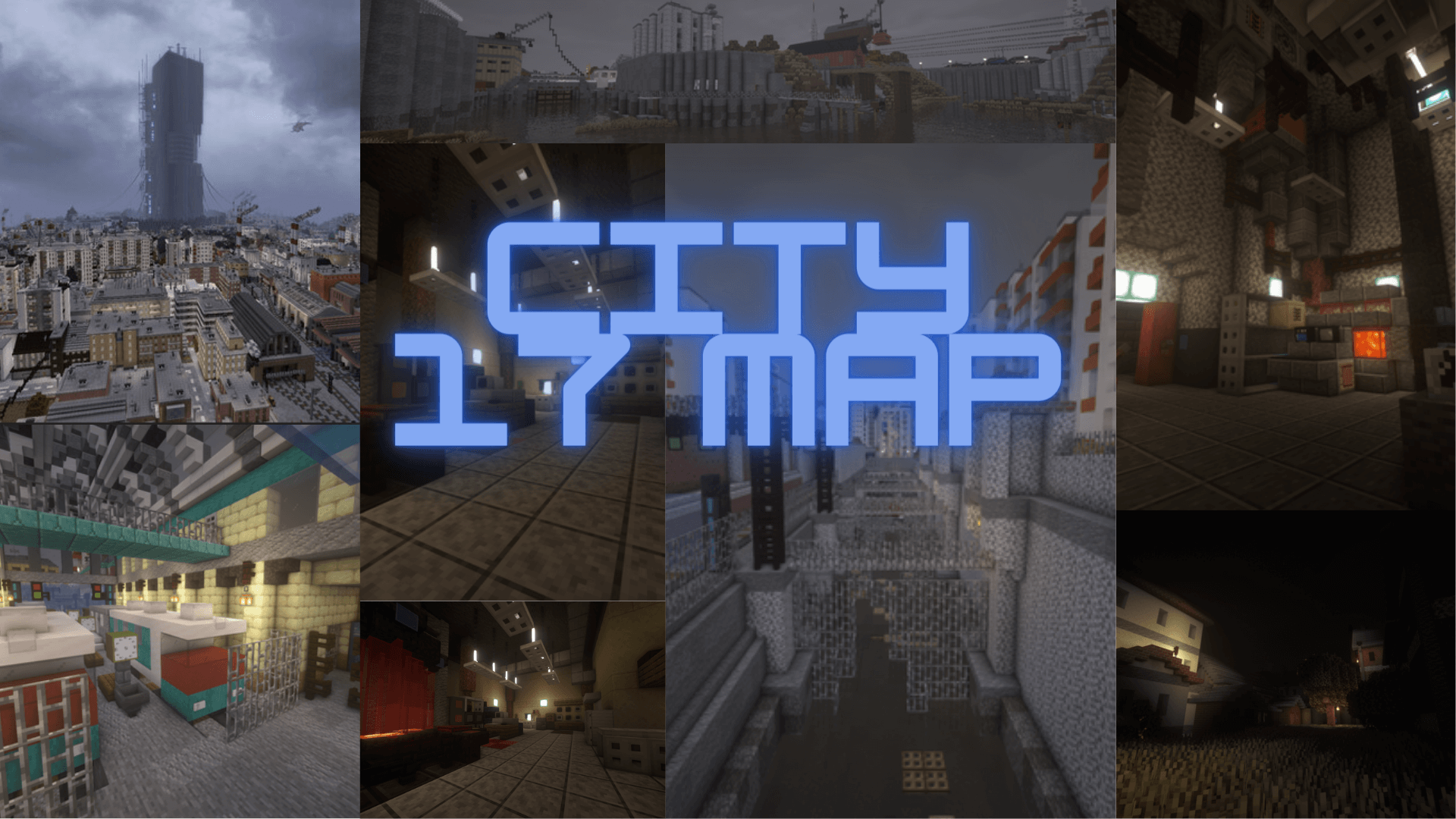
How to install City 17 Map?
Download City 17 map from the link below. Extract the file you have just downloaded. Hold Windows key, then press R. Type %appdata% into the prompt and press Enter. Open .minecraft/saves folder.
Drag extracted map folder which you have done in step 2 into saves folder.
Start Minecraft, the map is in Singleplay mode.
Enjoy and play!
Features:
City-17 – 100%
Canals – 100%
Water Hazard – 100%
Black Mesa East – 100%
Ravenholm – 100%
Highway-17 – 90%
Sandtraps – 0%
Nova Prospekt – 0%
Surroundings – 100%
Citadel – 100%
Overwatch Nexus – 100%
Kleiner’s Lab – 100%
Nuclear Power Plant – 100%
Incineration Plant -100%
Vault – 100%
Episode One – 100%
Episode Two – 0%
White Forest – 0%
Borealis – 100%
Episode Three – 0%
Black Mesa – 5%
Aperture Science – 5%
Lost Coast – 0%
MINERVA: Metastasis – 0%
Vlandask Science – 50%
Sea – 10%
Abandoned Military Base – 100%
City-14 – 50%
Citadel – 100%
Air Exchange – 0%
Wasteland – 0%
Depot – 0%
City-0 – 0%
City 17 Map Screenshots:

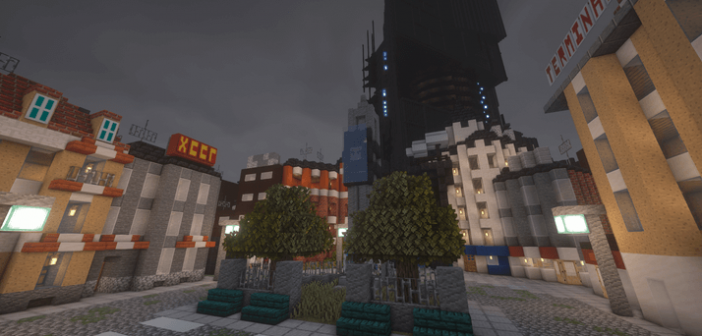
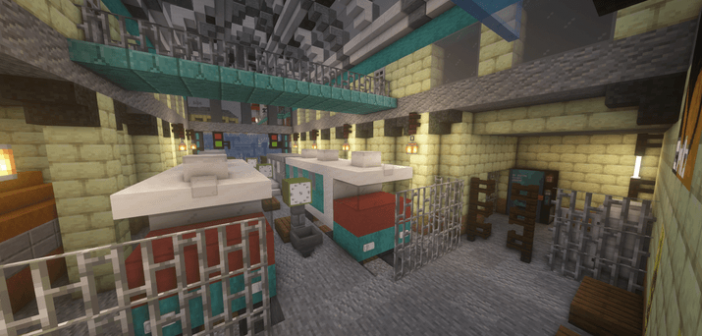
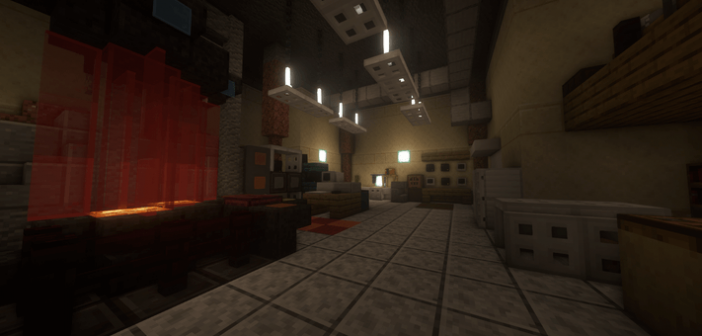

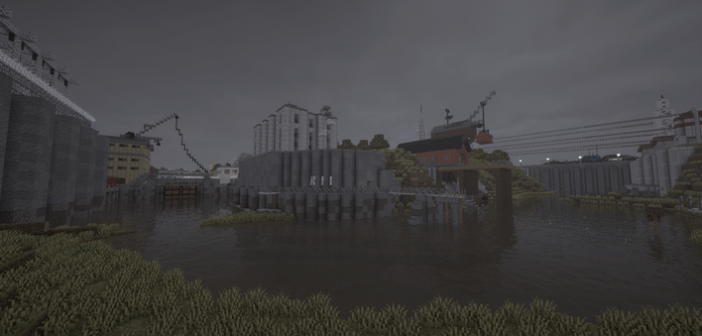
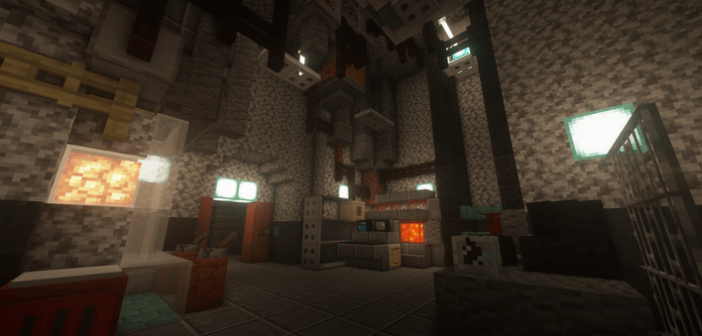

City 17 Map Download Links:
Minecraft Game version 1.12.2, 1.12.1, 1.12:



