Table of Contents:
Do you love the Final Fantasy series of video games? If so, then you’re going to love ChocoCraft Mod 1.18.1, 1.17.1! This mod adds a mob called Chocobo to Minecraft that is based on the creatures from those games. There are different coloured Chocobos, each with their own abilities and stats in their adult and juvenile form. You can tame them with Gysahl Greens, just like in the video games!

ChocoCraft Mod is exciting game.
See more:
TooManyItems (TMI) for Minecraft 1.12.2/1.8/1.7.10
Extra Utilities 2 (1.12.2-1.7.10) Download
Litematica Mod for Minecraft 1.16.5/1.15.2 [With Fabric]
Chocobos can be found on mountains, plains or forests, in many different communities, but special types need to be mixed in the game. Mob A white chocobo is usually very fast, can move on water, yellow, pink or red can fly and climb at high speed. Purple Chocobos are only available in Nether or End and can fly, walk through lava, do not get damaged or burned. There are also several other variations from these main chocobos.
Some outstanding features of the ChocoCraft Mod
- Chocobos spawn near basic biomes and ExtrabiomesXL.
- Natura Biome is not the birthplace of a chocobo.
- Chocobos are passive mobs. When attacked, it will run and find hiding place.
- There are 9 Chocobo colors: yellow, green, blue, white, black, bronze, red, pink and purple.
- Gysahl Greens can be found anywhere in the Minecraft world and used to tame and heal Chocobos.
In addition, the ChocoCraft Mod also provides many hybrid recipes to create new breeds of chocobos, square blocks and items to craft items for this unique mob. ChocoCraft Mod is installed through the program Minecraft Forge.
ChocoCraft Mod 1.17.1/1.16.5 lets Minecraft add a new creature to the game called Chocobo, which is inspired by the Final Fantasy game. If you’ve ever played the legendary turn-based role-playing game of Square Enix – Final Fantasy, then you have to get used to the iconic creature – the adorable chocobo. They are a more adorable version of ostriches. Choco Craft mod was created to bring these adorable creatures into Minecraft. With the ability to allow the player to tame and breed Chocobos, they can be purchased with a unique plant called Gysahl Green, which grows naturally and can be planted with seeds. Fully mature chocobos can spawn Chicobos, their immature versions. Chicobos need to be tamed and evolved into chocobos over time. In addition, Chicobos inherit the inheritance of the parent chocobos or can transform into a new species.
With limitless creative possibilities in minecraft, players not only explore but also build, from buildings to pets, there is a game that once spent time creating the capital of Austria in Minecraft, very Marvel. The Mod has harmless and artificial Mod. If you can breed them, they will feed a rich source of energy for the player. Therefore, it attracts players to discover many interesting things in this game.
This is basic information about the ChocoCraft Mod game. Let’s play and have an interesting experience.
Features:
Chocobos
- Chocobos spawn in nearly all biomes of vanilla and ExtrabiomesXL. A complete list can be found in the Chococraft config file.
- It may be safe to assume that the Natura Biomes are not spawnable locations for Chocobos, though this requires more research.
- Chocobos are passive mobs. If attacked, they will run and try to hide from you.
- There are 9 different colors of Chocobo: Yellow, Blue, Green, White, Black, Gold, Red, Pink, and Purple.
- Yellow is the only Chocobo that spawns naturally in the Overworld. You however can get different color Chocobos by breeding them with Loverly (20% Chance of new color with new and better abilities) or Golden Gysahls (50% Chance). Golden Gysahls are REQUIRED to get a Gold Chocobo from breeding. Purple Chocobos, on the other hand, only spawn in the Nether.
Gysahl Greens
- Gysahl can be found anywhere in the overworld.
- Gysahl are used for taming and healing Chocobos. Chocobos must be hand-fed the Gysahl, and after a random amount of Gysahl, it seems to grow a red or blue collar as a dog would, indicating it is tamed. The amount of Gysahl required to tame can range, from current evidence, from one to six. This taming procedure is mandatory for the breeding of two Chocobos.
- Gysahl can be farmed. After the player picks a wild Gysahl, it can be placed in a crafting grid to yield three Gysahl Seeds. These can be planted in farmland as any other normal crop, and will pass through two middle stages before reaching maturity, which appears identical to the Gysahl in the wild.
- While harvesting planted Gysahls there is a chance they will yield Loverly or Golden Gysahl, which are both domestic mutations of the garden-variety Gysahl and are used for breeding Chocobos. When this instance occurs, the crop will not yield seeds. Hence, you must continue growing Gysahl to get the Loverly and/or Golden Gysahl, which will not provide seeds when placed in the crafting grid.
- Gysahl Greens can also be crafted with sugar to make Gysahl Raw Pickles and cooked in a furnace to make Gysahl Pickles for players to eat as well.
- The Gysahl has few other uses such as the Gysahl Cake, which causes a Chicobo to grow up instantly, and Red and Pink Gysahl , which are made by crafting regular greens with red or pink dye. These latter Gysahl are used to color Gold Chocobos into Pink and Red Chocobos.
Breeding
All Chocobos can be bred together by feeding the Chocobos either Golden or Loverly Gysahls. The Golden Gysahls give a 50% chance at mutation, while the Loverlies give a 20% chance.
- Yellow Chocobos have no special abilities, and spawn naturally in the wild.
- Green Chocobos can go up two block high walls without having to jump. Made by breeding two Yellow.
- Blue Chocobos travel faster than normal chocobos on water. They also give you water breathing. Made by breeding two Yellow.
- White Chocobos can climb and swim, while being faster than the Yellow, Green, or Blue Chocobos. Made by breeding a Green with a Blue.
- Black Chocobos can climb, swim and jump higher, while being faster then a White Chocobo. Black Chocobos also give you night vision. Made by breeding a White with a Yellow.
- Gold Chocobos can climb, fly, and swim. Additionally, they are immune to fall damage. Also the tied for fastest with the Pink and Red Chocobos. Made by breeding a White and Black while using Golden Gysahls only.
- Purple Chocobos have all the abilities of Gold (except they are slower) with the addition of the ability to walk on lava. These can not be achieved by breeding and must be found wandering the Nether. They are EXTREMELY rare and also lay eggs rather than producing Chocobos directly.
- Red Chocobos have all the abilities of Gold, but also can not be achieved by breeding, rather by feeding a gold Chocobos red gysahl .
- Pink Chocobos have all the abilities of Gold, but also can not be achieved by breeding, rather by feeding a gold Chocobos pink gysahl.
Items and Blocks:
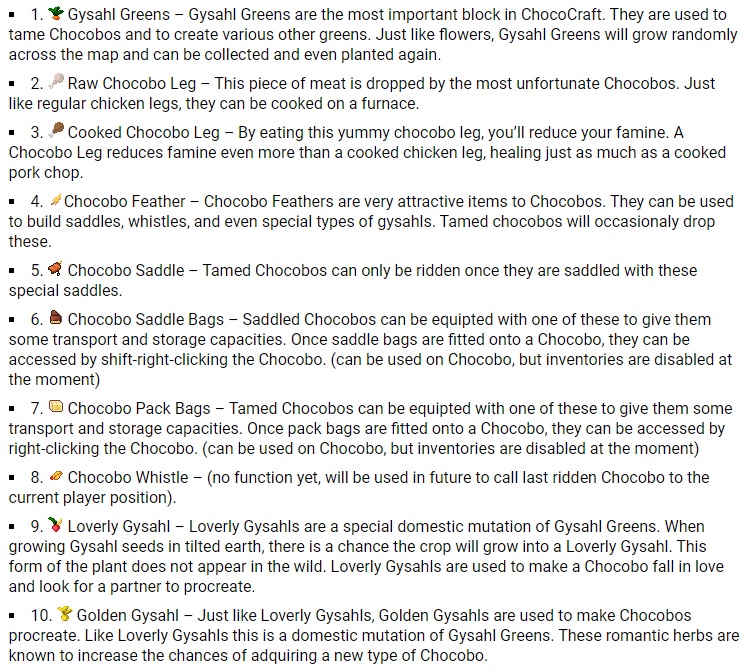
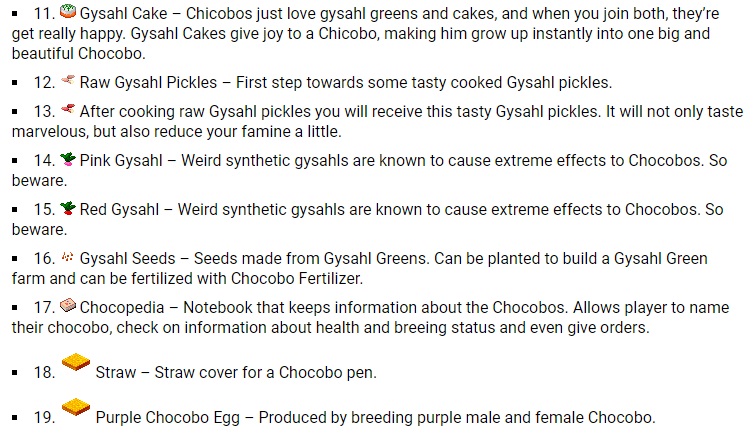
Screenshots:








Crafting Recipes:
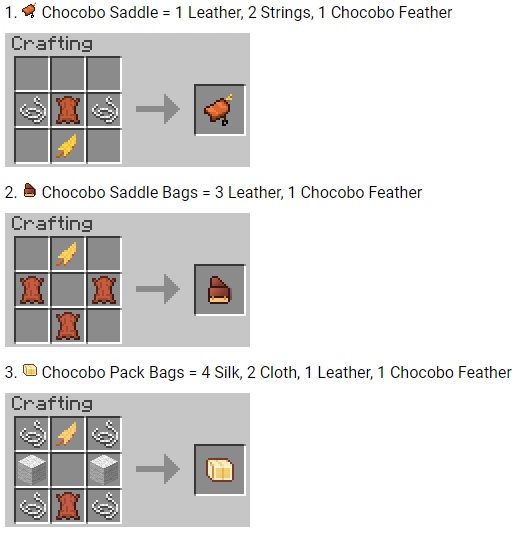

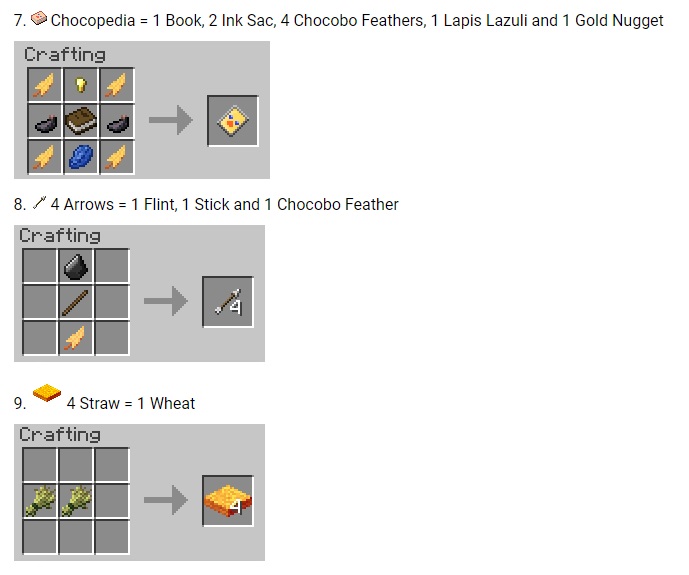
How to install:
1. Download Minecraft Forge Installer, the file ChocoCraft Mod.
2. Right-click Forge Installer, Run as Administrator and click OK to install Forge.
(You can skip this step if you have Minecraft Forge installed)
3. Open Start on desktop> Open Run (Or you can use the Windows + R
keyboard shortcut)
4. Type %appdata% into Run and press Enter.
5. Go to /.minecraft/mods folder
6. Place the jar file of the mod you downloaded in the mod folder and then run
Minecraft.
Video install ChocoCraft Mod :
Minecraft Forge (Modding API) Installation Guide
5 steps to successfully install Forge Minecraft
1. Access and Download select Minecraft forge version, then download the installer.
2. Requires installing Java on a computer. Open the .jar file you just downloaded, make sure ‘Install Client’ is selected, and click the OK button.
3. Run Minecraft and select the Forge profile, then click Play.
4. Select the Minecraft Forge menu on the left and the Mods button below Multiplayer.
5. Successfully, you can enjoy the mod just installed.
Download Links:
Minecraft Game version 1.5.2
Minecraft Game version 1.6.4
Minecraft Game version 1.7.10
Minecraft Game version 1.8.0
Minecraft Game version 1.12.2 – 1.12.1 – 1.12
Minecraft Game version 1.16.5
Minecraft Game version 1.17.1
Minecraft Game version 1.18.1
FAQ
Q: How do I tame a Chocobo?
A: As you would do with any other animal in the game, use a Gysahl Green on it. It will spawn with the same amount of health as other animals. Its health will be restored by feeding it.
Q: How do I feed my Chocobo?
A: To feed your Chocobo, you must use a Gold Apple. Gold Apples can be crafted with four gold ingots and one apple. They can also be obtained by killing a Baby Chocobos, which are found in the wild.
Q: Is there any other way to get a Gold Apple?
A: Yes! You can craft the item Recipe for Gold Apples at a Cooking Table with four apples and one gold block. This recipe requires three gold blocks and four apples to craft.



