Table of Contents:
Minecraft is a hugely popular game that offers players a chance to explore and build in a blocky 3D world. While the vanilla game experience is enjoyable, some players may find it to be a bit bland. That’s where Charm comes in! Charm is a mod for Minecraft that enhances the vanilla game experience without compromising its gameplay style. With Charm installed, you’ll enjoy better graphics, more options for customization, and an overall improved gaming experience.

Relative Post:
Download Earth Mobs Mod for Minecraft 1.16.4/1.14.4
Overview of Herobrine Mod 1.7.10 that you should not ignore
Mo’Swords Mod 1.12.2 for Minecraft PC – (14 new swords)
Features:
Charm offers 60 additional small features to the game, each of which can be enabled, disabled, or changed via the main configuration file. Each feature belongs to a “module” which can be enabled or disabled too. Use the navigation bar above to find out more about the features in each module.

Some highlights features:
- Improved village decorations – villages can generate more biomes.
- Abandoned crates of loot to be found while exploring underground.
- Barrels and lanterns adapted from Minecraft 1.14.
- New totems to help you explore and battle.
- More wolf and cat textures.
- Illusioners and Vindicators roam in Roofed Forests.
- Lots of tiny changes to the vanilla experience.
Some 1.16 features:
- Bookcases that can hold 18 stacks of books
- Mineshaft corridors and rooms have more ore to find
- Barrels and Crates in all wood textures
- No upper limit on repairing your tools with XP
- Kilns for fast smelting of clay and sand
- Lumberjack and Beekeeper villagers
- Super cute Coral Squids
- Use your Totem Of Undying from anywhere in your inventory
- Ender Pearl blocks that you teleport to when eating chorus fruit
- Lots of new variant textures for mobs
- No more accidentally hurting your own pets
- Villages spawn in more biomes
- Trade with a Wandering Villager for a map to more structures
Previews and Crafting Recipes:


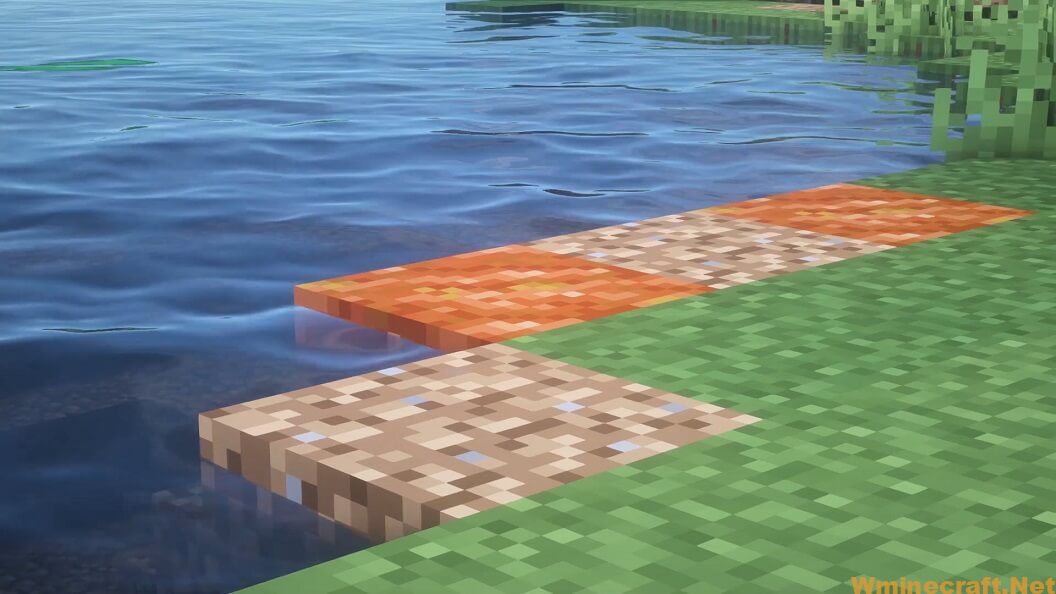



Crafting:
Barrel
A compact storage solution borrowed lovingly from Minecraft 1.14. Holds the same quantity of items as a single chest and its inventory can be accessed regardless of the location or orientation of the barrel.

If the Quark mod is available and Quark’s Chest Buttons and Chest Searching features are enabled, the barrel will make use of this functionality.
If the Inventory Tweaks mod is available, the barrel can be sorted and organized using buttons.
Barrel contents can be measured using a comparator, like a vanilla chest.

Bookshelf Chest
A bookshelf that has 9 inventory slots for storing books. It provides the same enchanting power as a normal bookshelf as long as there is at least 1 slot occupied.
The texture will change as books are added or removed.
If the Quark mod is available and Quark’s Chest Buttons and Chest Searching features are enabled, the bookshelf chest will make use of this functionality.
If the Inventory Tweaks mod is available, the bookshelf chest can be sorted and organized using buttons.
Bookshelf contents can be measured using a comparator, like a vanilla chest.

Composter
Adapted from the Minecraft 1.14 composter, the composter lets you recycle unneeded plant and food items to produce bonemeal. The composter outputs a comparator signal strength up to 8 depending on how full the composter is.
A hopper can be used to input items into the composter from any side or top, and another hopper can be used underneath to catch output items.
The inputs and outputs of the composter are configurable.

Crate
Offers a smaller storage solution than a chest or barrel with the benefit of being transportable.
Add a name tag to the crate to see the crate’s name as a hover-over.
You may also seal a crate with an iron ingot on an anvil – the only way to release items from a sealed crate is to break it open.
A crate has 9 slots; a chest or barrel have 27.
A sealed crate does not let you access its inventory and is not transportable even with silk touch. Warning! If the sealed crate contains at least 1 TNT block, it will be activated as soon as the crate is destroyed. If it contains spawn eggs, they will immediately hatch.
If the Quark mod is available and Quark’s Chest Buttons and Chest Searching features are enabled, the crate will make use of this functionality.
If the Inventory Tweaks mod is available, the crate can be sorted and organised using buttons.
Crate contents can be measured using a comparator, like a vanilla chest.
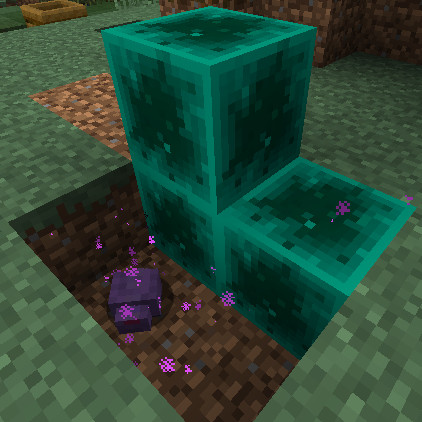
Ender Pearl block
Craft an Ender Pearl Block from 9 ender pearls. If a silverfish burrows into an Ender Pearl Block, it will turn into an Endermite. Eating a Chorus Fruit will teleport you to the nearest Ender Pearl Block rather than a random location. Both features are configurable.
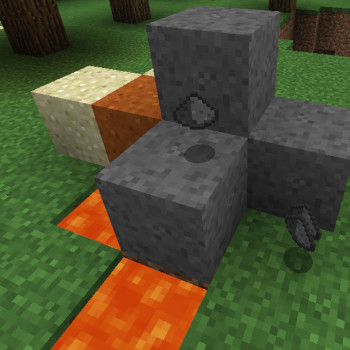
Gunpowder block
Craft a Gunpowder Block from 9 gunpowder. The block will obey gravity like sand and gravel, and if it touches lava, it will dissolve into air.

Lantern
An elegant lighting solution borrowed lovingly from Minecraft 1.14.
An iron lantern is crafted with iron nuggets around a torch; a golden lantern is crafted with gold nuggets instead.
Lanterns may hang on a block or be placed on the ground.
The default configuration allows lanterns to obey gravity, which may be handy for lighting up a cave or mine below you.
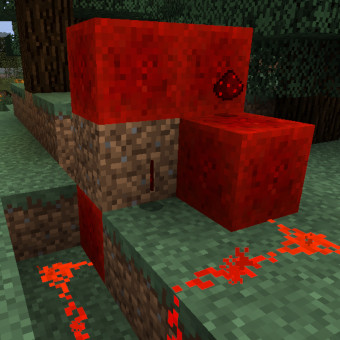
Redstone Sand
Craft redstone around a sand block to create Redstone Sand. It falls like sand and emits a signal like a Redstone Block.
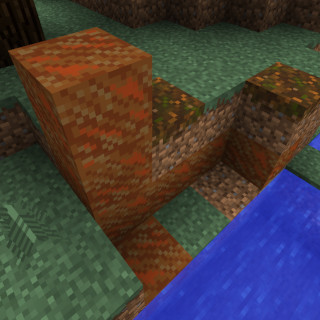
Rotten Flesh block
Craft 9 rotten flesh into a Rotten Flesh Block for storage. When placed in the world, the block will turn to dirt when next to water, and will convert any soil above it to podzol over time.
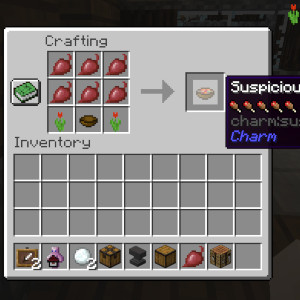
Suspicious Soup
Inspired by Minecraft 1.14’s ‘Suspicious Stew’, craft a beetroot soup recipe with a flower to make a suspicious soup. Certain flowers provide positive potion status effects that are different for each world seed.
Warning! These unstable concoctions might occasionally have negative side effects.
Suspicious soup is crafted in the same way as beetroot soup but with the bottom left and bottom right slots occupied by a specific flower type.
You may also find a random soup from a chest in a village if the Village Decorations feature is enabled.
Brewing:

Coffee
Brew cocoa beans in water to make Coffee, which gives you Speed, Haste and Strength for a short time.

Decay
A nasty potion that withers all creatures.
Decay cannot be brewed. If the Witches Drop Decay feature is enabled, decay potions may be collected this way. All mobs affected by this potion will be given the Wither status effect.
These undead horses may be found in a zombie-infested village if the Village Decorations is enabled.

Ender Sight
Brew an Eye of Ender with a Night Vision potion to make a Potion of Ender Sight. When you are under the effect of Ender Sight, Endermen may be attracted to your location, and you can ‘hear’ a stronghold when you face the correct direction.
The Ender Sight effect plays a sound when you face toward a distant stronghold when in the overworld. In the End, the Ender Sight effect plays a sound when you are facing a distant End City. In both cases, a different louder sound plays when you are very close to the structure itself.
In the default configuration the screen colours will be inverted – as if looking through the eyes of an Enderman.

Flavored Cake
Craft a Long potion with a cake to make a Flavored Cake that gives the corresponding potion effect after eating each slice.
The default configuration allows the following long potions:
- Speed
- Strength
- Jump Boost
- Regeneration
- Fire resistance
- Water breathing
- Invisibility
- Night vision
Flavored Cake can spawn naturally in villages if the Village Decorations feature is enabled.
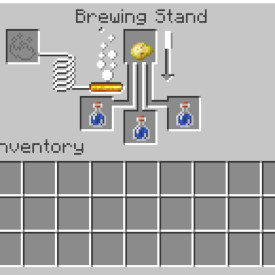
Poisonous Potato Brew
Allows Potion of Poison to be brewed from Poisonous potatoes in a Mundane Potion base.
Enchanting:

Curse Break
Combine the Curse Break enchanted book with any cursed item on an anvil to remove the curse.
This enchanted book is not available via the enchantment table and can only be found as a treasure enchantment or sold from a librarian villager.
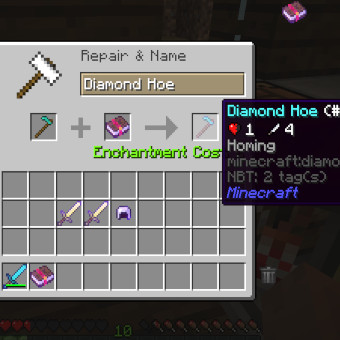
Extra Curses
Adds more potenial item enchantment curses to ruin your day.
These extra curses may occur naturally on treasure items or be transferred to an item if the Spectre feature is enabled and a player is touched by a Spectre.
Beyond the default Minecraft curses, this feature adds the following:
Curse of Rusting: item durability degrades much faster than normal when the item is used.
Curse of Clumsiness: there is a chance that the item will not perform when used, for example, a sword swing will do no damage or a pickaxe will fail to remove a mined block.
Curse of Haunting: when an item is used, there is a chance that a hostile mob will spawn nearby. The default configuration allows Zombies, Skeletons, Witches, Endermen and Spectres to spawn.
Curse of Harming: when an item is used, there is a chance that the player will receive a small amount of direct damage.
Curses may be removed by using the Curse Break feature, if enabled.
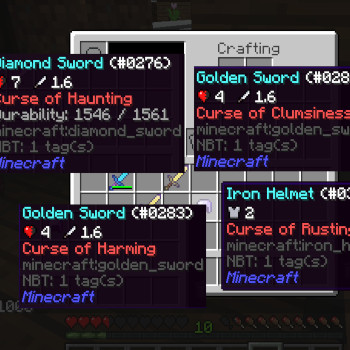
Homing
Combine the Homing enchanted book with a hoe on an anvil to enable the hoe to help you locate ore. The hoe will be attracted to ore of the same ingots/gems that make up the head of the hoe.
By right-clicking on a block, you will hear a sound that rises in pitch as you get closer to the ore. Doing so will decrease the durability of the hoe.
This enchanted book is not available via the enchantment table and can only be found as a treasure enchantment.
Only hoes made of iron, gold or diamond may be enchanted with Homing.
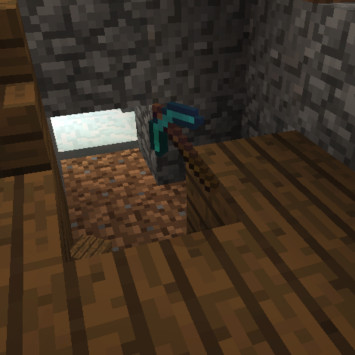
Salvage
An item with the Salvage enchantment does not disappear when its durability is depleted, giving you a chance to get it repaired.
If the item runs out of durability the player will drop it and it must be picked up again. Watch out for lava.
Not compatible with Mending.
Loot:

Abandoned Crates
Abandoned Crates may be found underground. These crates are sealed so must be smashed to obtain the items inside.
Abandoned Crates take their loot tables from the entire range of available crate rarity. Common Crates are the most common (duh) but occasionally you may discover Uncommon, Valuable or Rare crates. The rarer the crate the better the loot.
Only available if the Crate feature is enabled.

Totem of Returning
Right-click a block while holding the Totem of Returning to bind it to that location. The next time you use the totem, you will be returned to that location, destroying the totem in the process.
Show more
If the Extend Totem of Returning feature is enabled, the totem may be used more than once before it is destroyed.
Totems of Returning occur naturally in Abandoned Mineshafts, Nether Fortresses and Woodland Mansions. If the Illusioners feature is enabled, there is a 50% chance that the illusioner will drop a Totem of Returning when killed by the player.

Totem of Shielding
Holding the Totem of Shielding in your offhand (shield) slot will direct all incoming damage to the totem until it is destroyed.
Show more
The default configuration gives the totem 100 hitpoints and absorbs 25% of any incoming damage. This totem will protect the player from a death blow, but unlike the Totem of Undying will not provide healing and regeneration effects upon its destruction.
Totems of Shielding occur naturally in Desert Temples, Jungle Temples and Woodland Mansions. If the Illusioners feature is enabled, there is a 50% chance that the illusioner will drop a Totem of Shielding when killed by the player.

Unearth Items
Use a fortune-enchanted shovel on dirt, sand, clay or gravel for a chance to unearth dungeon treasure items.

Witches drop decay
A witch has a chance to drop a Potion of Decay when killed by a player. Only available if the Decay feature is enabled.

Witches drop luck
A witch has a chance to drop a Potion of Luck when killed by a player.

Witch Hat protection
Wearing a Witch’s Hat protects your items from being cursed when touched by a Spectre.
The Quark mod must be installed and the Spectre feature enabled in Charm for this to work.
How to install
- Make sure you have installed Minecraft Forge 1.16.4.
- Download the mod for your version of the game.
- Locate the Minecraft application folder.
- On windows open Run from the Start menu, type %appdata% and click Run.
- On mac open finder, hold down ALT and click Go then Library in the top menu bar. Open the folder Application Support and look for Minecraft.
- Put it in the ‘mods’ folder, which is located in the game folder.
- Enjoy
Minecraft Forge (Modding API) Installation Guide
5 steps to successfully install Forge Minecraft
1. Access and Download select Minecraft forge version, then download the installer.
2. Requires installing Java on a computer. Open the .jar file you just downloaded, make sure ‘Install Client’ is selected, and click the OK button.
3. Run Minecraft and select the Forge profile, then click Play.
4. Select the Minecraft Forge menu on the left and the Mods button below Multiplayer.
5. Successfully, you can enjoy the mod just installed.
Charm Mod for Minecraft 1.17.1/1.16.5/1.15.2 Download Links:
Charm Mod For Minecraft 1.12.2 
Charm Mod For Minecraft 1.14.4
Charm Mod For Minecraft 1.15.2
Charm Mod For Minecraft 1.16.3
Fabric version: Download From Server :
Charm Mod For Minecraft 1.16.4
Forge version Download From Server :
Fabric version Download From Server :
Charm Mod For Minecraft 1.17.1 Fabric version:
Charm Mod For Minecraft 1.18.2 Fabric version:
FAQ
Q: I need help! Where can I find the configuration file?
A: The configuration file is located in the “config” folder.
Q: When I launch Minecraft and click on the mod, it says that it’s an unknown error (even though I installed it correctly). What do I do?
A: You downloaded the mod from a bad website. Please download it from this website instead!



