Table of Contents:
Download Castle Lividus of Aeritus Map – Maps for Minecraft
If you love medieval themed builds, then this is the map for you! Castle Lividus of Aeritus features a huge and incredibly detailed castle to explore, including its own church, market square, gladiator arena, towers, and ships. On the outskirts of the castle there is also a race track, lighthouse, and treehouse.
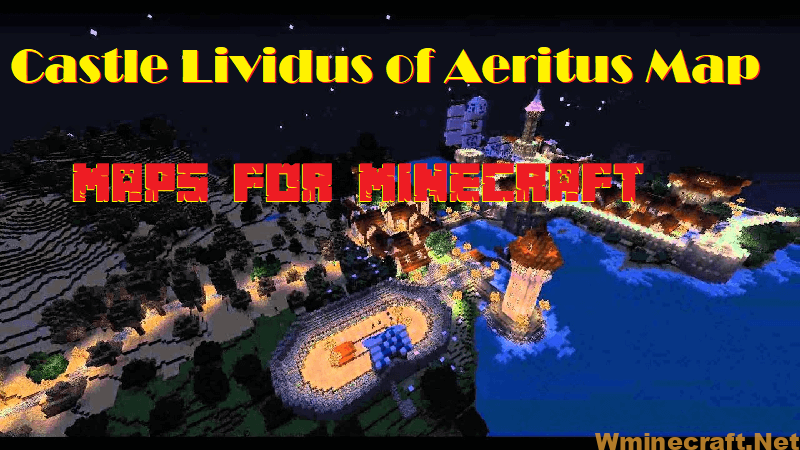
Castle Lividus of Aeritus Map Previews:
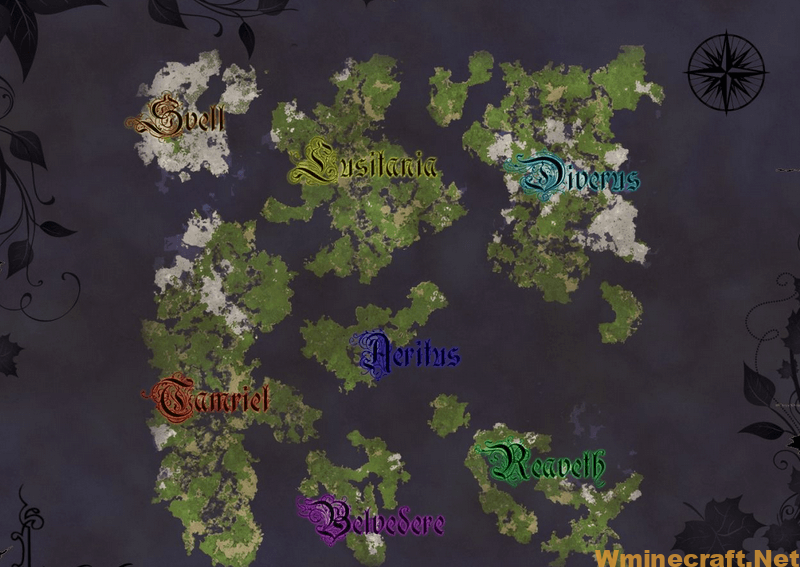




How to install:
- Download the map from the link below.
- Extract the file you have just downloaded.
- Hold down Windows key, then press R key on the keyboard (or you can click Start, then type Run into search, after that click Run)
- Type %appdata% into the Run program, then press Enter.
- Open .minecraft folder, then open saves folder.
- Drag extracted map folder which you have done in step 2 into saves folder.
- Start Minecraft, the map is in Singleplay mode.
- Enjoy and play!



