Table of Contents:
Would you like to give your Minecraft world a more sleek and sophisticated look? If so, Blur Mod is the perfect mod for you! Blur Mod adds a Gaussian blur shader to the background of all GUIs, which fades into give it a polished appearance. This mod is also highly configurable, so you can tune the look of the blur effect to match your own preferences.

How to install:
How to Use Forge to Install Minecraft Mods (Client Side)
How To Install The Fabric Mod Loader After Downloading It
The newest Minecraft Mods are available right now.
Features:
Blur the GUI for a sleek look.
Fully configurable and customizable.
Blur Mod Screenshots:
You can configure the strength of the blur in the config file with the “radius” option.
Here is a demonstration of a few different radii

Change the background colors and gradient!
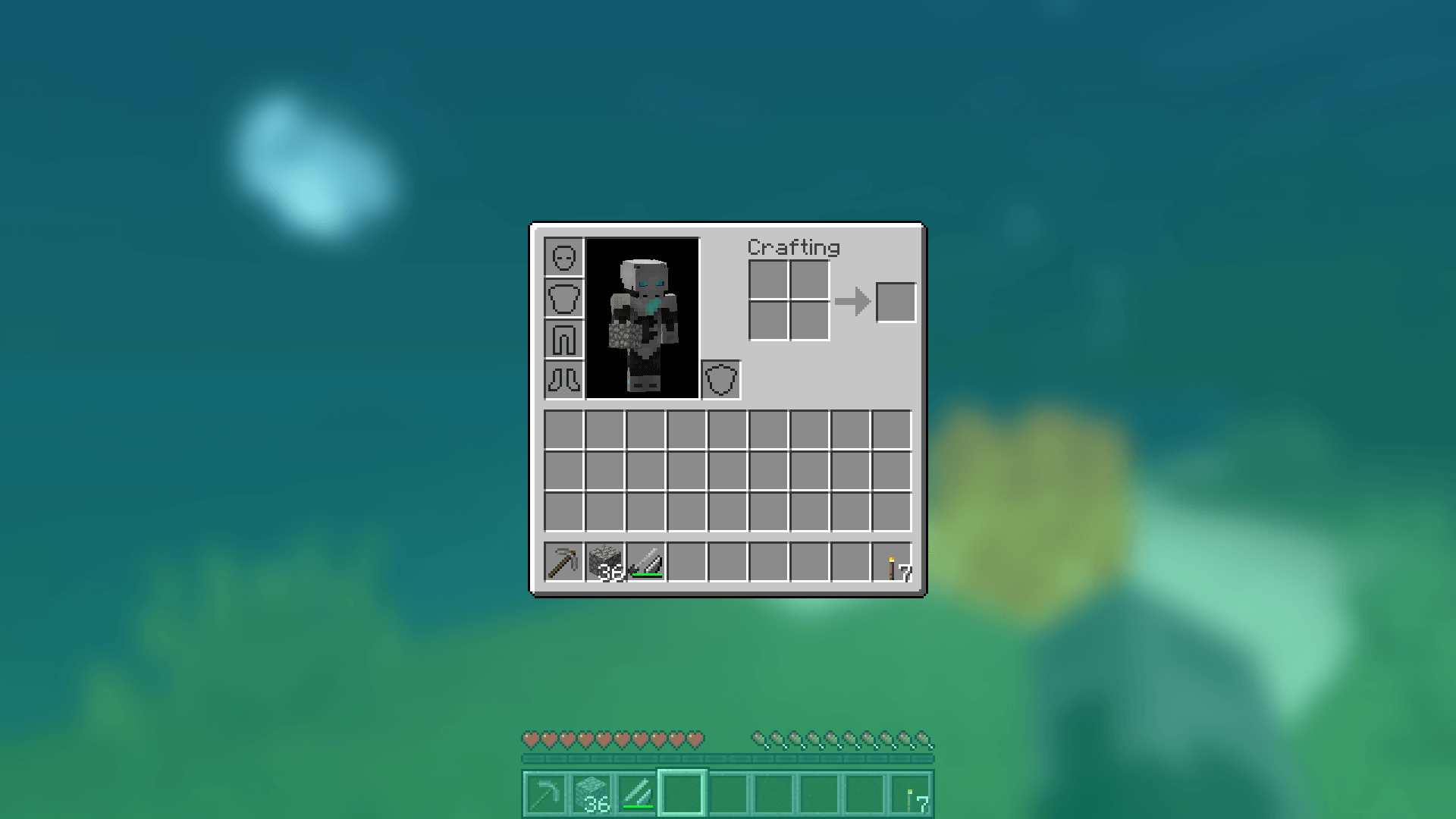
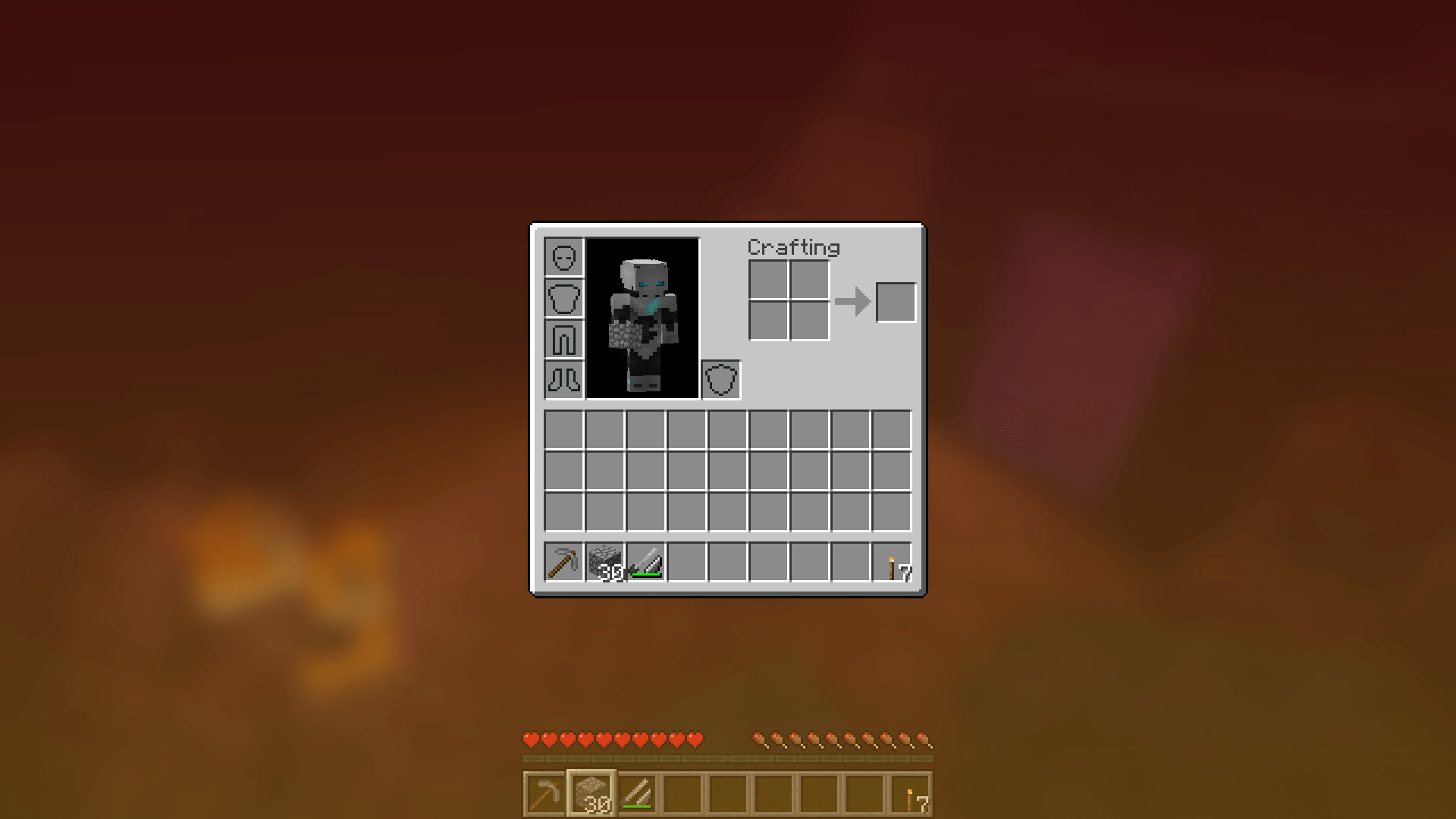
Get lost in your GUIs!
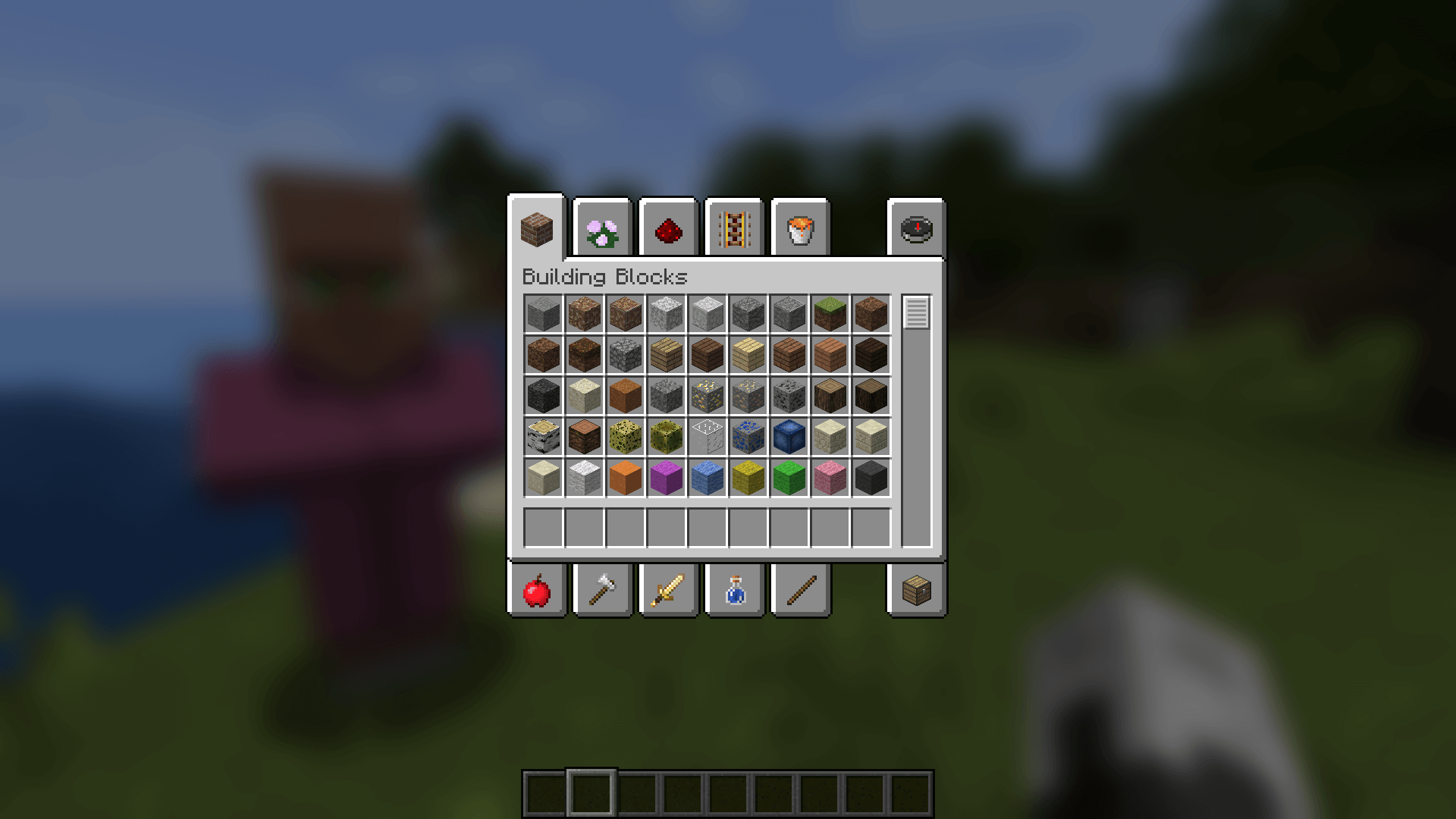
Gorgeous rainy evening with you and your blur:

Works with shaders!

Explanation of Config Settings
- radius
- As explained above, this controls how “strong” the blur is. If you are experiencing performance problems, lower this.
- fadeTime
- This is the time it takes for the blur to “fade in”, in milliseconds.
- gradientStart/EndColor
- The colors to use for the overlay on all GUI backgrounds. The value here is a hexadecimal color value, in the format ARGB (alpha first, then rgb). Because the background is a gradient, two colors can be specified. The default is black with a 45% alpha value (75000000).
- guiExclusions
- A list of classes to be excluded from the blur shader. This is to be used for GUIs which do not necessarily cover the screen. It defaults to containing only one GUI, the chat.
Blur Mod Download Links:
Minecraft Game version 1.7.10
Forge version: Download from Server
Minecraft Game version 1.8.9
Forge version: Download from Server
Minecraft Game version 1.12.2, 1.12.1, 1.12, 1.11.2, 1.10.2, 1.9.4
Forge version: Download from Server
Minecraft Game version 1.14.4
Fabric version: Download from Server
Forge version: Download from Server
Minecraft Game version 1.15.1
Forge version: Download from Server
Minecraft Game version 1.15.2
Forge version: Download from Server
Fabric version: Download from Server
Minecraft Game version 1.16.2
Fabric version: Download from Server
Minecraft Game version 1.16.4
Fabric version: Download from Server
Minecraft Game version 1.16.5
Forge version: Download from Server
Fabric version: Download from Server
Minecraft Game version 1.17
Fabric version: Download from Server
Minecraft Game version 1.17.1
Fabric version: Download from Server
Minecraft Game version 1.18
Fabric version: Download from Server
Minecraft Game version 1.18.1
Fabric version: Download from Server
Minecraft Game version 1.18.2
Fabric version: Download from Server
Minecraft Game version 1.19.2, 1.19.1, 1.19
Fabric version: Download from Server
Minecraft Game version 1.19.3
Fabric version: Download from Server
FAQ
Q: I get a black screen on the main menu!
A: Delete the config file. It’s located in .minecraft\config\blur.cfg . If that doesn’t fix your problem, try restarting Minecraft. If that still doesn’t fix your problem, post what the error message is in the comments section of this page.
Q: I get a black screen when I open up my inventory!
A: Delete the config file. It’s located in .minecraft\config\blur.cfg . If that doesn’t fix your problem, try restarting Minecraft. If that still doesn’t fix your problem, post what the error message is in the comments section of this page.



