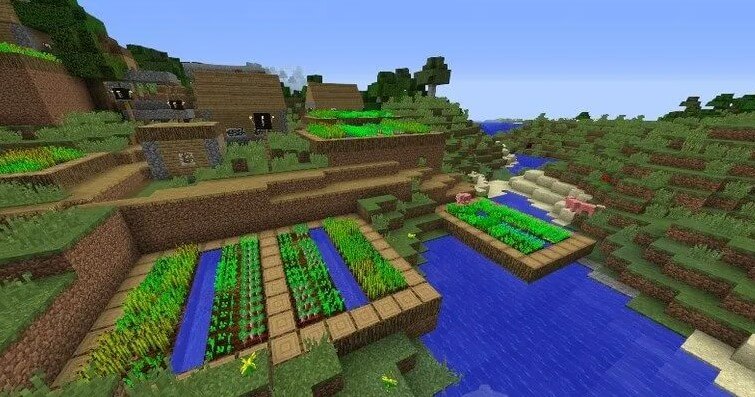Table of Contents:
If you’re looking for a sturdy start to your survival game, look no further than the Big Sea Village Seed. This seed spawns you next to a huge sea village, complete with plenty of garden beds and a forge. With this seed, you’ll have everything you need to get started on your survival adventure!

How to use Big Sea Village Seed?
- Launch Minecraft
- Start the Singleplayer mode
- Select ‘Create New World’
- Then click on ‘More World Options…’
- In the ‘Seed for the World generation’ field, enter 43121277
- Click the ‘Create New World’ button
- Start to explore the generated map