Table of Contents:
Do you need an army to rule over? Overlord Mod 1.18.1, 1.17.1 is the perfect mod for those looking for a new challenge in Minecraft! Overlord Mod gives you the ability to conjure and convert an army of skeletons to fight by your side, with three types of skeleton: baby and warrior skeletons grow in Skeleton Makers, while converted skeletons are created by right-clicking existing bones after splashing them with weakness potion!

How to install Download Overlord Mod for Minecraft?
Follows 5 Steps below to install Download Overlord Mod for Minecraft on Windows and Mac :
1. Download and install Minecraft Forge, you can read the instructions below the article.
2. Download the Overlord Mod for Minecraft.
3. Open the . minecraft folder and then enter the mods folder. Important: Some older versions of Forge may not have the ‘Open Mods Folder’ button. If this is the case, create the directory under the name mods.
Windows:
Press the Windows key +R at the same time
Type %appdata% and press enter
Find folder Minecraft and then look for the Mods folder within that
Mac:
Click on the desktop and then press Command+Shift+G all at the same time
Type ~/Library and press enter
Open the folder Application Support and then Minecraft.
4. From here, drag in the mods file downloaded (.jar or .zip) you wish to add.
5. Run Minecraft, and you should now see the new mod installed in the list!
Enjoy Download Overlord Mod for Minecraft, If there is an error, please comment on this article we will support.
Getting Started
Skeletons are the number one most important part of your army. So let’s start with how to make them.
So to start off, let’s take a look at the grave, which is needed to spawn a skeleton. I have mine floating above ground so it’s easy to see, but feel free to set yours up normally. The grave must be visible to the sky.
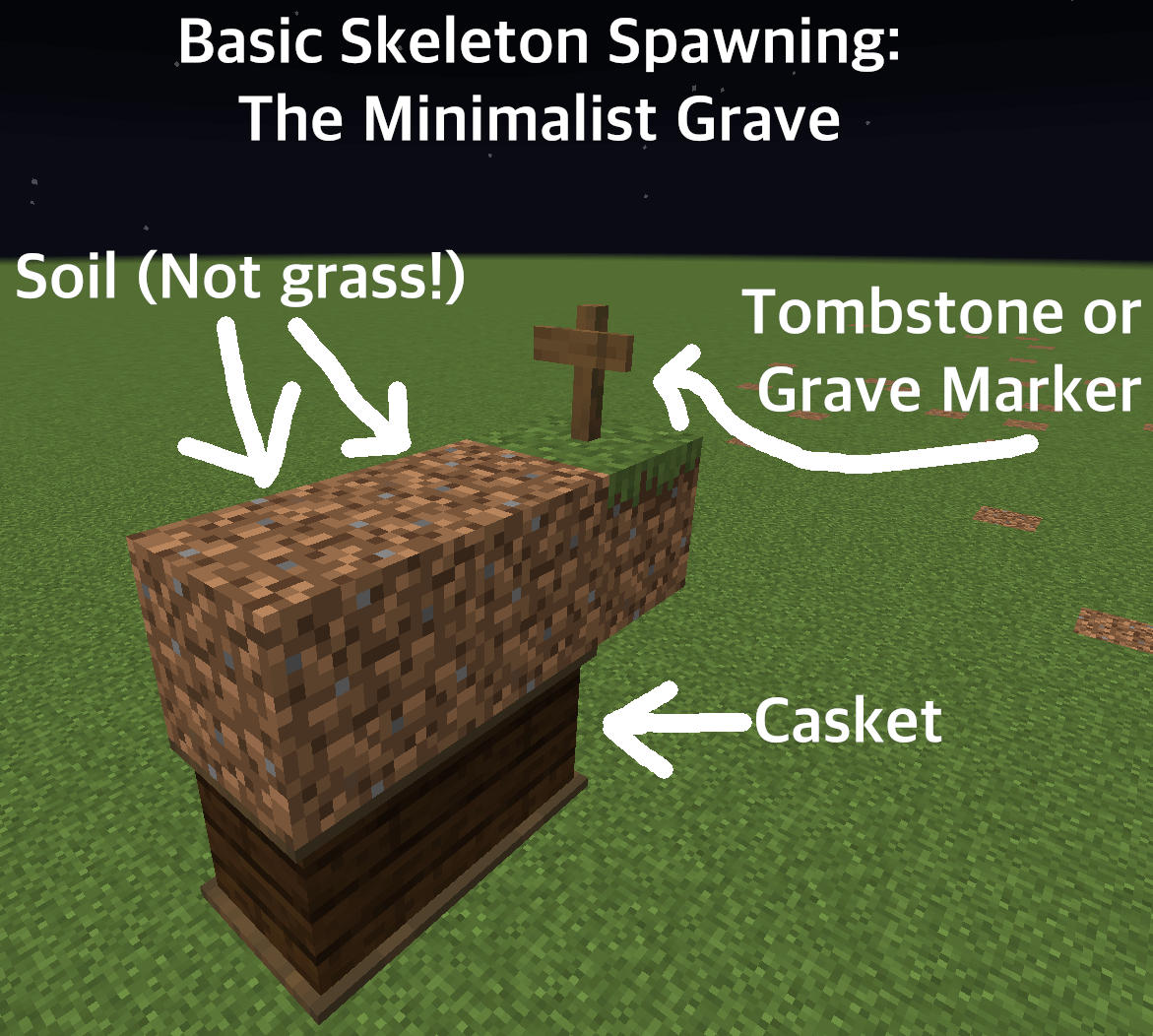
To craft the casket, use the following pattern in the table with 6 Stripped Wood/Hyphae (not logs!), 2 Wooden Planks, and 1 Bed (Color does not matter). All wood used must be the same type.
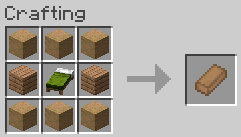
For the grave markers, use the following pattern, with 3 slabs and 2 fences. All wood used must be the same type.
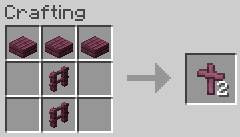
Now that you have that, you’ll need to add some ingredients to the casket for your skeleton. Once they’re added, wait until about midnight (in-game time) and the skeleton will spawn. As mentioned, the grave needs to be visible to the sky for the skeleton to spawn, specifically the dirt and the grave marker. The basic ingredients you’ll need are 64 bones, and two buckets of milk (we have to make the bones strong somehow).

And there you have enough for your first skeleton! But wait, there’s more. Some upgrades can only be applied to your skeletons by adding the correct ingredients to the casket, so let’s take a look at those next.
Skeleton Upgrades
Skin – protects the skeleton from sunlight damage. Requires 32 Leather or Phantom Membranes.

Muscles – makes the skeleton stronger and bulkier. They get increased attack power, speed, and toughness. Requires 32 raw meat (not fish)

Just a reminder that different upgrade types can be used together, so when you add both muscle and skin, you get a skeleton with muscles and skin.

Augments – the skeleton replaces its head with a block, taking on some of its attributes. Different blocks have different effects. Requires 1 block. Current augments:
- Coal Block – reduces fire damage taken by 95%
- Glass (Any color) – reduces magic damage taken by 75%, but increases explosion and projectile damage taken by 50%

Player Skins
Skeletons can have the skin of a player if they have skin. Requires 8 Dye of any color, and spawning from a Tombstone with the player’s name. The player skin will not be visible until they are fully grown.
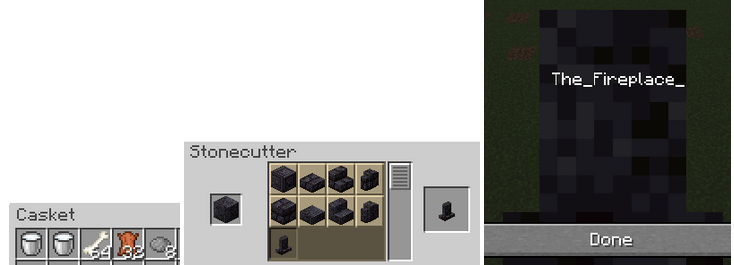
One final note – you can give it to them after they spawn, but you can leave equipment in the casket and they’ll be wearing it when they spawn.

After your skeleton has spawned
So you’ve spawned your skeleton, but at first it seems a little small and clumsy. Keep giving it milk and it’ll drink its fill until it is fully grown. Milk is also useful for them to have in combat – when they are wounded, they can drink milk to heal. The more they have grown, the quicker your skeletons will switch between weapons/equipment when fighting.
Overlord Mod Screenshots:



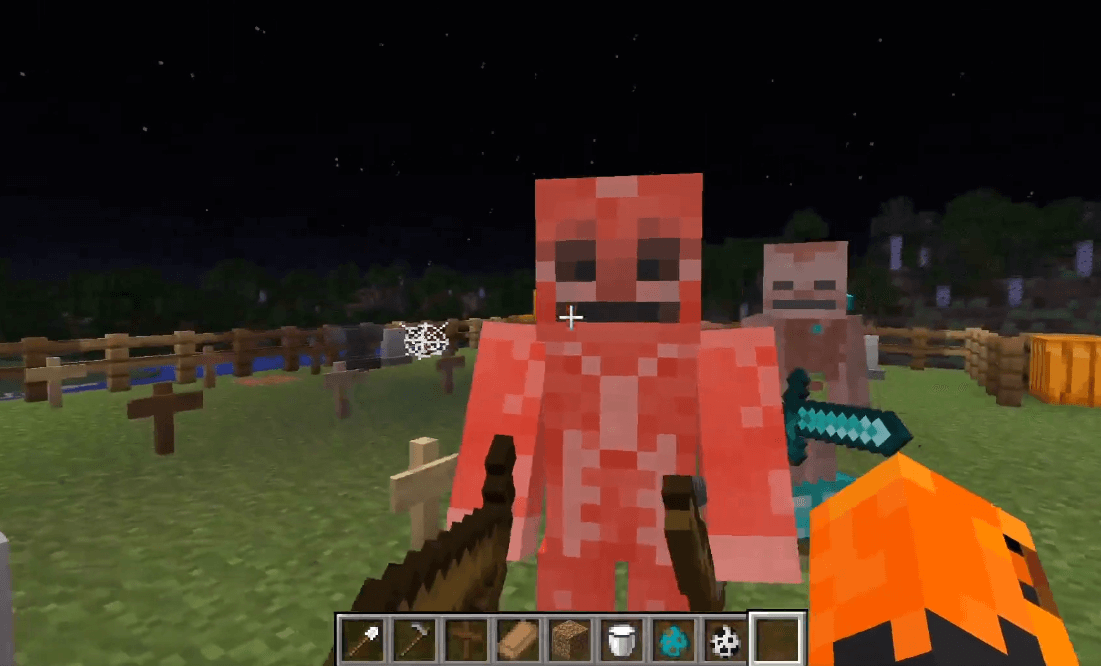


Overlord Mod 1.18.1, 1.17.1 Download Links:
Minecraft Game version 1.9.4
Minecraft Game version 1.10.2
Minecraft Game version 1.11
Minecraft Game version 1.11.2
Minecraft Game version 1.12.2, 1.12.1, 1.12
Minecraft Game version 1.15.2
Fabric version: Download from Server
Minecraft Game version 1.16.5
Fabric version: Download from Server
Minecraft Game version 1.17.1
Fabric version: Download from Server
Minecraft Game version 1.18.1
Fabric version: Download from Server
How To Download and Install Minecraft Forge (Modding API)?
Minecraft Forge is a free, open-source server that allows players to install and run Minecraft mods. 4 steps to install forge for windows, mac, Linux
1. Download Minecraft Forge at the website, select the version of Minecraft you want to run, then download the installer using your browser.
2. Open the .jar file you just downloaded (Run installer as Administrator), make sure Java is installed on your operating system
3. Select Install Client or Install Server if you want to install for your server, and click OK. Wait about 2 minutes, and you will see a success message.

4. Launch Minecraft and select the Forge profile, then click Play.
5. You will see Minecraft Forge in the lower-left corner and the Mods button under Multiplayer.

Congratulations on successfully installing Minecraft Forge and experimenting with Overlord Mod for Minecraft downloaded.
If there are errors, please comment on this article.



