Table of Contents:
The new Mod MC Dungeons Weapons 1.15.2 -> 1.18.1/1.17.1 will add to the Minecraft world dozens of unique weapons inspired by the dungeon exploration game Minecraft Dungeon.
While Minecraft should indeed be maintained and developed according to Mojang’s vision, the creator of Dungeons Weapons Mod also believes that having a Mod that provides these fantastic weapons will not be detrimental to the game. Standard. With this in mind, the developer has implemented about 60 different weapons to include in Minecraft, thereby giving depth to the game, especially in the core combat system.

Minecraft has always been a game about construction and creativity, but now players can create their very own Minecraft world with the help of some new weapons.
Modders like us are already creating mods for this exciting update in order to customize our experience even more! You may be wondering what kind of craziness would inspire someone make an entire set out real life guns? Well if you recall back when MC Dungeons Weapons Mod 1.17 was released everyone went wild because it had many different kinds from fantasy-based designs alllll way down through historical firearm replicas just waiting for conversion into pixels on screen – there really weren’t any limits anymore!!I’m convinced that including these fantastic tools into.
How to install MC Dungeons Weapons Mod?
Follows 5 Steps below to install MC Dungeons Weapons Mod on Windows and Mac :
1. Download and install Minecraft Forge, you can read the instructions below the article.
2. Download the MC Dungeons Weapons Mod
3. Open the . minecraft folder and then enter the mods folder. Important: Some older versions of Forge may not have the ‘Open Mods Folder’ button. If this is the case, create the directory under the name mods.
Windows:
Press the Windows key +R at the same time
Type %appdata% and press enter
Find folder Minecraft and then look for the Mods folder within that
Mac:
Click on the desktop and then press Command+Shift+G all at the same time
Type ~/Library and press enter
Open the folder Application Support and then Minecraft.
4. From here, drag in the mods file downloaded (.jar or .zip) you wish to add.
5. Run Minecraft, and you should now see the new mod installed in the list!
Enjoy MC Dungeons Weapons Mod, If there is an error, please comment on this article we will support.
Crafting Recipes:
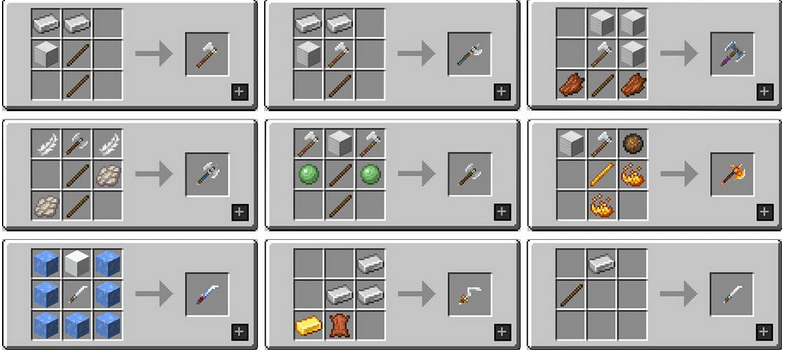
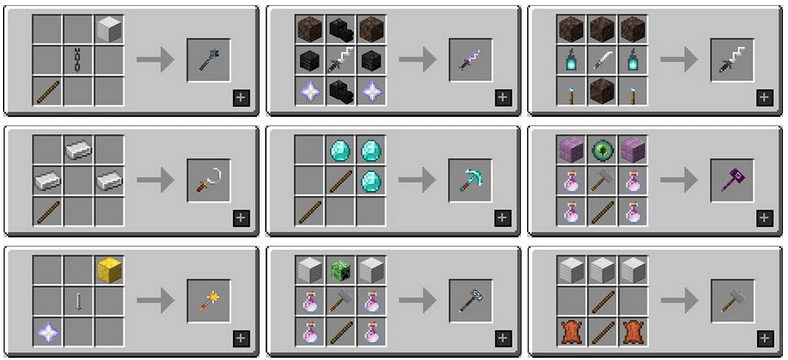


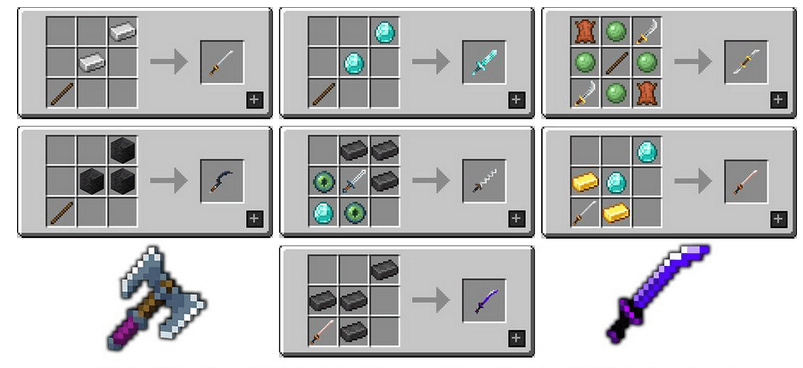
MC Dungeons Weapons Mod [1.15.2 -> 1.18/1.16.5] Screenshots:



MC Dungeons Weapons Mod [1.15.2 -> 1.18.1/1.17.1] Download Links:
Minecraft Game version 1.15.2![]() : (Fabric version)
: (Fabric version)
Minecraft Game version 1.16.1 : (Fabric version)![]()
Minecraft Game version 1.16.3: (Fabric version)![]()
Minecraft Game version 1.16.4 : (Fabric version)![]()
Minecraft Game version 1.16.5 : (Fabric version)![]()
Minecraft Game version 1.17.1 : (Fabric version)![]()
Minecraft Game version 1.18 : (Fabric version)![]()
Minecraft Game version 1.18.1 : (Fabric version)![]()
FAQ
Q: Can I use your mod in my modpack?
A: Absolutely! I only ask that you provide a link back to this page.
Q: I’ve seen your mod on other sites. Did you post it and are they safe?
A: I have not, nor do I plan to, post my mod on any other sites than Curseforge or my GitHub page. If you have downloaded my mod from somewhere else, 1. It isn’t from me and 2. It may have some kind of malicious files or have been modified in some way. I urge you to delete the file, run a full virus and malware scan and, if you want to use MC Dungeons Weapons, come and download it on CurseForge or from GitHub.
Q: 1.12.2?
A: No, just no.
Q. Forge?
A. I would rather focus my time on creating the Fabric version. However, there is a wonderful Forge mod called Dungeons Gear by the_infamous_1 which can be found below.
How to install a Minecraft mod?
Make sure you have installed the API which is recommended with the mod. This is indicated in the download links. Then download mod, then find your .minecraft folder :
• Windows: Go to the Start menu , then go to Run . Otherwise, do Windows Key + R. Then type % appdata% in the search bar and then go to the .minecraft folder .
• Linux: Press ALT + F2 at the same time. You should normally have your .minecraft .
If you don’t see it, activate hidden folders with the CTRL + H combination.
• Mac: Your minecraft folder is located in User> Library> Application Support. If you can’t find Application Support, do Finder> Menu Bar: Go + Hold ALT> Library.
Then drag your mod’s .jar file into the mods folder , which is located in your .minecraft .
Launch the game, and have fun!
If you want more details on the installation procedure, check out our guide that explains in detail how to install a Mod on Minecraft
How To Download and Install Minecraft Forge (Modding API)?
Minecraft Forge is a free, open-source server that allows players to install and run Minecraft mods. 4 steps to install forge for windows, mac, Linux
1. Download Minecraft Forge at the website, select the version of Minecraft you want to run, then download the installer using your browser.
2. Open the .jar file you just downloaded (Run installer as Administrator), make sure Java is installed on your operating system
3. Select Install Client or Install Server if you want to install for your server, and click OK. Wait about 2 minutes, and you will see a success message.

4. Launch Minecraft and select the Forge profile, then click Play.
5. You will see Minecraft Forge in the lower-left corner and the Mods button under Multiplayer.

Congratulations on successfully installing Minecraft Forge and experimenting with MC Dungeons Weapons Mod for Minecraft downloaded.
If there are errors, please comment on this article.



