Table of Contents:
Atropos Map is an astonishing Minecraft city built atop a tortoise. Not just a whimsical ideal, Atropos is also created in the steampunk art style: everything is adorned with brass pipes and clockwork gears. It is so detailed that, for example, the surface of the tortoise itself is a mass of interconnected metal plates and cogs. But that’s just the start.

Atropos Map Previews:



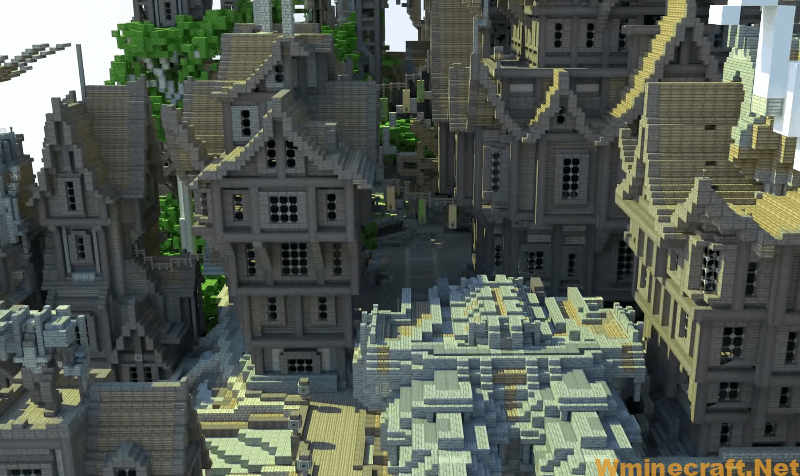
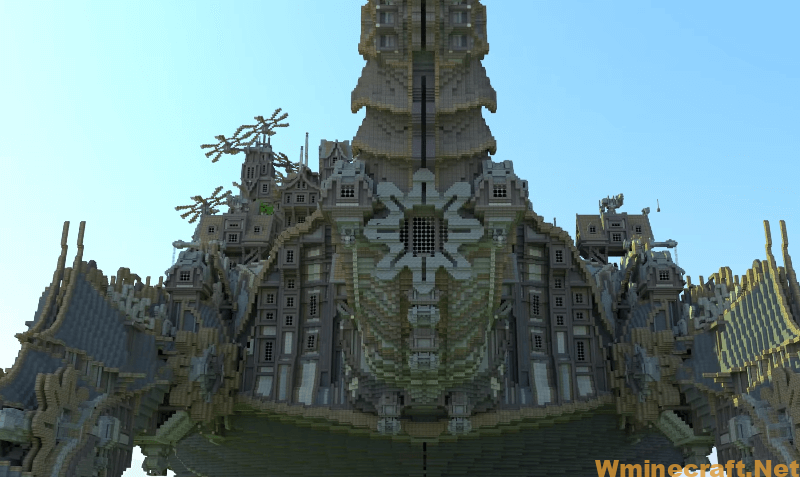

How to install:
- Download the map from the link below.
- Extract the file you have just downloaded.
- Hold down Windows key, then press R key on the keyboard (or you can click Start, then type Run into search, after that click Run)
- Type %appdata% into the Run program, then press Enter.
- Open .minecraft folder, then open saves folder.
- Drag extracted map folder which you have done in step 2 into saves folder.
- Start Minecraft, the map is in Singleplay mode.
- Enjoy and play!



