Table of Contents:
Minecraft is a great way to connect with your teachers. It can facilitate roleplay for classes and learning different topics. Minecraft is also built to test resourcefulness, creative ability, and survival skills. Instead of writing an adventure using a book, you can write your own adventures to learn.
You can use Minecraft mods to make the learning interesting, with the traditional version offering endless possibilities. Deploying mods daily can add an extra layer of depth. This blog reveals five Minecraft mods you can play.
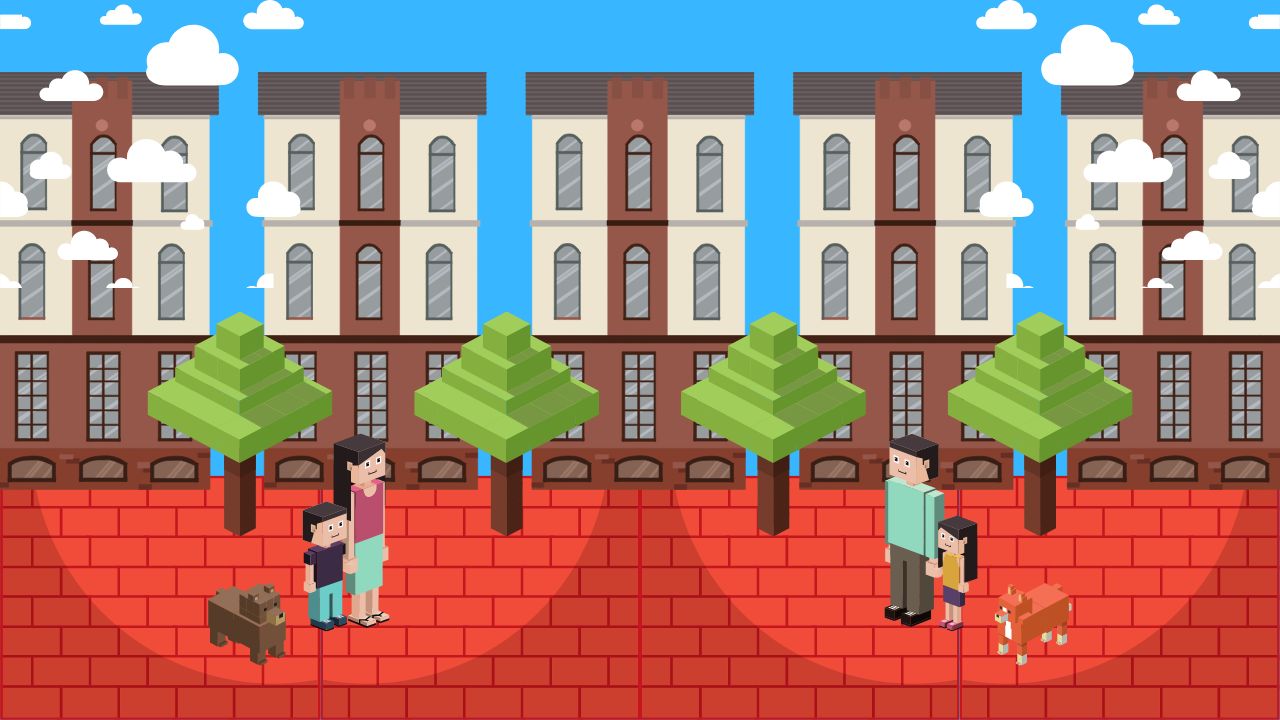
5 Mods for Minecraft That Will be Interesting to Play for Students
Paleocraft
Paleocraft can make your game completely different. Instead of general creatures such as creepers, cows, and pigs, you can get a wider variety. Paleocraft adds more than 100 creatures. It can allow you to run into a large aggressive R-Rex or a small docile dinosaur.
Exploring the Minecraft possibilities is interesting and fun for most students. The best mods can help you to learn new skill sets and enhance your creativity. You need to create a good balance between playing games and writing your college essays. Luckily, the essay writers on Edubirdie can help with essay writing whenever you are stuck. Professional essay writers will do the work right and ensure you get good grades. Find cheap essays as you continue leveraging the power of gaming.
Easy Villagers Mod
Doing business with villagers is the most important part of Minecraft. However, this can become a problem if the village is far from home. The goal of the Easy Villagers Mod is to solve this problem. It allows you to press the “V” key on your keyboard to pick up villagers.
By doing so, it will be easier to keep villagers within the small pods while trading with them. Use the Trader Block to trade with the villager without having to secure that villager. The block will also let the villager restock during non-working hours. Easy Villagers Mod is very friendly, and it makes trading a lot more fun and easier.
Nature’s Compass Mod
As a utility mod, the Nature Campus Mod lets the players identify biomes. If you have always wanted to find Ice Spikes Biome or Mushroom Fields Biome, this is the best mod. The Nature Compass mod can also help you to find an Eroded Badlands in a more fun way.
To have a biome selection screen pop up in your window, just right-click on the mod. From the screen, you will be able to search for any biome and identify the corresponding coordinates. The Nature Campus Mod features the shift-right clicking to allow for resetting the compasses’ state. It also comes with a maximum search distance and a sample space that is easy to adjust in the config file. This is an excellent addition to the world of Minecraft.

Biomes O’ Plenty
If you love a variety of landscapes, Biomes O’ Plenty is a must-have. As the name suggests, the mod offers additional biomes to your game. In addition to that, it comes with diverse features such as new plants, flowers, building blocks, and armor, among others. This is the best mod when you want to enhance your regular gameplay by identifying new blocks.
You must use an NBT editor or a new world to make changes to the current world. This will be the best way to allow the biomes to generate. Use the Biomes O’ Plenty mod in a mod pack, provided there is no intention to sell it. Besides data packs/config files, you should not make any further changes to the mod.
JourneyMap
By playing Minecraft, you can understand the world’s diversity. JourneyMap lets you use mapping using different devices to track your movement from one point to another. This mod features a full-screen map and a minimap of the whole world. It also features a Nether map, End map, and cave maps.
The JourneyMap Mod aims to bring the mapping system to reality. You can place the mod’s minimap anywhere on your heads-up display (HUD). This is the best way to get a lay of the land as you are on the move. The full-sized mapping is done on a real-time basis, allowing for constant updating. This is the same way the maps operate in the vanilla version of the game.
Conclusion
Minecraft mods range from changing the game completely to changing the appearance of your cursor. They can help enhance your gameplay and have more fun in class and beyond. Choosing the best mod for Minecraft can be challenging. The above five options are safe and can enhance your college learning.
Author’s Bio
Connie Elser is known for following great ethics in doing the assignments that she takes up. As an academic writer, she makes sure that each of her works is unique, clears every check in different tools and is error-free in every sense. She loves her job as an academic writer, and helping students do their assignments is her passion.



