Table of Contents:
It’s been a long time coming, but the Witchcraft and Wizardry map is finally here. The Floo Network enthusiasts have been working on this project for more than five years and it shows. Not only are famous buildings from Harry Potter recreated in Minecraft, but there’s also a fully realized story that you can explore as well as the ability to cast spells and use various magical objects. There may be some bugs at the moment, but even unfinished Witchcraft and Wizardry looks better than most full-fledged Harry Potter games out there!

Featured
- Hogwarts
- Hogsmeade
- London
- Diagon Alley
- Godric’s Hollow
- … and much more
How to install:
- Download the map from the link below.
- Extract the file you have just downloaded.
- Hold down Windows key, then press R key on the keyboard (or you can click Start, then type Run into search, after that click Run)
- Type %appdata% into the Run program, then press Enter.
- Open .minecraft folder, then open saves folder.
- Drag extracted map folder which you have done in step 2 into saves folder.
- Start Minecraft, the map is in Singleplay mode.
- Enjoy and play!
Previews:



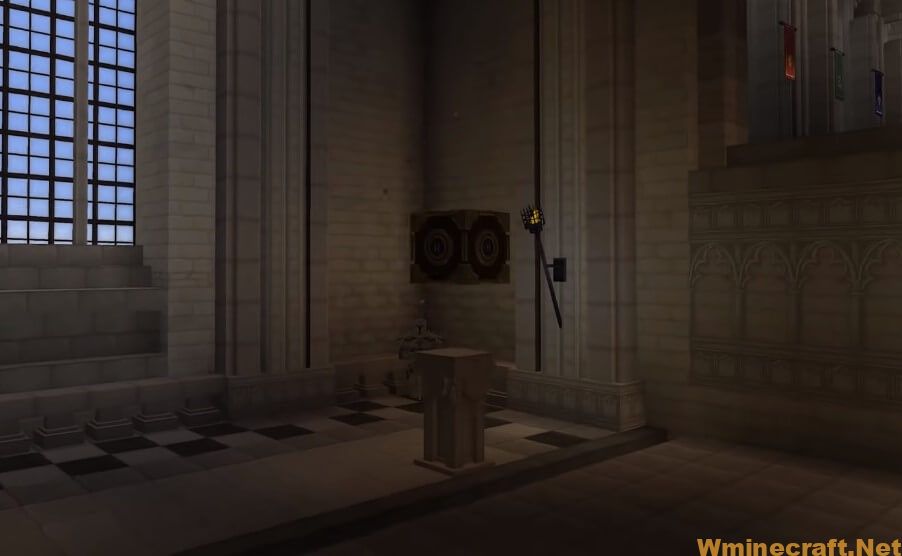



The Witchcraft and Wizardry Map Download Links:
Minecraft Game version 1.16.3:![]()



