Table of Contents:
VanillaFix Mod 1.12 is a mod that improves performance and fixes bugs in Vanilla Minecraft, with many players reporting an increase of three times the frames per second! VanillaFix also offers bug fixes for annoying features in Vanilla Minecraft such as when the game crashes when you try to paste something into chat or if you type really long command lines. VanillaFix also includes an auto-uploader so that your crash reports are automatically sent to a Paste site for easy access by developers, which means no more time spent manually searching through error logs! If you want more information on Vanilla Fix Mod 1.12, keep reading below!

How to install Download Vanilla Fix Mod for Minecraft?
Follows 5 Steps below to install Download Vanilla Fix Mod for Minecraft on Windows and Mac :
1. Download and install Minecraft Forge, you can read the instructions below the article.
2. Download the Vanilla Fix Mod for Minecraft.
3. Open the . minecraft folder and then enter the mods folder. Important: Some older versions of Forge may not have the ‘Open Mods Folder’ button. If this is the case, create the directory under the name mods.
Windows:
Press the Windows key +R at the same time
Type %appdata% and press enter
Find folder Minecraft and then look for the Mods folder within that
Mac:
Click on the desktop and then press Command+Shift+G all at the same time
Type ~/Library and press enter
Open the folder Application Support and then Minecraft.
4. From here, drag in the mods file downloaded (.jar or .zip) you wish to add.
5. Run Minecraft, and you should now see the new mod installed in the list!
Enjoy Download Vanilla Fix Mod for Minecraft, If there is an error, please comment on this article we will support.
Features
Better crashes:
- Catch crashes, causing them to crash only the current world rather than the whole game
- Automatic identification of the mod(s) which caused a crash
- Offer to paste crash reports to https://paste.dimdev.org/ and give you a link to the syntax-highlighted crash report
- Stack traces get automatically deobfuscated in crash reports
- Crash reports contain more useful information, such as the NBT of a crashing entity/tile entity
- Add a warning notification which informs you about possible problems with your mods, which could cause more serious problems later on
- Disable the F3 + C delay and add Alt + F3 + C to crash the integrated server
Performance improvements:
- Tick only visible animated textures (huge FPS increase, up to 3x on very large modpacks)
- Make interdimensional teleportation over 10x faster
- Make world creation faster on large modpacks
Annoyances/bug fixes:
- Allow opening GUIs such as the chat window while in nether portal (see MC-2071)
- Fix MC-129556 (GUI logic is included in the “root.tick.textures” profiler section)
- Fix MC-129057 (items with NBT are valid in crafting recipes, but are not taken by crafting book)
- Fix MC-30845 (camera stops at non-solid blocks in third person view)
Debugging tools:
- Breakdown of the Shift + F3 pie chart and server profiler into more categories such as entity or tile entity type, making finding laggy mods easier
- Added F3 + S to cycle between client and integrated server profiler when Shift + F3 pie chart is open
Included Mod Fixes
These mods (or mod features) are no longer required after VanillaFix is installed:
- F5Fix
- Bed Bugs
- Bed Patch
- “Smart Animations” option in Optifine
Vanilla Fix Mod creenshots:
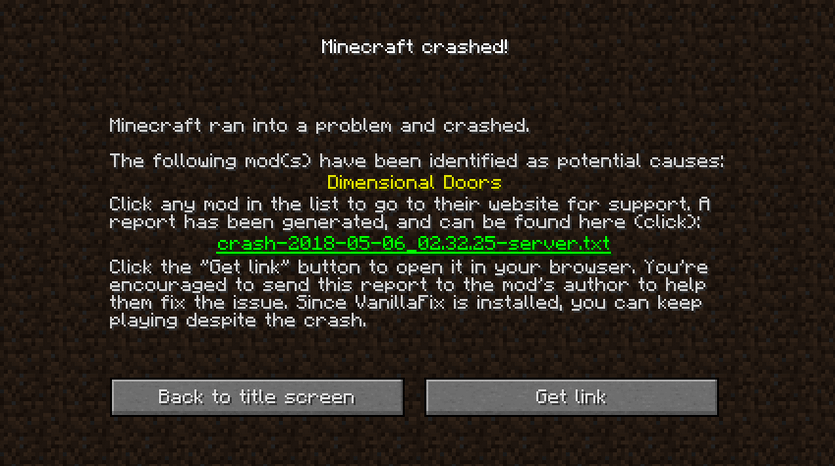
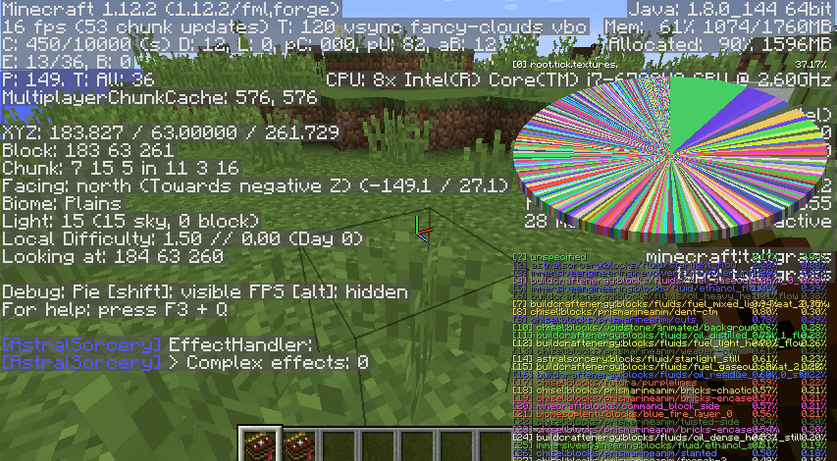
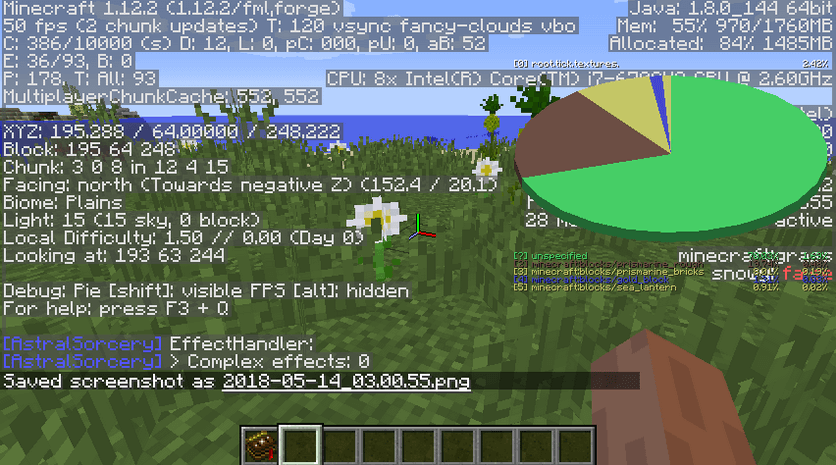
Vanilla Fix Mod 1.12.2 Download Links:
Minecraft Game version 1.12.2:![]()
How To Download and Install Minecraft Forge (Modding API)?
Minecraft Forge is a free, open-source server that allows players to install and run Minecraft mods. 4 steps to install forge for windows, mac, Linux
1. Download Minecraft Forge at the website, select the version of Minecraft you want to run, then download the installer using your browser.
2. Open the .jar file you just downloaded (Run installer as Administrator), make sure Java is installed on your operating system
3. Select Install Client or Install Server if you want to install for your server, and click OK. Wait about 2 minutes, and you will see a success message.

4. Launch Minecraft and select the Forge profile, then click Play.
5. You will see Minecraft Forge in the lower-left corner and the Mods button under Multiplayer.

Congratulations on successfully installing Minecraft Forge and experimenting with Vanilla Fix Mod for Minecraft downloaded.
If there are errors, please comment on this article.



