Table of Contents:
Building a large house is a long process, but collecting the blocks of wood that make up the building is much more so. Tree Chopper mod is a small mod that will make your life much easier in this task. This is because, by default, when you are collecting wood, whether you are chopping the tree with your bare hand or with an ax, the only difference was how quickly you get your block of wood. Tree Chopper fixes this adding to axes the ability to harvest the entire tree by chopping off the bottom section—no need to spend hours cutting down large trees or leaving pieces of trees in the air.

How to install:
How to Use Forge to Install Minecraft Mods (Client Side)
How To Install The Fabric Mod Loader After Downloading It
The newest Minecraft Mods are available right now.
To know :
- With bare hands, you will not cut an entire tree, it keeps the same default Minecraft system
- With an ax, you cut everything that is above the block on which you used the ax.
- If you use the SHIFT key , the ax will only cut one tree block.
- In the configuration file, you can define which type of tree can be cut in one shot or not.
- The mod is compatible in single player and multiplayer.
- Use the / tch help command for more in-game info.
Tree Chopper Screenshots:
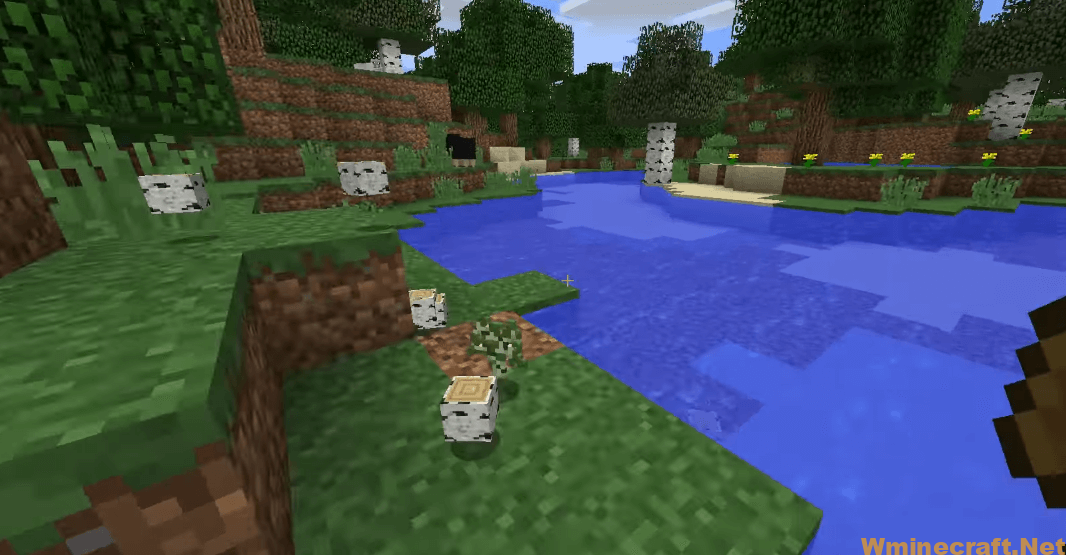



Tree Chopper Download Links:
Minecraft Game version 1.10.2:![]()
Minecraft Game version 1.11.2:![]()
Minecraft Game version 1.12.1:![]()
Minecraft Game version 1.12.2:![]()
Minecraft Game version 1.13.2:![]()
Minecraft Game version 1.14.4:![]()
Minecraft Game version 1.15.2:![]()
Minecraft Game version 1.16.4:![]()
Minecraft Game version 1.18.2:![]()
Minecraft Game version 1.19.2:![]()
How To Download and Install Minecraft Forge (Modding API)?
Minecraft Forge is a free, open-source server that allows players to install and run Minecraft mods. 4 steps to install forge for windows, mac, Linux
1. Download Minecraft Forge at the website, select the version of Minecraft you want to run, then download the installer using your browser.
2. Open the .jar file you just downloaded (Run installer as Administrator), make sure Java is installed on your operating system
3. Select Install Client or Install Server if you want to install for your server, and click OK. Wait about 2 minutes, and you will see a success message.

4. Launch Minecraft and select the Forge profile, then click Play.
5. You will see Minecraft Forge in the lower-left corner and the Mods button under Multiplayer.

Congratulations on successfully installing Minecraft Forge and experimenting with Tree Chopper Mod 1.10.2 -> 1.16.4 for Minecraft downloaded.
If there are errors, please comment on this article.



