Table of Contents:
Top 10 Minecraft Seeds
What are the best Minecraft seeds?
Minecraft seeds are codes that the game uses to generate worlds for you – worlds full of interesting landscapes and key landmarks ripe for exploration. They cover everything from jaw-dropping vistas and landscapes to thrilling dungeons filled to bursting with loot.
Video Showcase:
What are the best Minecraft seeds?
Minecraft seeds are codes that the game uses to generate worlds for you – worlds full of interesting landscapes and key landmarks ripe for exploration. They cover everything from jaw-dropping vistas and landscapes to thrilling dungeons filled to bursting with loot.
inding new seeds
If you want to search for some new seeds to use, check out the iOS and Android app Seeds Pro. It’s a community-based app that allows you to share seeds with friends online and discuss them in detail.
Best of all, you can link your Minecraft Pocket Edition (PE) account so you can easily download the best Minecraft PE seeds created by other users.
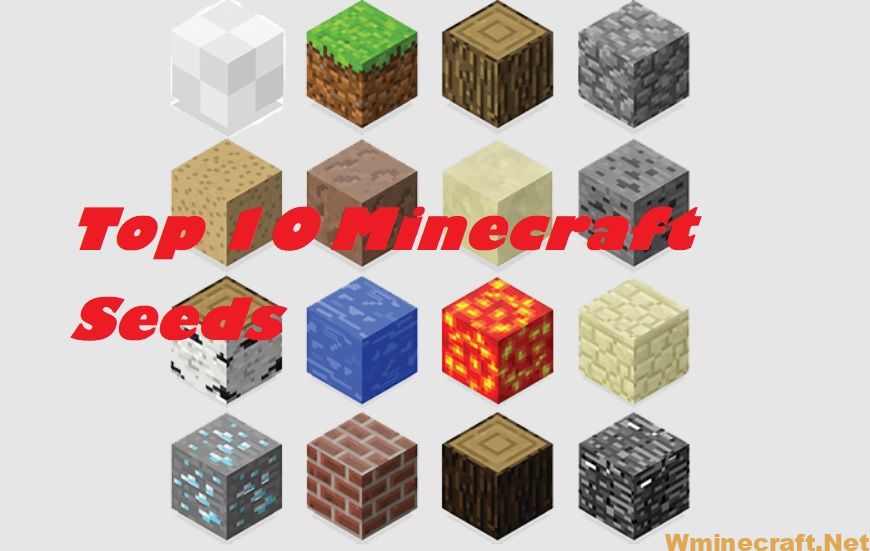
How to create a Minecraft world with a seed
If you’re just starting out in Minecraft, creating a new world in the game is much easier than you may think. First, head to the World Generator, where you can consistently upload the same biomes and structures each time. Minecraft PE also allows you to create worlds separate from the random ones automatically generated by the game.
For the Java edition on PC or Mac
- Click on the “Create New World” button
- Another screen will show up where you can choose “More World Options.” This is where you will want to have your codes available
- Enter the number for the seed you want
- Once you are done, click on “Create New World” and your seed will boot up
To create separate Minecraft PE worlds
Tap on the “New” button first and then click on the “Advanced” button
Next, tap on “Seed” before entering in your seed value in the provided box
After you have inserted the proper numbers, tap “Done” and then “Create World!” to load it
The differences between Minecraft seeds on PC, mobile, and console
Minecraft has a few different forms of gameplay, and seeds work a little differently on each type. More people play Minecraft on console than those on PC and mobile, meaning that each base has its own fandom and has various required specs.



