Table of Contents:
Survivalist Mod 1.16.5/1.15.2 is a mod that will make your early game slightly more involved, so you can’t just mindlessly play, but also trying to avoid an excessive feeling of “What have I done to deserve this?” Survivalist adds hunger and fatigue to the game, meaning you’ll need food and sleep if you want to be able to continue playing indefinitely. With Survivalist installed, once your character has been in-game for about 10 minutes (which should typically take around two Minecraft days), they will start feeling hungry or tired; these feelings are relieved by eating or sleeping respectively.

How to install Download Survivalist Mod for Minecraft?
Follows 5 Steps below to install Download Survivalist Mod for Minecraft on Windows and Mac :
1. Download and install Minecraft Forge, you can read the instructions below the article.
2. Download the Survivalist Mod for Minecraft.
3. Open the . minecraft folder and then enter the mods folder. Important: Some older versions of Forge may not have the ‘Open Mods Folder’ button. If this is the case, create the directory under the name mods.
Windows:
Press the Windows key +R at the same time
Type %appdata% and press enter
Find folder Minecraft and then look for the Mods folder within that
Mac:
Click on the desktop and then press Command+Shift+G all at the same time
Type ~/Library and press enter
Open the folder Application Support and then Minecraft.
4. From here, drag in the mods file downloaded (.jar or .zip) you wish to add.
5. Run Minecraft, and you should now see the new mod installed in the list!
Enjoy Download Survivalist Mod for Minecraft, If there is an error, please comment on this article we will support.
Features
Everything listed below can be turned off on the config file:
- Sticks are no longer directly craftable from planks.
- Get them by placing sheared leaves and saplings in a crafting grid.
- Break planks into sticks in the Chopping Block.
- Rocks and Ore Rocks
- Mining stone drops rocks (4) instead of cobble. In order to craft cobblestone, you’ll need clay.
- Andesite, Diorite and Granite drop rocks, too.
- Any 4 will turn into gravel, which can be crafted again into 4 generic rocks. All the cobblestone!
- The corresponding blocks are crafted by surrounding a ball of clay with 8 rocks.
- Mining iron/gold now drops ore rocks (2..4), which smelt for one nugget each.
- Mod Ore Rocks and their corresponding nuggets
- Metals supported: Copper, Tin, Lead, Silver
- Same rules as the gold and iron rocks
- Mining stone drops rocks (4) instead of cobble. In order to craft cobblestone, you’ll need clay.
- Tools and armor drop one of their crafting components.
- Enchant tools with Scraping I/II/III to increase the chances it’s the GOOD item.
- Enchant armor with Scraping I/II/III to increase the chances it’s two instead.
- Craftable chainmail!
- Iron nuggets in a diamond shape make chainmail pieces
- Chainmail pieces are then materials for crafting the armor.
- Torches can set things on fire!
- But they have a rather high chance of breaking in the process.
- Drying rack
- Turn meat into jerky: not too nutritive, but highly saturating.
- Turn leather (which really, should be called hide), into tanned leather, for improved armour.
- Chopping block
- Crafted from Logs
- Click repeatedly until the placed block breaks (TODO: allow continuous holding)
- Allows chopping logs into planks
- Allows chopping planks into sticks
- Yield depends on axe harvest level (be careful, using your hands has a high probability of not yielding any item!)
- NEW: You can chop wool into strings (although it’s a rather inefficient process — and will never yield more string than needed to make a wool block)
- JEI Integration
- Drying recipes show input, output and drying time
- Chopping recipes show input, output, and average number of resulting items
If you are wondering what “mods/1.12/Commons-1.12.0.jar” (gigaherz.commons in 2.1 and newer) is and where it came from, read this (yes it’s there by design, no it’s not dangerous).
- Overhauled the recipes, recipe importing, and recipe removal to match the 1.12 JSON recipe system.
- Added advancement-based recipe unlocks to give players a better sense of what to do next.
- This required removing or reducing the scope of some configurations. Sorry.
- Expanded the chopping block to have variants for all vanilla wood types.
- New machine: the Sawmill!
- Does everything the chopping block do, except it’s powered like a furnace and it doesn’t have a concept of axe levels or fortune. If you want to get extra outputs, work for them!
- New configuration option: custom output multipliers per axe level
- Not all axe levels have to be present
- When they are, they look like this:
axemultipliers {
D:AxeLevel0=5.0
D:AxeLevel2=10.0
D:AxeLevel5=25.0
}
- Fixed a bunch of bugs
Survivalist Mod Screenshots:

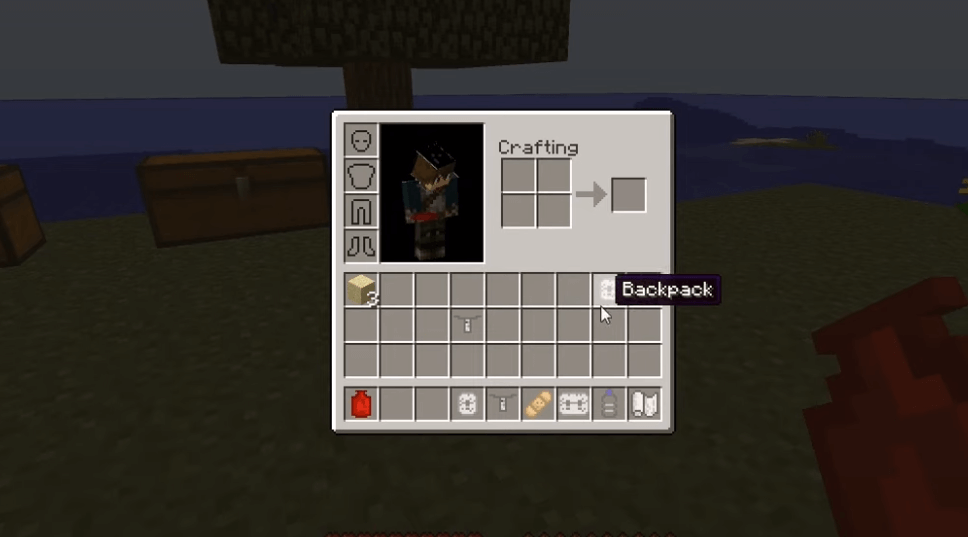
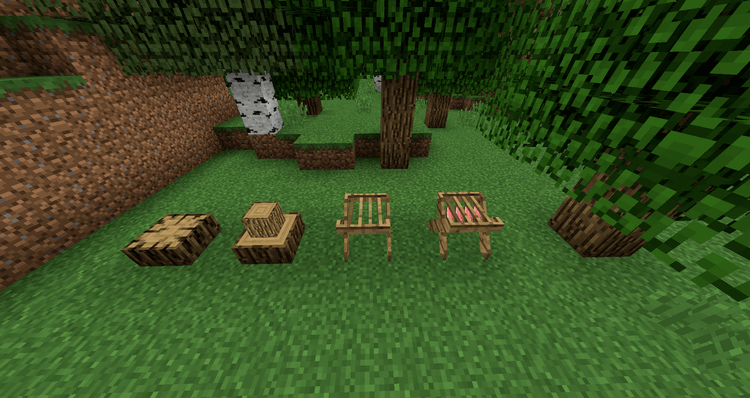
Survivalist Mod 1.16.5/1.15.2 Download Links:
Minecraft Game version 1.10.2:![]()
Minecraft Game version 1.11.2/1.11:![]()
Minecraft Game version 1.12.1/1.12:![]()
Minecraft Game version 1.12.2:![]()
Minecraft Game version 1.14.4:![]()
Minecraft Game version 1.15.2:![]()
Minecraft Game version 1.16.1:![]()
Minecraft Game version 1.16.3:![]()
Minecraft Game version 1.16.4:![]()
Minecraft Game version 1.16.5:![]()
How To Download and Install Minecraft Forge (Modding API)?
Minecraft Forge is a free, open-source server that allows players to install and run Minecraft mods. 4 steps to install forge for windows, mac, Linux
1. Download Minecraft Forge at the website, select the version of Minecraft you want to run, then download the installer using your browser.
2. Open the .jar file you just downloaded (Run installer as Administrator), make sure Java is installed on your operating system
3. Select Install Client or Install Server if you want to install for your server, and click OK. Wait about 2 minutes, and you will see a success message.

4. Launch Minecraft and select the Forge profile, then click Play.
5. You will see Minecraft Forge in the lower-left corner and the Mods button under Multiplayer.

Congratulations on successfully installing Minecraft Forge and experimenting with Survivalist Mod for Minecraft downloaded.
If there are errors, please comment on this article.



