Table of Contents:
Thaumcraft NEI Plugin 1.7.10 is an addon mod for Thaumcraft and Not Enough Items (NEI) which integrates Thaumcraft recipes into the NEI menu so that you don’t have to open your Thaumonomicon in order to find out how to create a recipe. It also shows aspects in the NEI menu, what they are composed of and what they are a component of. It will also show items that contain the aspect you’re looking for, provided that you’ve scanned them first!

How to install:
- Make sure you have already installed Minecraft Forge, Thaumcraft and Not Enough Items.
- Locate the minecraft application folder.
- On windows open Run from the start menu, type %appdata% and click Run.
- On mac open finder, hold down ALT and click Go then Library in the top menu bar. Open the folder Application Support and look for Minecraft.
- Place the mod you have just downloaded (.jar file) into the Mods folder.
- When you launch Minecraft and click the mods button you should now see the mod is installed.
MOD PACK POLICY:
You have my permission to include “Thaumcraft NEI Plugin” in any modpack, public or private, provided that credit is given, the source files are not modified and the overall mod pack is distributed free of charge.
Crucible Recipe:
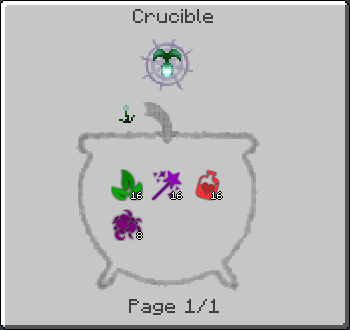
Arcane Workbench Recipe:

Infusion Recipe:

Thaumcraft NEI Plugin Screenshots:
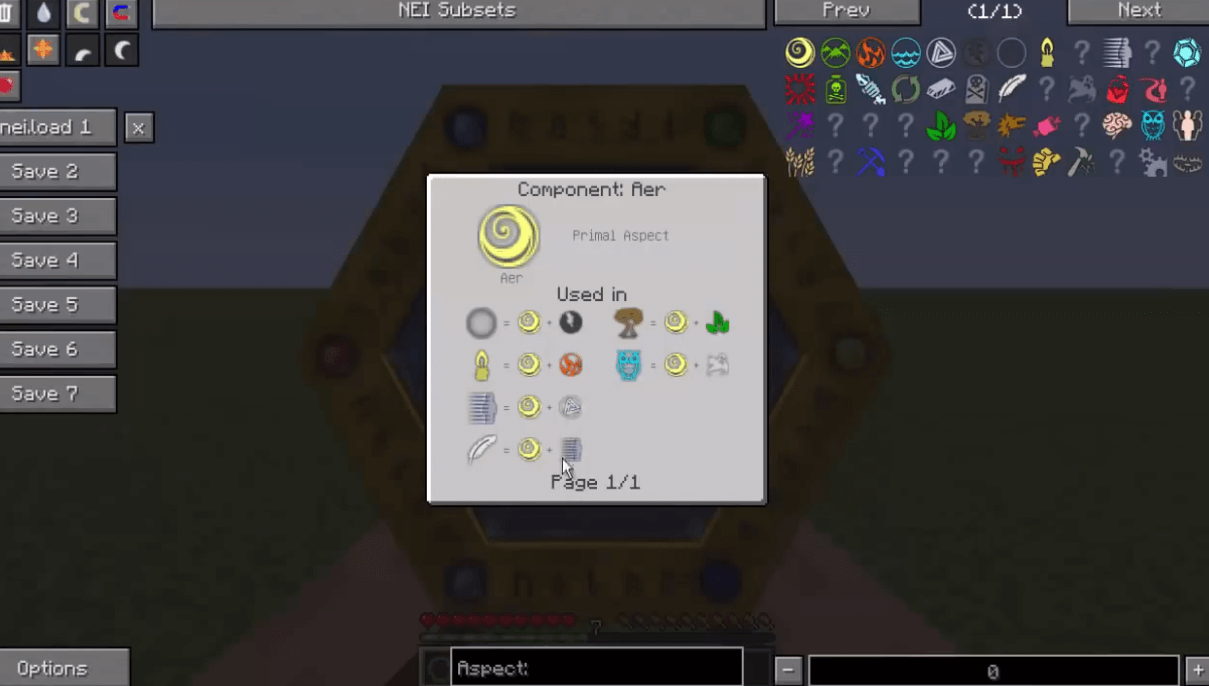
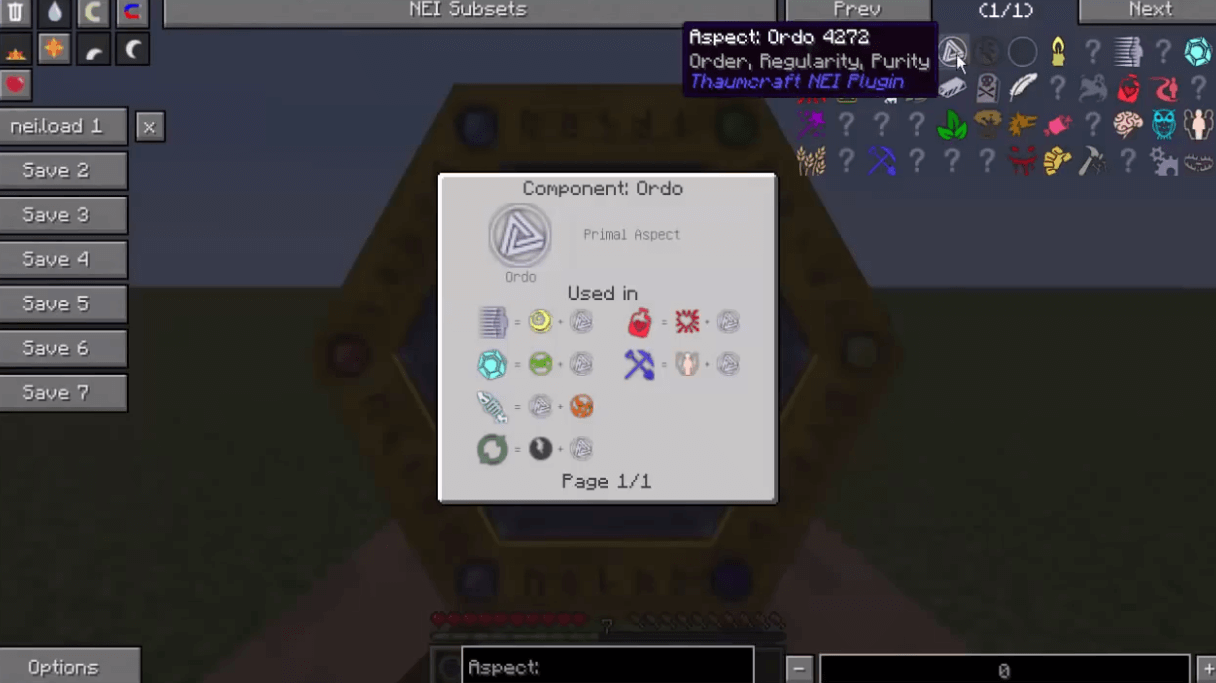
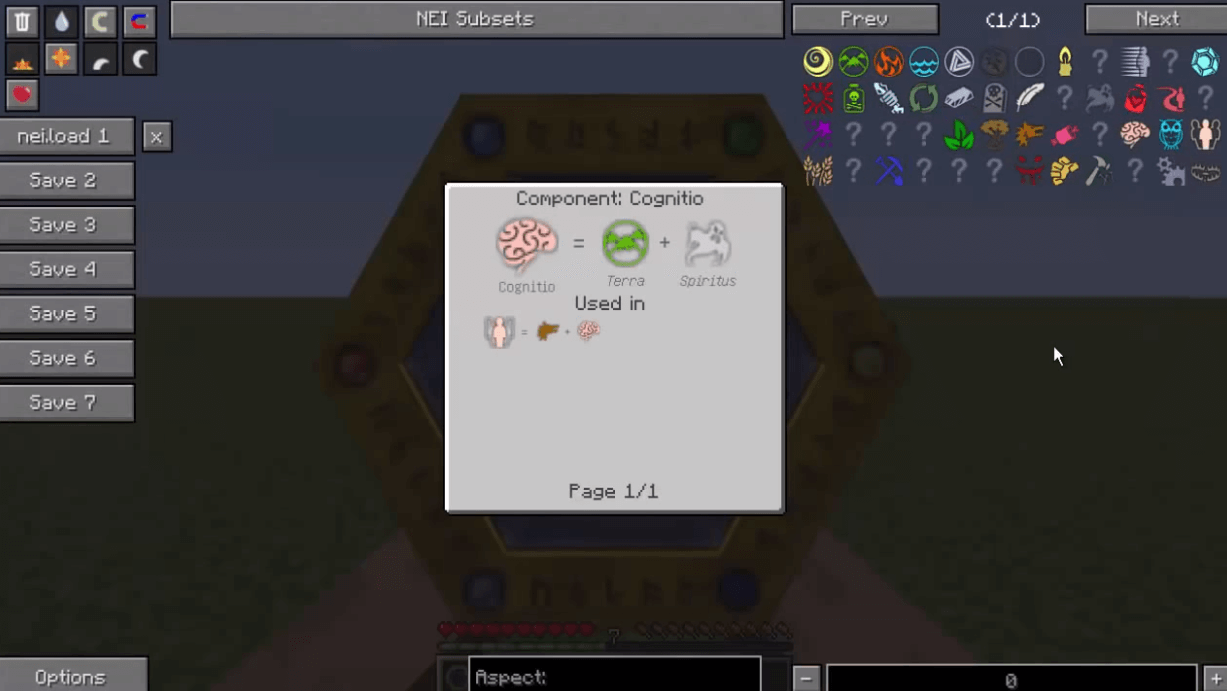
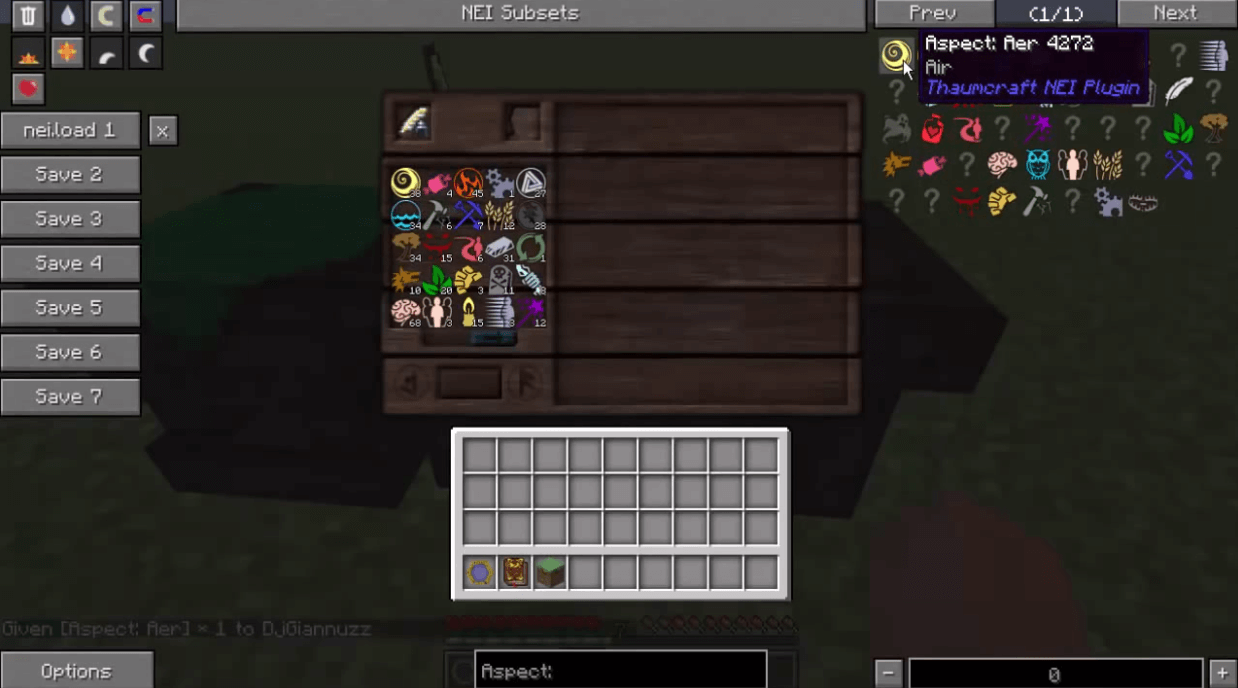
Thaumcraft NEI Plugin 1.7.10 Download Links:
Minecraft Game version 1.7.10:![]()



