Table of Contents:
The very prolific shader creator for Minecraft RRe36 ( Kappa, Nostalgia, Vanilla Plus ) is back with a shader that wants to be “very simple “, as its name might suggest: Simplicissimus Shader.
This time, Rre36 is betting everything on simplicity to satisfy all configurations, even the most basic. The shader wants to be ” very simple ” and at the same time ” efficient. ” The changes it brings to Minecraft are limited to simple improvements to Vanilla textures as well as the addition of dynamic shadows.

HOW TO INSTALL A SHADER ON MINECRAFT?
Install a Minecraft shader:
- Open your .minecraft folder
Windows : Simultaneously press the Windows and R keys then type % appdata%
Mac OS : Simultaneously press the SHIFT + COMMAND + G keys
then type / Users / YOURUSERNAME / Library / Application Support / Minecraft - Find and open the .shaderpacks folder
It is located at the root of the .minecraft folder if you have installed Optifine beforehand. If you can’t find it, check your Optifine installation.
- Drag the previously downloaded archive
The shader archive is usually in .zip format, move it to the .shaderpacks folder
- Launch Minecraft with the Optifine profile
- Go to “video settings” then to “Shaders”
- Select the shader pack you want to use from the list
If you’ve imported multiple shaders, they’ll all be in this list.
- Disable “Fast rendering” in “Graphics options” then “Performance”
A necessary step in order not to have the error message “Shaders are not compatible with fast rendering”.
Features
Here is what this shader contains, in technical terms:
- Dynamic shadows
- Blur effect
- Temporal anti aliasing
- Motion blur
- Dynamic colors of the sun
Simplicissimus Shader 1.15.2 Screenshots:


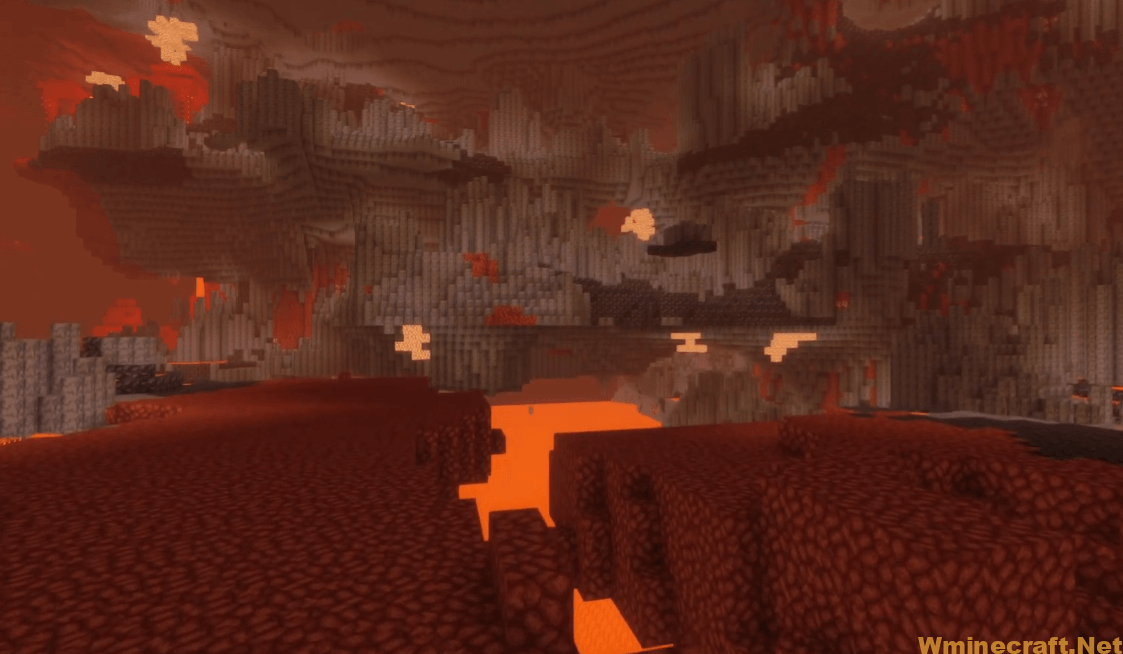

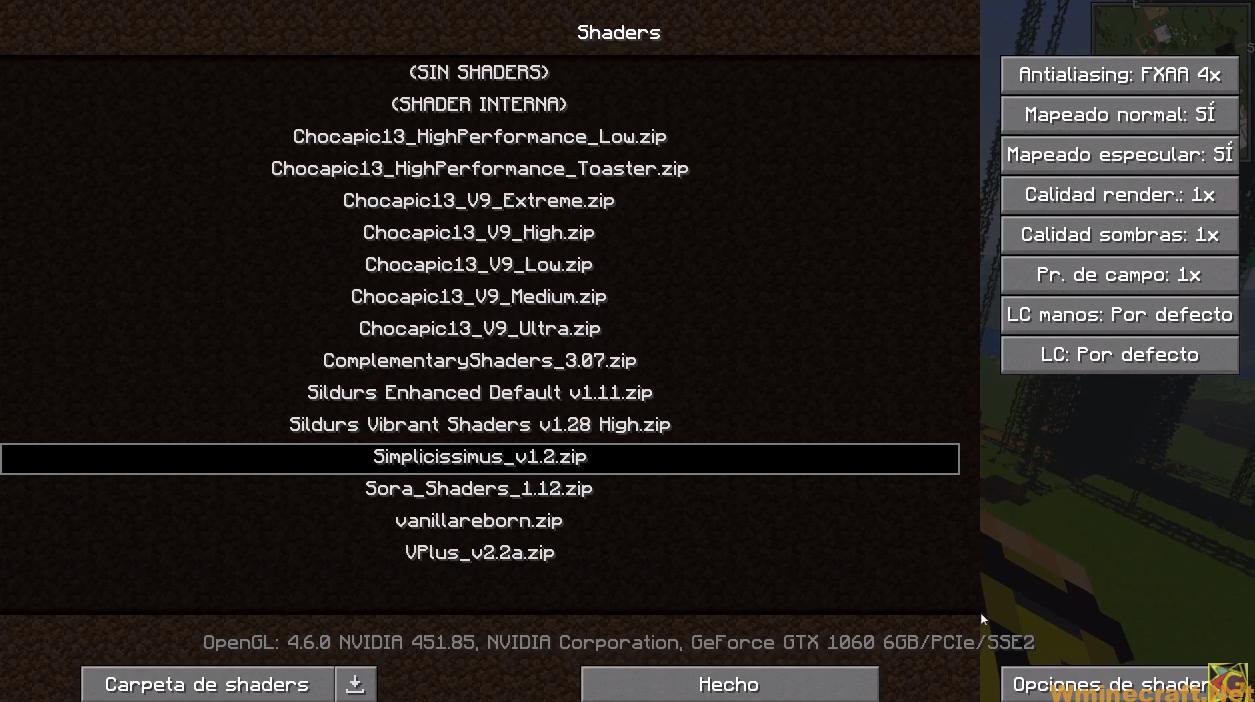
Simplicissimus Shader 1.15.2 Download Links:
Minecraft Game version 1.14.4: ![]()
Minecraft Game version 1.15.2:![]()
How to install OptiFine?
The installation of OptiFine is very simple, we simply recommend that you have a “clean” version of Minecraft. It is essential to install the version related to the one of Minecraft that you want, to play on Minecraft 1.16.5, download Optifine 1.17. To know how to install OptiFine, follow these steps:
Time required: 3 minutes.
Steps to install OptiFine on Minecraft
- Download the desired Optifine version
All versions of Optifine are available on our website
- Run the downloaded OptiFine version .jar file
You must first have installed the latest version of javaClick on “Install”
Installation of Optifine will take just a few seconds
- OptiFine will install directly where your Minecraft game files are located
You can now click OK to close the installation procedure
- Launch Minecraft
From your desktop or your shortcut
- Select the “OptiFine” profile installed
You can now enjoy Optifine



