Table of Contents:
It’s Security Craft Mod 1.17.1, 1.16.5 for Minecraft time! Security Craft Mod is a mod that provides new ways to secure your base when you are not playing with friends or online in multi-player servers with other players The Security Craft Mod can be used to create highly secured storage rooms, access restricted areas by setting up traps and have the ultimate protection system installed around your buildings Security Craft Mod has been designed so that it will work well with all versions of Minecraft including the latest version of Security Craft Mod 1.17.1, 1.16.5

With all this content, we can keep hostile creatures away and all those curious players who want to come and see what we have and what we do not have in our house or base of operations.
What is Security Craft Mod?
This mod will allow us to protect our houses' access or properties, through doors that only open through a personal access code, through retina scanners, and other access control systems. We can place surveillance cameras, use portable radars and card readers, among other things. We can also store our objects in security chests. All these elements, and many more, will allow us to increase the passive defense of our buildings.
What is modern information Security Craft Mod technology?
Feel free to download it, and be protected from anyone breaking into your house, even those pesky creepers! For more information, pictures, recipes, and other stuff, refer to the ingame documentation via /sc help. If you want to use LookingGlass with SecurityCraft you need to use LG 0.2.0.01 or higher.
Relative Post:
3D Model Editor Data Pack 1.15.2/1.14.4 – 3D Blocks Minecraft Vanilla
Minecraft Xray Mod 1.16.5-1.15.2-1.14.4 (Xray ultimate Survival fly)
Too Much TNT Mod 1.12.2-1.8-1.7.10 (TNT Mods)

Mod Screenshots:
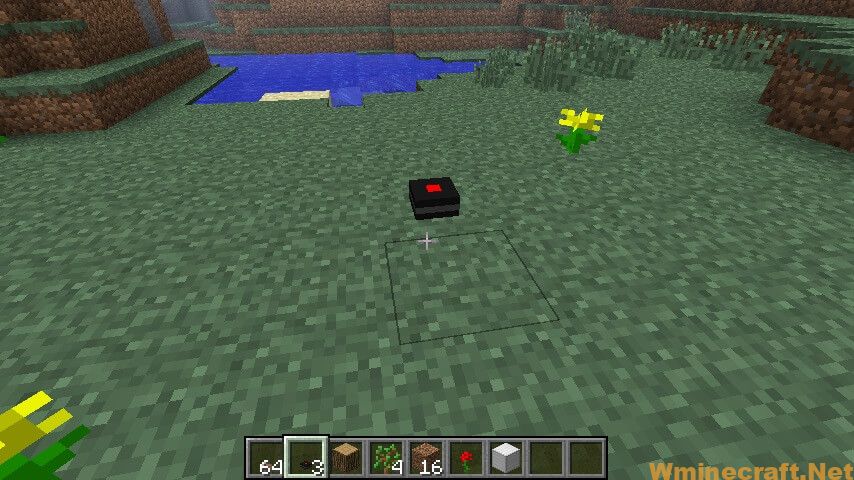
Mine
Mines found in the mod.

Portable radar
Portable radar from the mod.

Keypad
Keypad from the mod.

SecurityCraft v1.8.0
All of the blocks in SecurityCraft v1.8.0.

Reinforced iron door w/ camera.
Reinforced iron door with a camera placed behind the door and a monitor to view the camera (latter only possible in MC 1.7.10 using LookingGlass).

Keycard Reader
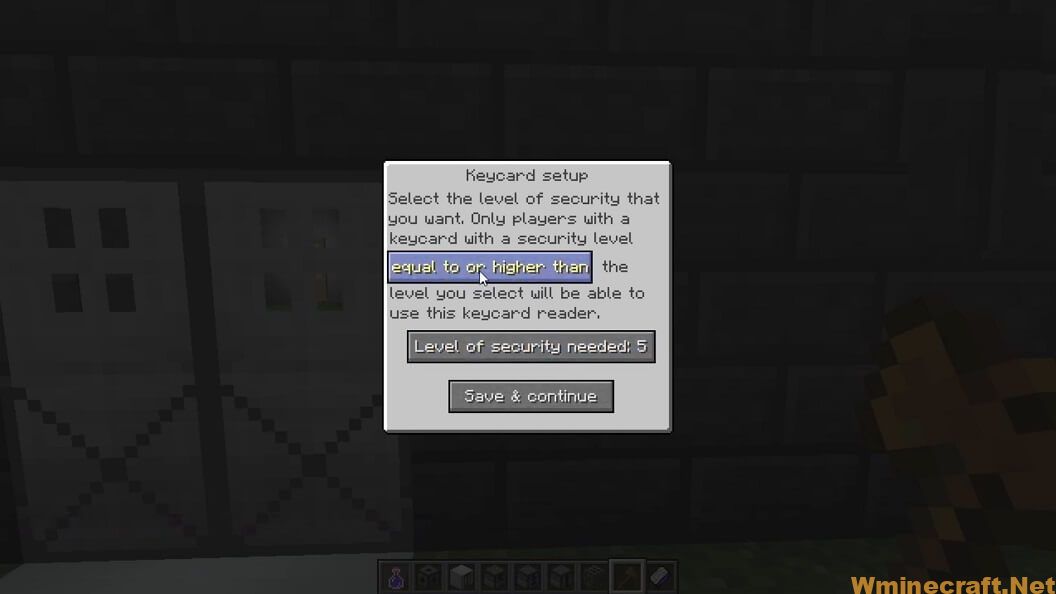
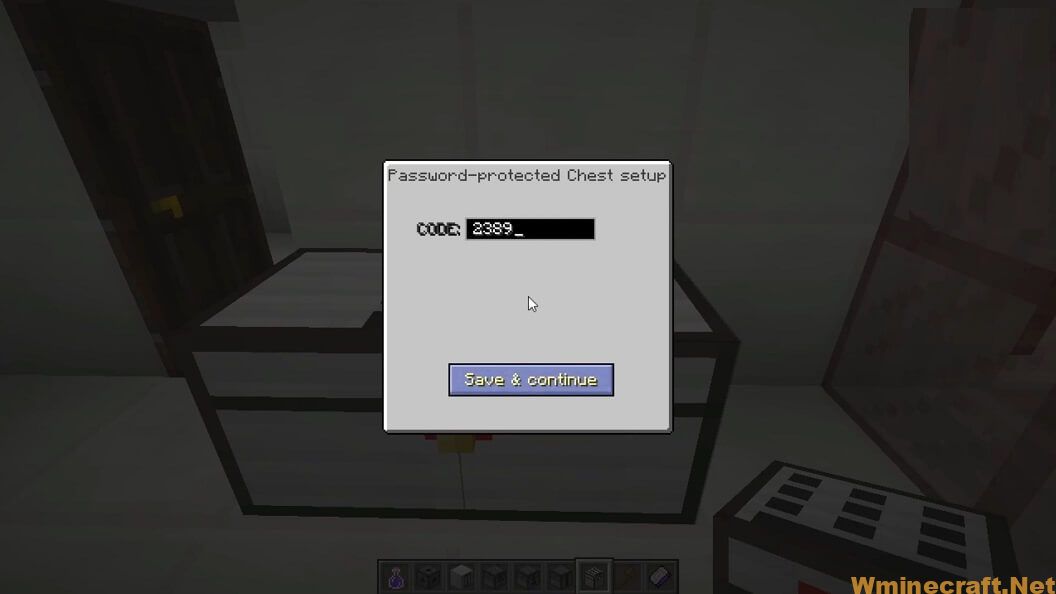
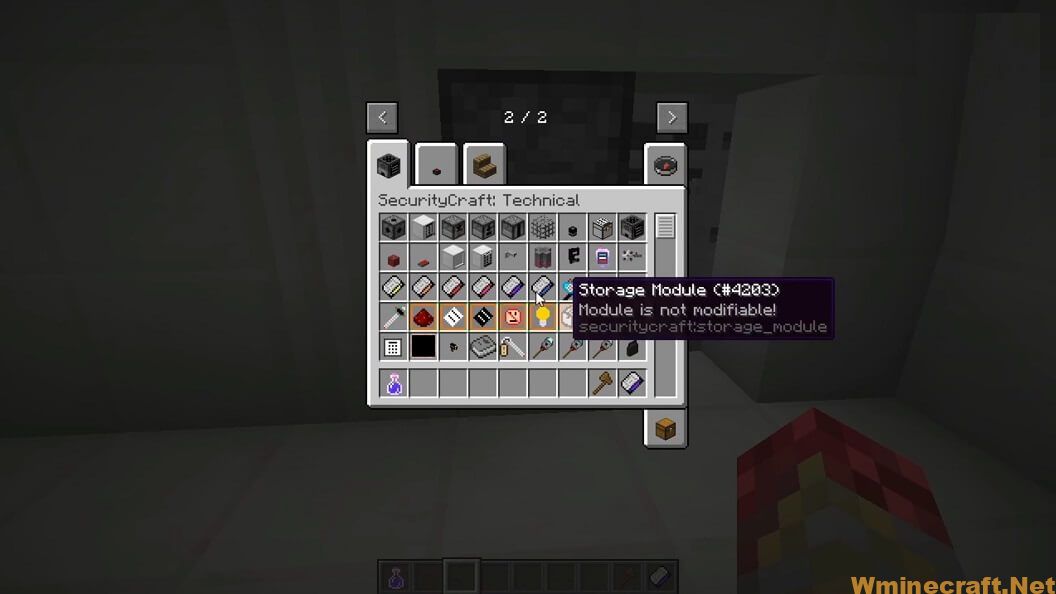
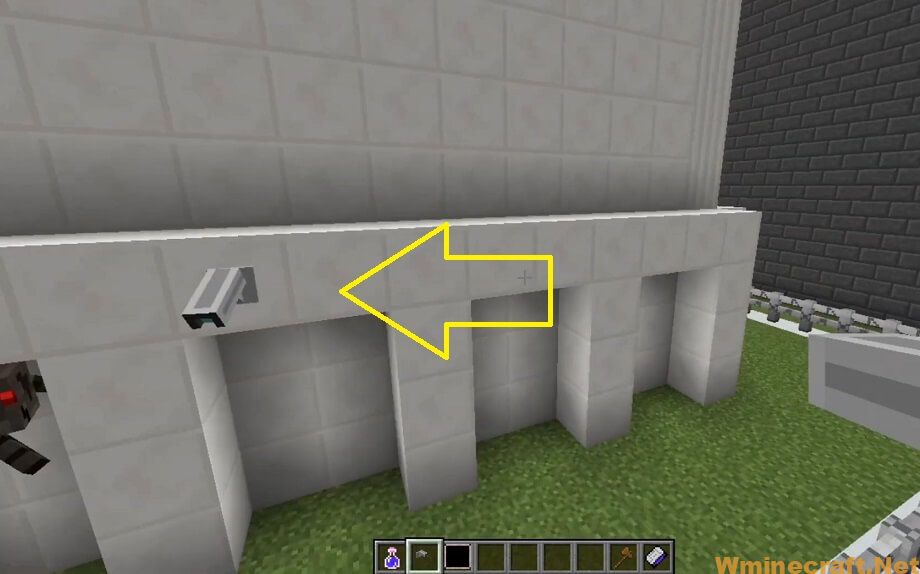
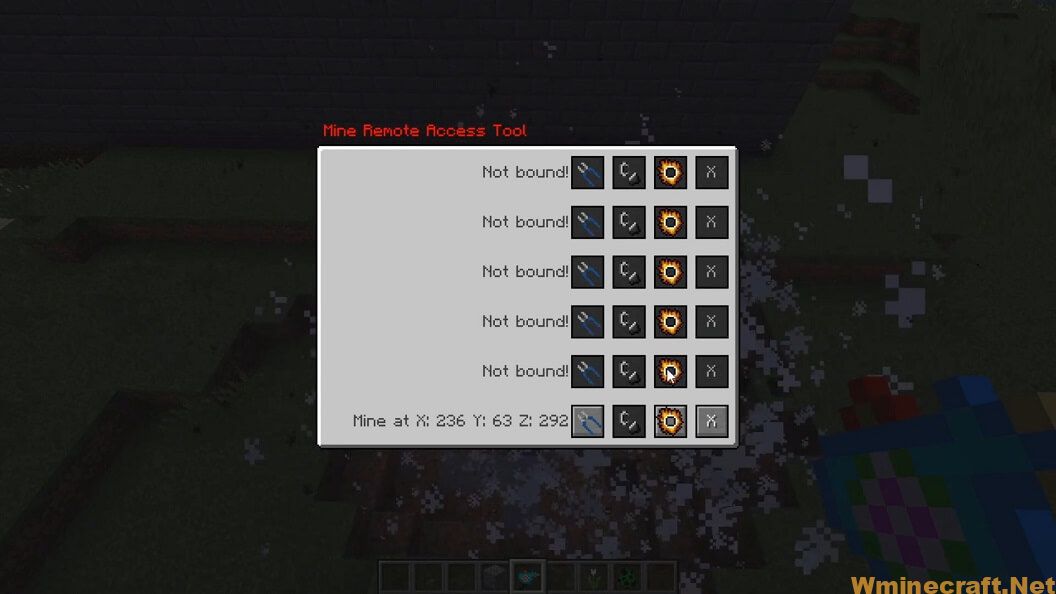
How to install Mod With Forge
- Make sure you have installed Minecraft Forge
- Download the mod for your version of the game.
- Locate the Minecraft application folder.
- On windows open Run from the Start menu, type %appdata% and click Run.
- On mac open finder, hold down ALT and click Go then Library in the top menu bar. Open the folder Application Support and look for Minecraft.
- Put it in the ‘mods’ folder, which is located in the game folder.
- Enjoy
How to install Security Craft Mod With Fabric Mod
- Make sure you have installed Fabric Mod Loader and Fabric API.
- Download the mod for your version of the game.
- Put it in the ‘mods’ folder, which is located in the game folder.
Minecraft Forge (Modding API) Installation Guide
5 steps to successfully install Forge Minecraft
1. Access and Download select Minecraft forge version, then download the installer.
2. Requires installing Java on a computer. Open the .jar file you just downloaded, make sure ‘Install Client’ is selected, and click the OK button.
3. Run Minecraft and select the Forge profile, then click Play.
4. Select the Minecraft Forge menu on the left and the Mods button below Multiplayer.
5. Successfully, you can enjoy the mod just installed.
Security Craft Mod For Minecraft Download Links:
Security Craft Mod For version 1.7.10:
Security Craft Mod For MC version 1.11.2:
Security Craft Mod For version 1.12.2 (for Forge):
Security Craft Mod For version 1.14.4 (for Forge):
Security Craft Mod For version 1.15.2:
Security Craft Mod For version 1.16.2:
Security Craft Mod For version 1.16.3:
Security Craft Mod For version 1.16.4:
Security Craft Mod For version 1.16.5:
Security Craft Mod For version 1.17.1:
Author: Geforce132,bl4ckscor3



