Table of Contents: [show]
There are many mods for Minecraft – and even more for those who love the creative side of the game. The Redstone Pen Mod is one such mod, designed to make redstone wiring a little simpler – and a lot more fun! With this mod, you can simply ‘draw’ your circuits with a pen, making it easy to see how they work – and change them if needed.
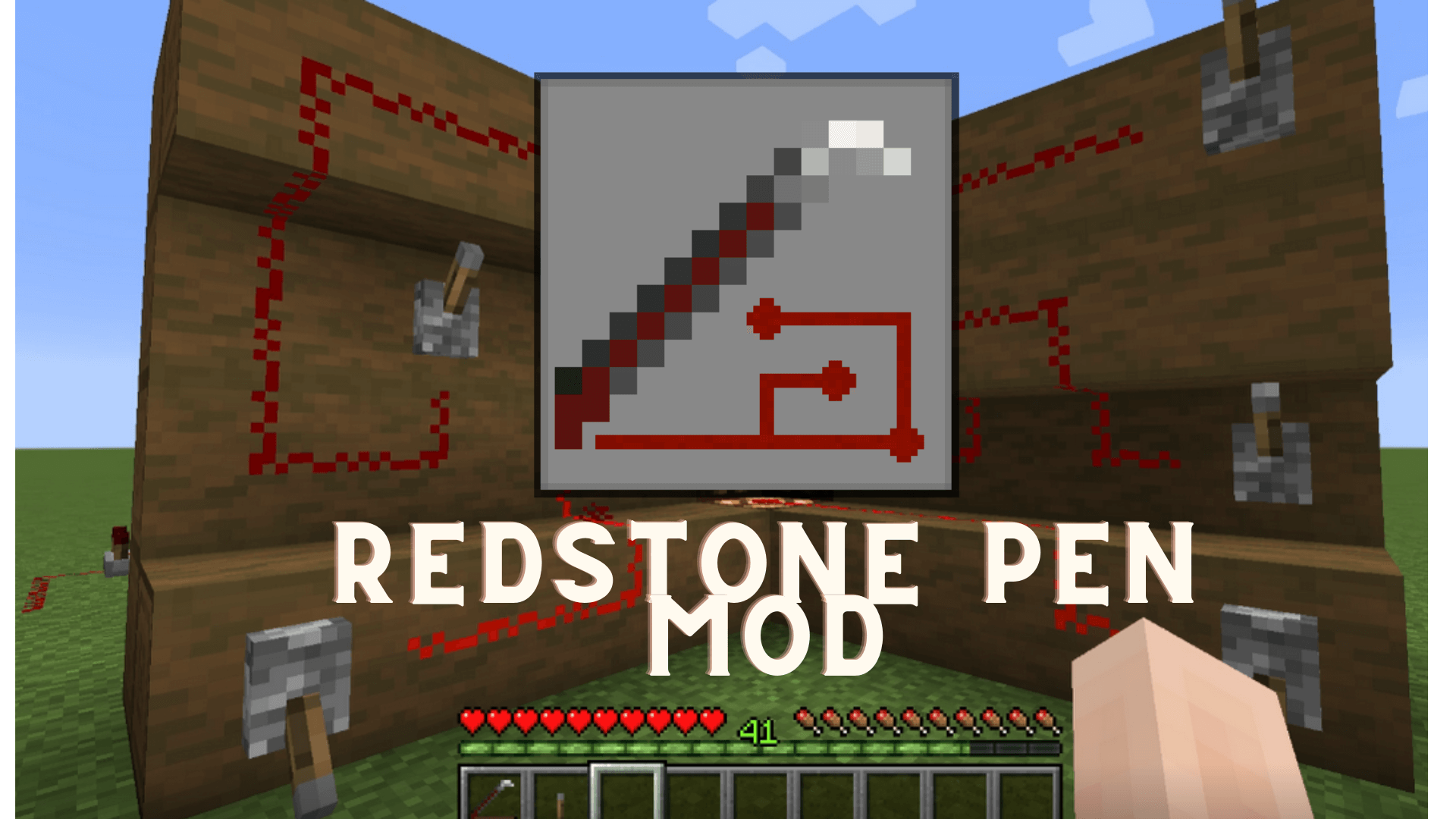
Block Signal Connectors: Especially for compact wiring it is desirable to decide weather a Track shall power the block underneath or not. Therefore the Pen-Tracks do normally NOT connect to the block they are drawn on. To change this, simply add an explicit connector by clicking the centre of a Track with a Pen (see the round blob in the image). Tracks do intentionally not pass indirect power (through blocks) to other Tracks, so you can power said blocks from independent routes without interferences:

Redstone Quill and Pen Items
Craft and use them to draw or remove thin Redstone Tracks. Multiple independent tracks through one block space are possible. There are two versions:
– The Redstone Quill uses Redstone dust directly from your inventory.
– The Redstone Pen stores Redstone in the item, and can be refilled in the crafting grid with Redstone Dust or Redstone Blocks.
– Both allow to inspect the current signal of a block, track, wire, or device by sneaking while you hold the pen/quill and look at the block of interest.
– Both do not destroy blocks when left-clicking, except blocks with no hardness (like grass, repeaters, or comparators).
Redstone Relays
Relays are like redstone powered “solenoids” that move builtin Redstone Torches back or forth, so that they re-power (“re-lay”) Redstone signals to 15. They can be placed on solid faces in all directions. Output is only to the front, inputs are at all sides except from above. The internal mechanics (“relay types”) define what happens at the output side when the input signals change (relay, invert, flip etc). Relays also detect indirect power from blocks they are placed on, and can therfore be used to pass Track signals through blocks.
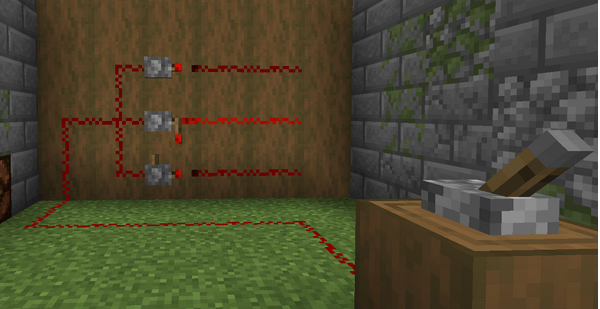
– Redstone Relay: Straight forward Input-On-Output-On relay. Different from a Repeater it has no switch-on delay, but instead a switch-off delay of one tick (redstone-tick=100ms).
– Inverted Redstone Relay: Input-On-Output-Off relay. Switch-on delay 1 tick, no off delay.
– Bi-Stable Redstone Relay: Flips when detecting a off-to-on transition at the input (“rising edge”; input off->on –> output changes).
– Pulse Redstone Relay: Emits a short pulse at the output side when detecting a off-to-on transition at the input (“rising edge”).
– Bridging Relay: A Redstone Relay allowing to cross tracks. It forwards power back to front like a normal Relay, and has an additional independent wire left-to-right.
– Redstone Logic Controller: PLC-like redstone signal I/O block. Programming is simplified with math expression assignments, e.g. “R = G AND (Y OR B OR U XOR D)” or “Y = (G > 4) AND (B <= R)”. Ports are in all directions (lateral by color: R,G,B,Y, vertical (U=up, D=down), and support “comparator override” input modes. Provided elements known from PLCs are timers (TON, TOFF, TP), edge triggers, counters, arithmetic functions like minimum, maximum, mean, limiting, and some auxiliary functions like game time (ticks) day time, random number, inline conditional (R = IF(condition, true-value, false-value) ), etc. Brief help reference is included as tooltips at the left side of the GUI.
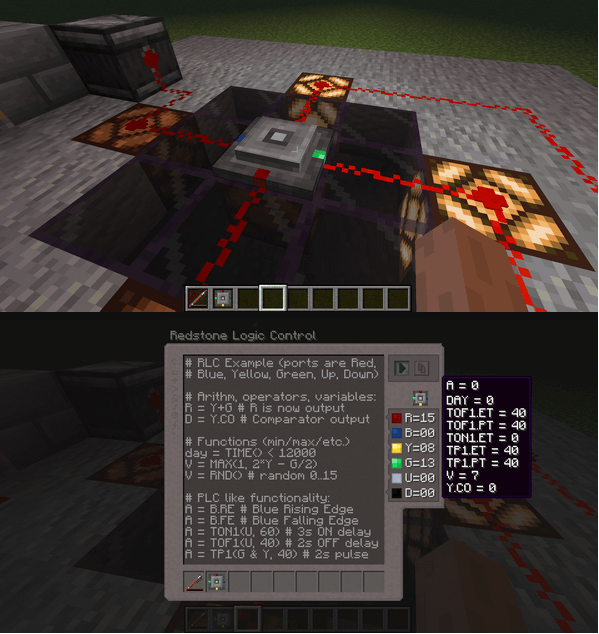
How to install Download Redstone Pen Mod for Minecraft?
Follows 5 Steps below to install Redstone Pen Mod on Windows and Mac :
1. Download and install Minecraft Forge, you can read the instructions below the article.
2. Download the Redstone Pen Mod.
3. Open the . minecraft folder and then enter the mods folder. Important: Some older versions of Forge may not have the ‘Open Mods Folder’ button. If this is the case, create the directory under the name mods.
Windows:
Press the Windows key +R at the same time
Type %appdata% and press enter
Find folder Minecraft and then look for the Mods folder within that
Mac:
Click on the desktop and then press Command+Shift+G all at the same time
Type ~/Library and press enter
Open the folder Application Support and then Minecraft.
4. From here, drag in the mods file downloaded (.jar or .zip) you wish to add.
5. Run Minecraft, and you should now see the new mod installed in the list!
Enjoy Redstone Pen Mod for Minecraft, If there is an error, please comment on this article we will support
Features:
Redstone Pen – a new tool
Pencil – a new item
Redstone Pen Block – a new block that allows you to draw circuits
Crafting Recipe
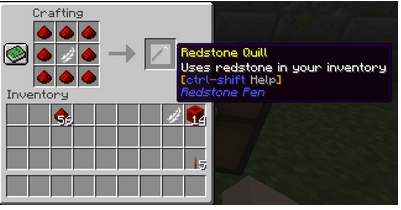
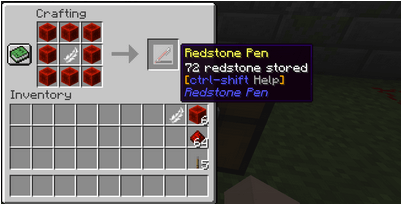
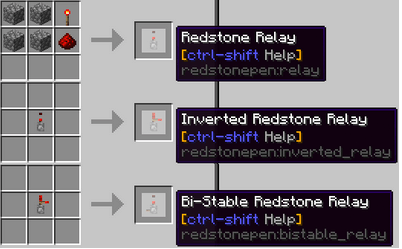
Redstone Pen Mod Screenshots:
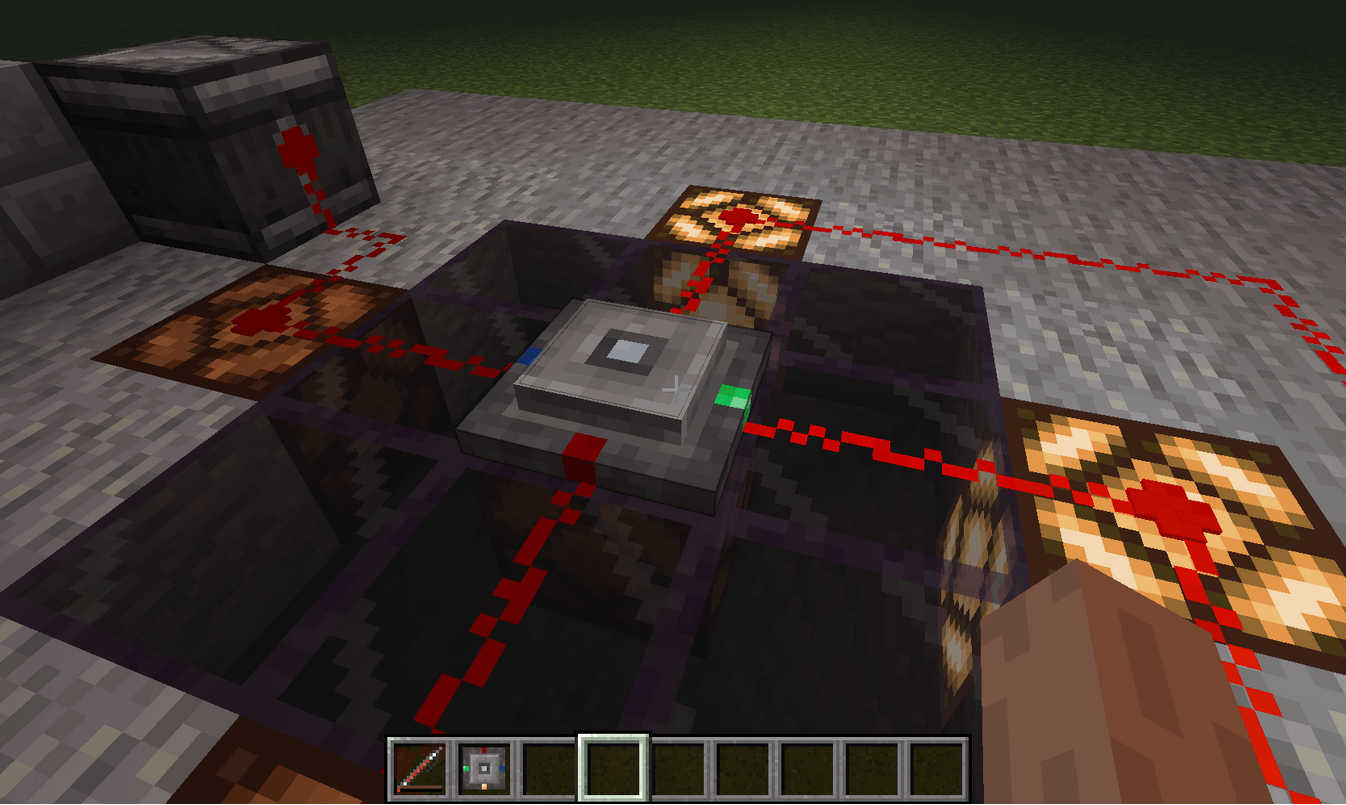
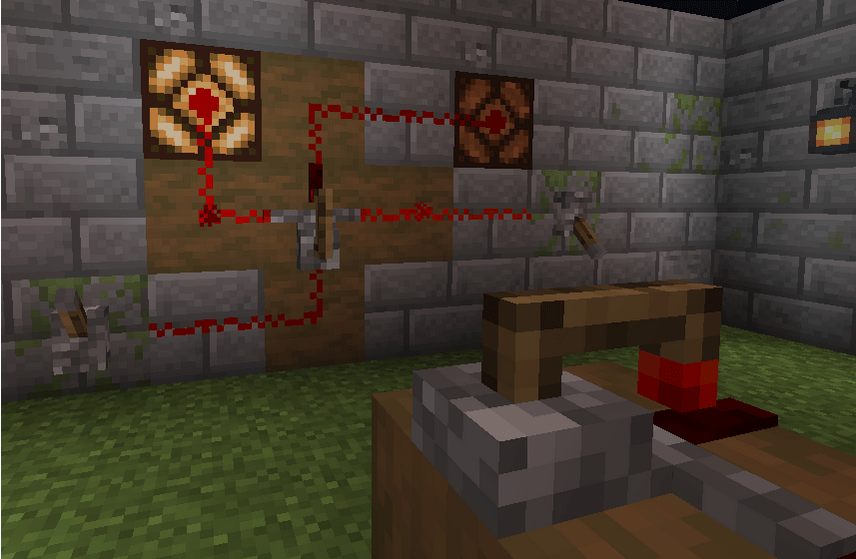
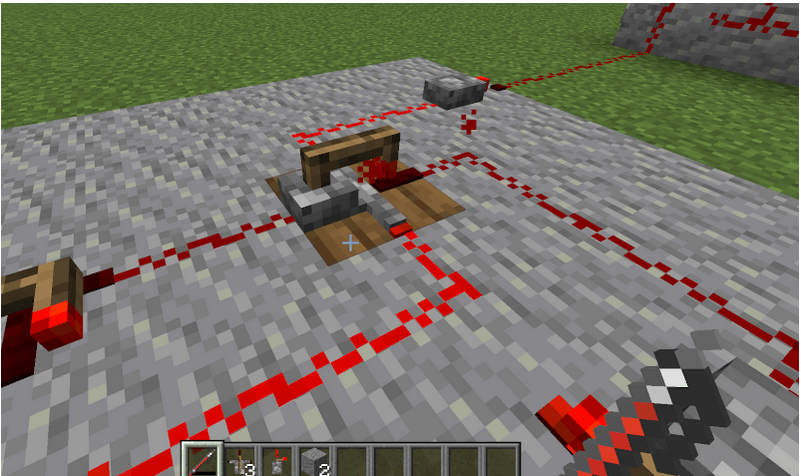
Redstone Pen Mod 1.18.1, 1.17.1 Download Links:
Minecraft Game version 1.16.5:![]()
Minecraft Game version 1.17.1:![]()
Minecraft Game version 1.18.1:![]()
FAQ
Q: How do I use the redstone pen?
A: The redstone pen is a new tool that can be used to draw circuits. It can be easily crafted using a stick and redstone dust, and when it’s equipped it will appear in your offhand slot by default.
Q: How do I get the redstone pencil?
A: The redstone pencil is an item that can be crafted using paper, a stick and redstone dust. You’ll need to have the redstone pen in your inventory to craft it.
Q: How do I get the Redstone Pen Block?
A: The Redstone Pen Block can be crafted using paper, sticks and one block of red stone.



