Table of Contents:
Take your Minecraft transportation to new heights with the Rail Bridges Mod, an innovative addition that brings versatile rail bridges to improve your in-game rail networks. Effortlessly connect diverse terrains, span expansive chasms, or traverse intricate landscapes with ease and flair, courtesy of the mod’s ingenious rail bridge designs. Whether you’re building an extensive rail system for resource transportation, crafting a scenic tourist route, or just looking to streamline your journeys across the Minecraft world, the Rail Bridges Mod provides the ideal solution to enhance connectivity and revolutionize your rail travel experience.
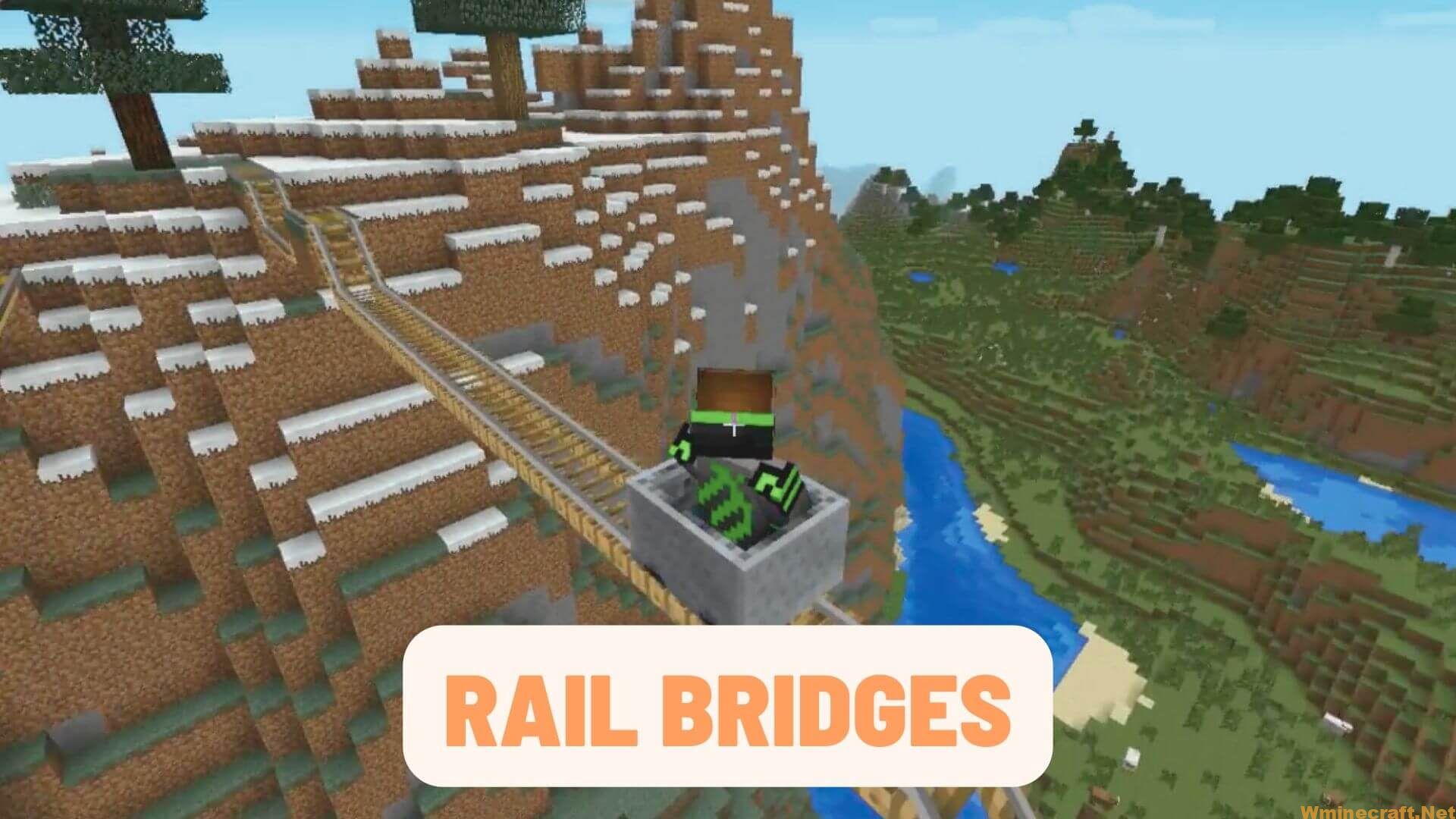
Features
- Customizable Bridge Designs: Choose from a range of bridge styles and materials to suit your aesthetic preferences and engineering requirements, ensuring that your rail network blends seamlessly with your existing builds.
- Simple Bridge Construction: The mod provides an intuitive and user-friendly system for bridge construction, allowing you to create stunning and functional rail bridges with minimal effort.
- Improved Rail Connectivity: Seamlessly connect your rail networks across various terrains, spanning vast distances and overcoming obstacles with ease, thanks to the Rail Bridges Mod’s versatile bridge designs.
- Realistic Physics and Engineering: The mod incorporates realistic physics and engineering principles to ensure that your rail bridges are not only visually impressive but also structurally sound and safe for use.
- Multiplayer Compatibility: Share your rail network creations and collaborate on grand transportation projects with friends or other players in multiplayer mode, fostering a sense of community and teamwork in your Minecraft world.
- Enhanced Exploration: Utilize the Rail Bridges Mod to create efficient and scenic rail routes that enable you to explore your Minecraft world in a whole new way, discovering hidden gems and distant landscapes with ease.
- Creative Opportunities: Leverage the Rail Bridges Mod to challenge your engineering skills, develop your artistic talents, and experiment with different bridge designs and materials to create truly unique and awe-inspiring structures.
Rail Bridges Mod Gallery



How to install Rail Bridges Mod ?
To install the Rail Bridges Mod for Minecraft, follow these steps:
- Install Minecraft Forge: The Rail Bridges Mod requires Minecraft Forge as a dependency. Download and install the appropriate Forge version that matches the version of Minecraft you are using. You can download Minecraft Forge from their official website: https://files.minecraftforge.net/.
- Download the Rail Bridges Mod file: Visit the official mod page (on a website like Wminecraft or the mod author’s website) and download the suitable version of the mod that is compatible with your Minecraft and Forge versions.
- Locate your Minecraft installation folder: The default installation path for Minecraft is as follows:
- Windows:
%APPDATA%\.minecraft - macOS:
~/Library/Application Support/minecraft - Linux:
~/.minecraftIf you have installed Minecraft in a custom location, navigate to that directory instead.
- Windows:
- Open the ‘mods’ folder: In the Minecraft installation folder, find the ‘mods’ folder. If the folder doesn’t exist, create a new folder and name it ‘mods’ (without quotes).
- Add the mod file: Move the downloaded Rail Bridges Mod file (in .jar format) into the ‘mods’ folder.
- Launch Minecraft: Start Minecraft using the Forge profile. This will load Minecraft with the Forge mod loader and the installed mods, including the Rail Bridges Mod.
- Verify mod installation: In the Minecraft main menu, click on the ‘Mods’ button to ensure that the Rail Bridges Mod is listed among the installed mods. If it is listed, the mod has been successfully installed.
- Play the game: Start a new world or load an existing one to enjoy the new features introduced by the Rail Bridges Mod.
Rail Bridges Mod – Download
| Download 1.7.10 | 1.7.10 |



