Table of Contents:
Observable Mod (1.19.3, 1.18.2) was created to provide players with a way of understanding what entities are taking up the tick-rate of the server and the client without having to investigate them in detail. Normally, whenever players load too many entities at once, they would start experiencing stutters and lags as these two issues are rather common for average PCs’ specs. Observable Mod, however, allows players to easily distinguish between the entities that take up a lot of space in the game and those that do not. Thus, by removing only the unnecessary entities, players can reduce their game’s tick-rate without affecting the overall content. Observable Mod is a great tool for players who want to get the best gaming experience without compromising on game performance. All in all, Observable Mod provides an effective and convenient solution for players looking to optimize their game’s tick-rate.

Observable Mod
When you open the mod, you will see something like this:
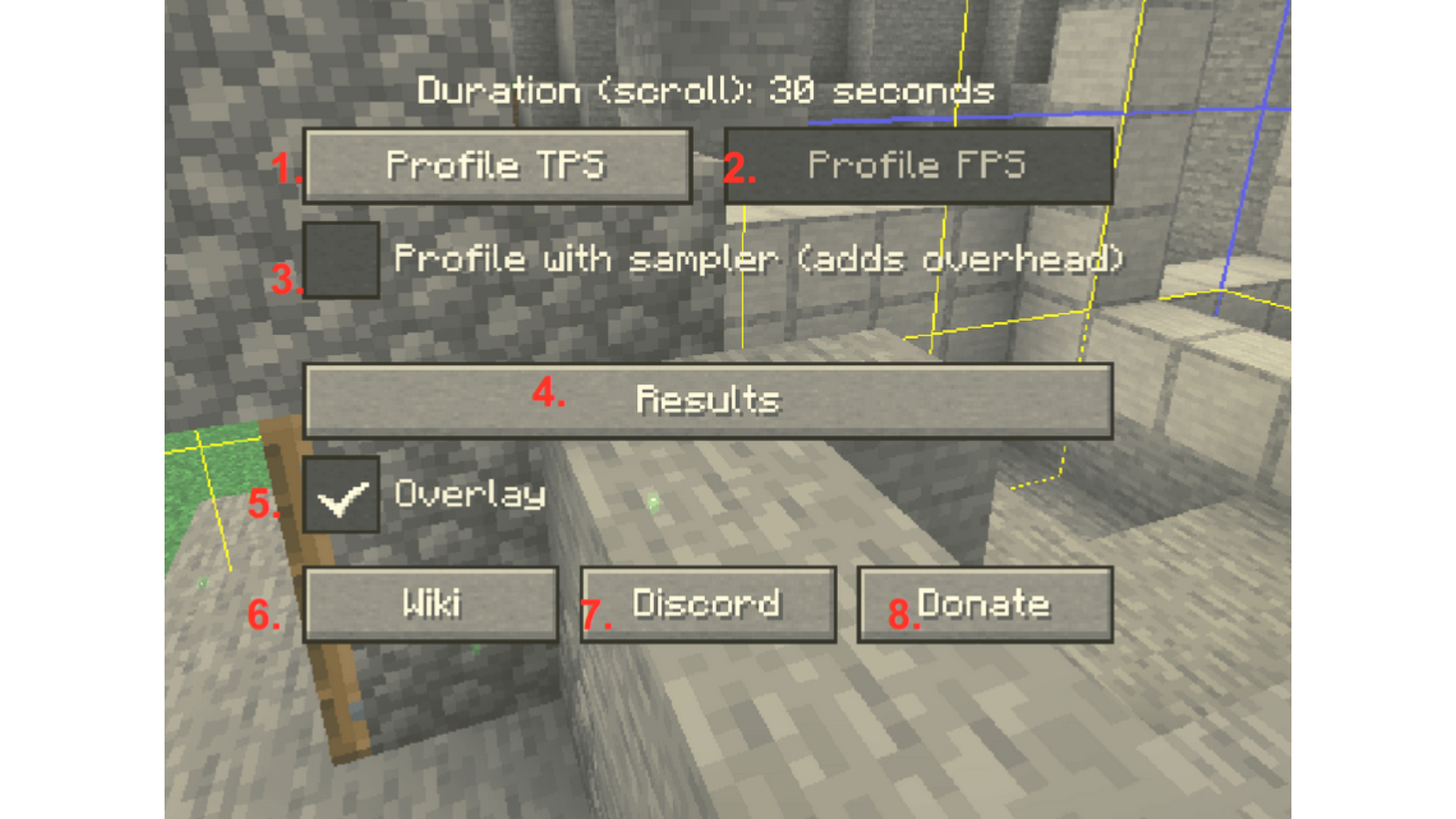
Profile TPS – Start a TPS profiler for the displayed duration. (Note: you can change the profile duration from 5-60 seconds by scrolling anywhere in the window)
Profile FPS – In the future, potentially, run a new FPS profiler for the displayed duration. Unfortunately, I’m still working out how to approach the feature (or if it would even be a good fit for the mod or just cause more issues), so I cannot provide an ETA as to when the feature will arrive
Checkbox to run the profiler with a sampler that will give you a similar Stacktrace result as /spark profiler.
Show the results of the TPS profiler
Toggle the in-game overlay over blocks and entities
Takes you here!
Discord link where you can ask questions
Takes you here, where you can support the project.
How to install:
How to Use Forge to Install Minecraft Mods (Client Side)
How To Install The Fabric Mod Loader After Downloading It
The newest Minecraft Mods are available right now.
Features:
- Players can tell how much an entity takes up their tick rate.
Observable Mod Screenshots:
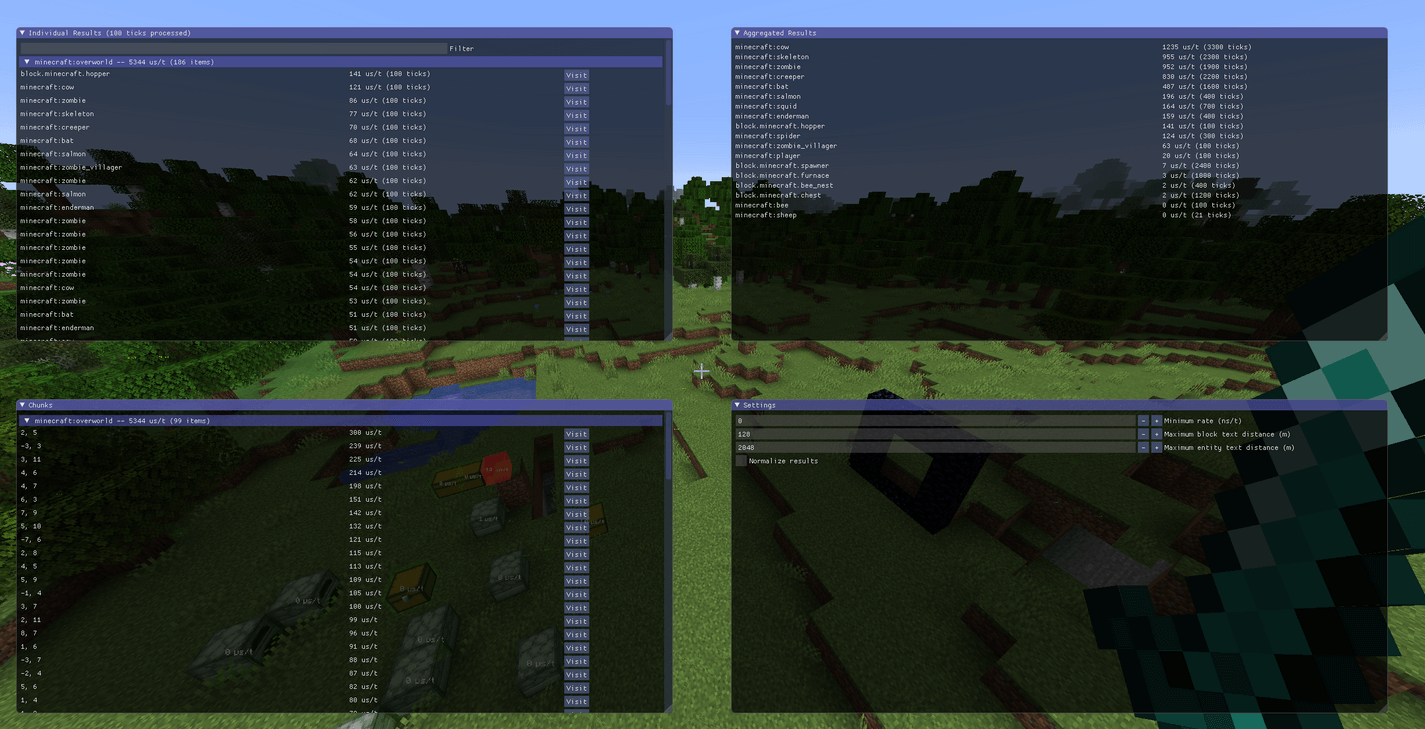

Observable Mod Download Links:
For Minecraft 1.16.5
For Minecraft 1.17.1
For Minecraft 1.18.1
For Minecraft 1.18.2
For Minecraft 1.19.2
For Minecraft 1.19.3



