Table of Contents:
If you’re looking for a new and unique mod to change up the way Minecraft looks, NoCubes Mod 1.18.2, 1.16.5 is definitely worth checking out! This mod completely replaces the traditional blocky-square terrain with a much more rounded formation that looks much more appetising. You’ll be able to explore caves, mountains and the Nether in a whole new way with this mod installed!

When you first enter this new world, it seems like everything has changed. But after exploring for a little while in your own custom-made landscape with familiar landscapes everywhere and smooth ground beneathfoot but round trees standing tall above us all; I’ve realized that nothing really is different except the way things interact with me–the player! The view outside may be strange now (who could forget those pesky birds!), yet inside still feels just as good because of its magical interactions between ourselves and nature’s beauty which unfold before our eyes endlessly each day
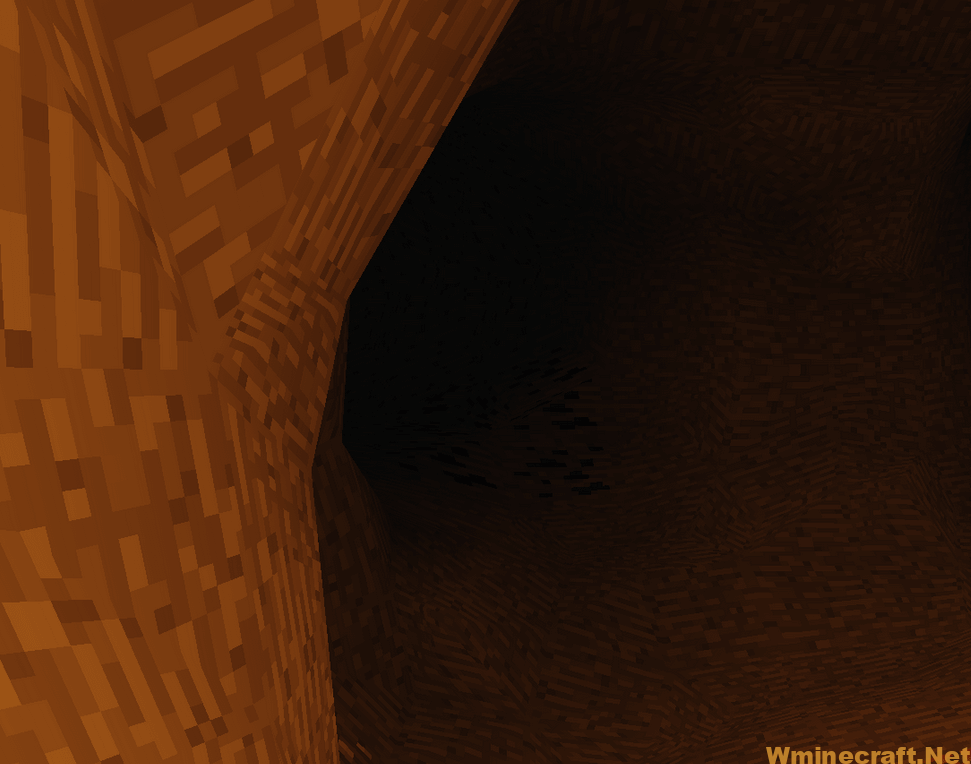


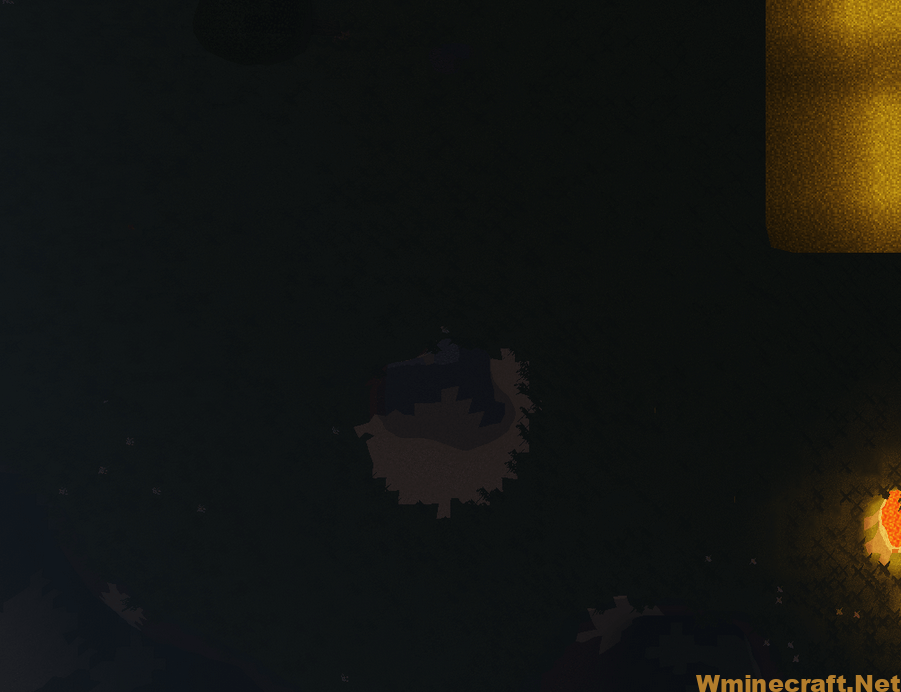
The latest update to the mod features new renderers – such as OldNoCubes and SurfaceNets – to better suit individual players preferences, smooth lighting, liquid bodies that reach all the way to the shoreline, accurate collisions, rounded trees, smooth biome color transitions, enchanted multiplayer capabilities, many performance improvements and speed upgrades, RAM optimisations, texture randomisation, particle integration, leaves separation, faster lighting, texture improvement, emissive lighting support, increased mod compatibility and a multitude of other user-customisable options.
How to install Download NoCubes Mod for Minecraft?
Follows 5 Steps below to install Download NoCubes Mod for Minecraft on Windows and Mac :
1. Download and install Minecraft Forge, you can read the instructions below the article.
2. Download the NoCubes Mod for Minecraft.
3. Open the . minecraft folder and then enter the mods folder. Important: Some older versions of Forge may not have the ‘Open Mods Folder’ button. If this is the case, create the directory under the name mods.
Windows:
Press the Windows key +R at the same time
Type %appdata% and press enter
Find folder Minecraft and then look for the Mods folder within that
Mac:
Click on the desktop and then press Command+Shift+G all at the same time
Type ~/Library and press enter
Open the folder Application Support and then Minecraft.
4. From here, drag in the mods file downloaded (.jar or .zip) you wish to add.
5. Run Minecraft, and you should now see the new mod installed in the list!
Enjoy Download NoCubes Mod for Minecraft, If there is an error, please comment on this article we will support.
Bonus Features in NoCubes
This mod includes fixes for a number of vanilla fluid rendering bugs. These fixes are enabled separately from the main mod, so you can play without smooth terrain and only the improved fluid rendering. These features include Smooth Fluid Lighting, Smooth Fluid Biome Color Blending and Natural Fluid Textures.
Smooth Fluid Lighting
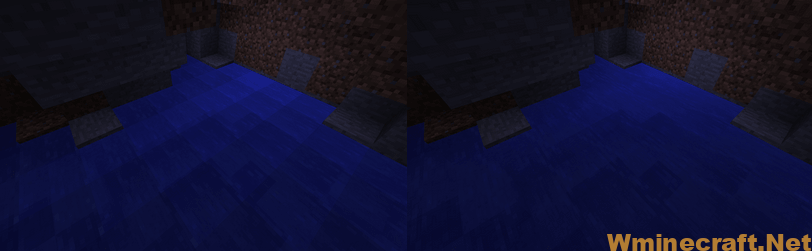
Smooth Fluid Biome Colour Transitions
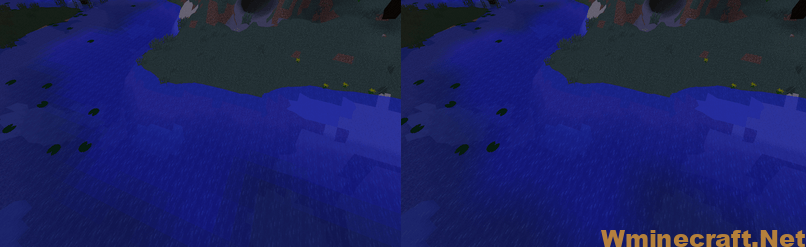
Natural Fluid Textures
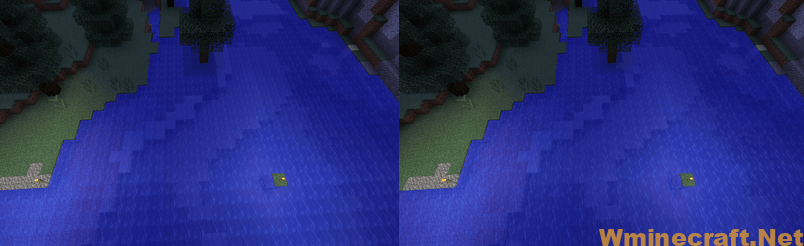
NoCubes Mod Screenshots:







NoCubes Mod 1.18.2, 1.16.5 Download Links:
Minecraft Game version 1.12.2
Minecraft Game version 1.14.2
Minecraft Game version 1.14.3
Minecraft Game version 1.14.4
Minecraft Game version 1.16.5
Minecraft Game version 1.18.1
Minecraft Game version 1.18.2
FAQ
Q: Is this mod compatible with other mods?
A: NoCubes Mod is a single block mod. It should be compatible with any other mods that don’t add new blocks, such as Mods.
Q: Does this mod work on servers?
A: Yes, it can be used on servers as well.



