Table of Contents:
Have you ever wished that every Enchanted Book in Minecraft looked different? If so, then Neko’s Enchanted Books Mod is perfect for you! This small mod adds unique textures to every book, giving each one a unique look. Whether you’re looking for a new way to decorate your bookshelves or just want to add a bit of variety to the game, Neko’s Enchanted Books Mod is the perfect solution. Download it now and start enjoying those enchanted books in a whole new way!

How to install Download Neko’s Enchanted Books Mod for Minecraft?
Follows 5 Steps below to install Download Neko’s Enchanted Books Mod for Minecraft on Windows and Mac :
1. Download and install Minecraft Forge, you can read the instructions below the article.
2. Download the Download Neko’s Enchanted Books Mod for Minecraft.
3. Open the . minecraft folder and then enter the mods folder. Important: Some older versions of Forge may not have the ‘Open Mods Folder’ button. If this is the case, create the directory under the name mods.
Windows:
Press the Windows key +R at the same time
Type %appdata% and press enter
Find folder Minecraft and then look for the Mods folder within that
Mac:
Click on the desktop and then press Command+Shift+G all at the same time
Type ~/Library and press enter
Open the folder Application Support and then Minecraft.
4. From here, drag in the mods file downloaded (.jar or .zip) you wish to add.
5. Run Minecraft, and you should now see the new mod installed in the list!
Enjoy Download Neko’s Enchanted Books Mod for Minecraft, If there is an error, please comment on this article we will support
Features:
– Advent of Ascension 3
– Alex’s Mobs
– Allurement
– Apotheosis
– BetterDefaultBiomes
– BetterEnd (Forge)
– Big Brain
– Brooms
– Charm
– Corpse Complex
– Create
– Elenai Dodge 2
– Ensorcellation
– Farmer’s Delight
– Fins and Tails
– Greed N’ Bleed
– Jellyfishing
– Locks
– Ma Enchants
– Mining Master
– Momentum
– Seeker’s Compass
– Shulker Enchantments
– Step, Leap, Dash
– Supplementaries
– VanillaTweaks
– Veinmining
– Wall-Jump!
– Wonderful Enchantments
Neko’s Enchanted Books Mod Screenshots:
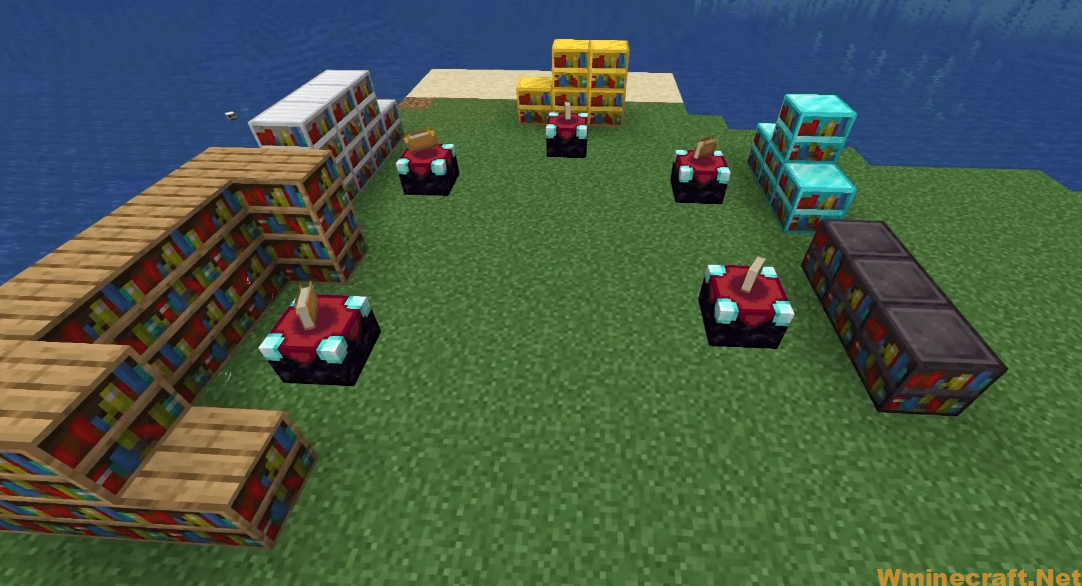
Neko’s Enchanted Books Mod 1.18.2, 1.17.1 Download Links:
Minecraft Game version 1.16.5:![]()
Minecraft Game version 1.17.1:![]()
Minecraft Game version 1.18.2:![]()
FAQ
Q: How do I install the mod?
A: There are two ways to install mods. If you know how to use the Minecraft Forge API, then just download the mod and drag it into the ‘mods’ folder. If not, then simple copy it into your ‘jar’ folder located in .minecraft and make sure that your profile is set to Forge. That’s it!
Q: How do I use this mod?
A: The first time you open a book, you will be prompted with a GUI asking you which enchantment you would like on your book. Simply click on the enchantment of your choice, and the book will be enchanted! To remove an enchantment from a book, simply place that same type of book in a crafting grid with an empty slot. This will remove all enchantments from that book and allow you to enchant it again!



