Table of Contents:
Have you ever found yourself in the situation where you need to mine and earn a block, but then there are monsters or something else that makes it impossible for you to continue? Multi Mine Mod 1.19, 1.18.2 help solve this problem by saving up to 30 blocks in its block breaking data, allowing players can go back and continue with their work!

This is actually very nice for obsidian especially, since that material takes so much time to mine and being interrupted while hacking at obsidian is very frustrating. Besides keeping track of how many times they have been hit, blocks can also be mined twice as fast with two players mining them simultaneously, or three times as fast with three players, and so on. Digging deep mineshafts and cutting caves into the sides of mountains is easier and faster than ever thanks to the Multi Mine mod, which is about as fair and balanced as a Minecraft mod can get.
This mod adds no overpowered weapons, armor or items. It doesn’t give you control over time and it doesn’t make you immune to certain forms of damage. It adds no vehicles, custom monsters, custom dimensions or other nonsense. It just lets you mine things faster when working with other people, or even while working alone since blocks have a sort of memory for how many times you have hit them. Anyone who plays a lot of Minecraft with friends might want to try the Multi Mine mod, but it would need to be installed on the server side for this to work.
How to install Download Multi Mine Mod for Minecraft?
Follows 5 Steps below to install Download Multi Mine Mod for Minecraft on Windows and Mac :
1. Download and install Minecraft Forge, you can read the instructions below the article.
2. Download the Download Multi Mine Mod for Minecraft.
3. Open the . minecraft folder and then enter the mods folder. Important: Some older versions of Forge may not have the ‘Open Mods Folder’ button. If this is the case, create the directory under the name mods.
Windows:
Press the Windows key +R at the same time
Type %appdata% and press enter
Find folder Minecraft and then look for the Mods folder within that
Mac:
Click on the desktop and then press Command+Shift+G all at the same time
Type ~/Library and press enter
Open the folder Application Support and then Minecraft.
4. From here, drag in the mods file downloaded (.jar or .zip) you wish to add.
5. Run Minecraft, and you should now see the new mod installed in the list!
Enjoy Download Multi Mine Mod for Minecraft, If there is an error, please comment on this article we will support.
Feature:
– No more wasted time mining blocks that you’ve already hit.
– Break blocks faster with less effort.
– Spend more time playing with friends, and less time mining.
– Feel like a superhero when you effortlessly break through walls of diamond ore.
Multi Mine Mod Screenshots:



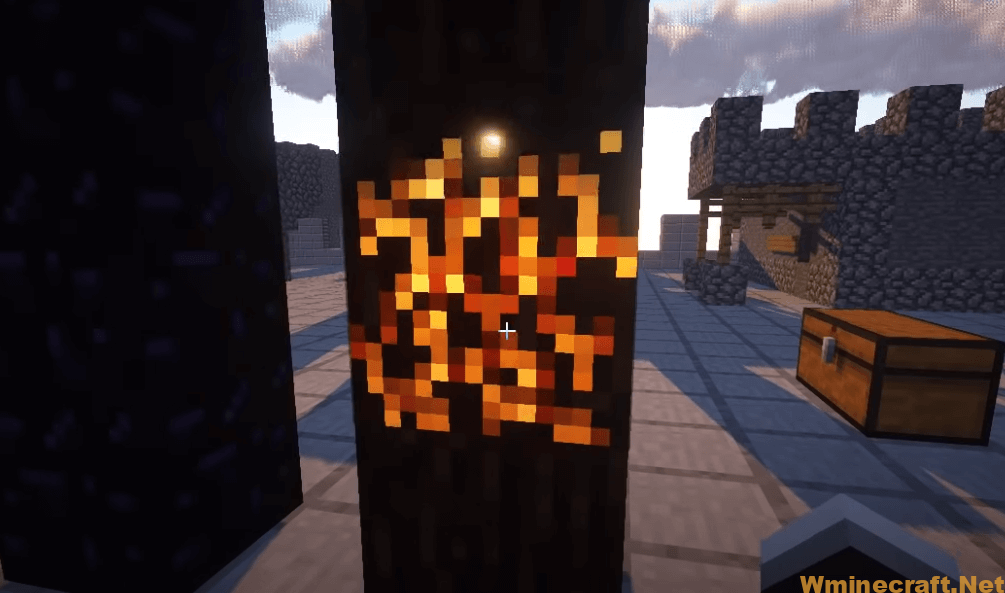
Multi Mine Mod [1.18.2, 1.16.5] Download Links:
Minecraft Game version 1.7.10:![]()
Minecraft Game version 1.10.2:![]()
Minecraft Game version 1.11.2:![]()
Minecraft Game version 1.12.1:![]()
Minecraft Game version 1.12.2: (Forge version)![]()
Minecraft Game version 1.16.5: (Forge version)![]()
Minecraft Game version 1.18.1: (Forge version)![]()
Minecraft Game version 1.18.2: (Forge version)![]()
Minecraft Game version 1.19: (Forge version)![]()



