Table of Contents:
If you’re looking for a Seed that is absolutely beautiful, look no further than Mountain Valley Village. This seed spawns you right in the middle of a valley between two huge mountain ranges. In addition to the jaw-dropping view, you’ll also find two villages located right next to each other at the center of the valley.
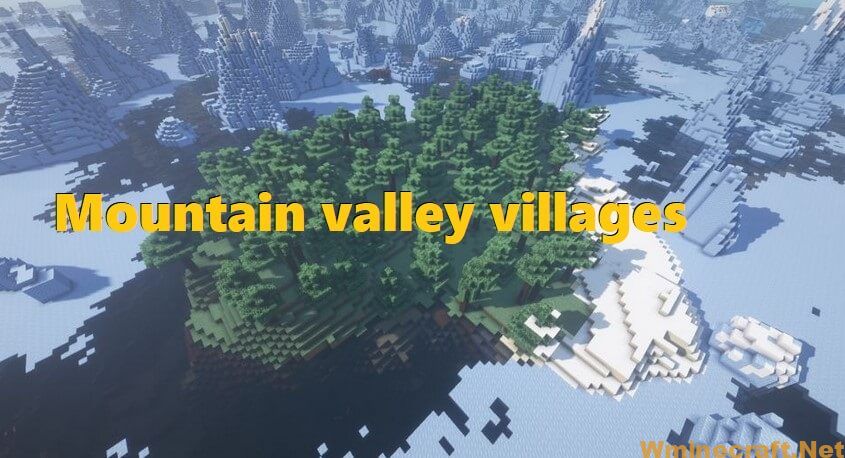
How to use Mountain valley villages Seed?
- Launch Minecraft
- Start the Singleplayer mode
- Select ‘Create New World’
- Then click on ‘More World Options…’
- In the ‘Seed for the World generation’ field, enter 460628901
- Click the ‘Create New World’ button
- Start to explore the generated map



