Table of Contents:
Minestuck Mod 1.15.2/1.12.2 is a mod for Minecraft that aims to create an implementation of the game sburb, (from the webcomic Homestuck) in Minecraft. Minestuck also includes other features from Homestuck, such as the sylladex and strife specibus- a certain amount of homestuck-themed items along with a mix of other items and blocks to expand on the “alchemy” system in the game! Minestuck also has its own alchemy system, with related machines, ability to form sessions and then “enter” sending you to your own land dimension which will be generated around two aspects!

How to install Download Minestuck Mod for Minecraft?
Follows 5 Steps below to install Download Minestuck Mod for Minecraft on Windows and Mac :
1. Download and install Minecraft Forge, you can read the instructions below the article.
2. Download the Minestuck Mod for Minecraft.
3. Open the . minecraft folder and then enter the mods folder. Important: Some older versions of Forge may not have the ‘Open Mods Folder’ button. If this is the case, create the directory under the name mods.
Windows:
Press the Windows key +R at the same time
Type %appdata% and press enter
Find folder Minecraft and then look for the Mods folder within that
Mac:
Click on the desktop and then press Command+Shift+G all at the same time
Type ~/Library and press enter
Open the folder Application Support and then Minecraft.
4. From here, drag in the mods file downloaded (.jar or .zip) you wish to add.
5. Run Minecraft, and you should now see the new mod installed in the list!
Enjoy Download Minestuck Mod for Minecraft, If there is an error, please comment on this article we will support.
Minestuck Universe
Adds all kinds of items and trinkets and stuff, such as the paradox transportalizer, which serves as a one-way trip back to the overworld from the medium. Also ports the holopad from minestuck 1.15 into 1.12.2. Another notable feature is that it adds a way of traveling to skaia in survival by using the Skaian Medallion item, although obtaining it can prove quite difficult. Other things it adds include needles, a way of taking physical boondollar items out of your virtual porkhollow, grist and sylladex based redstone machines, and a few new types of transportalizers.
Blocks
Computer
Cruxtruder
Totem Lathe
Alchemiter
Punch Designix ·
Transportalizer
Cookalyzer
GristWidget 12000 ·
Cruxite Ore
Uranium Ore
Perfectly Generic Object
Colored Dirt
Glowing Blocks
Layered Sand
Return Node
Gate
Chessboard
Frog Statue Replica
Blender
Items
Modus
Captchalogue Card
Raw Cruxite
Uranium
Energy Core
Cruxite Artifact
Grist Candy
Cakes
Kundler Shelled Surprise Embryo
Edibles
Music Records
Net
Captcharoid Camera
Golden Grasshopper
Mobs
Underlings
Frogs
Consorts
The Armies of Light and Darkness
Minestuck Mod Screenshots:
Snowy Iguana Village
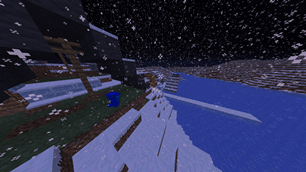
The tents have since this screenshot changed to use more colors than just white and grey
Dungeon
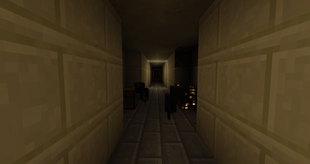
One of the smaller dungeons (and at the point of writing this, the only type of dungeon)
Gates
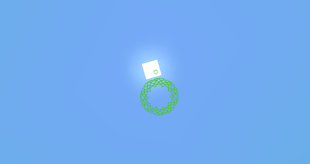
The gates that appear above you once you’ve entered
Land Gate
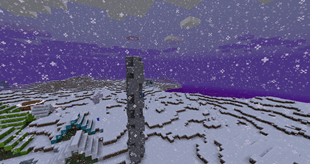
The gate found out in your land, that leads to your server player’s land
Stony Deserts and Cake

Shows a land with the red sandstone and the cake land aspects, along with a turtle village
Machines
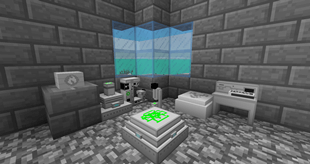
The small sburb machines along with a transportalizer and a cookalyzer
Underlings

Various underlings, including an imp, ogres, a salamander, and liches
Rainbow Land
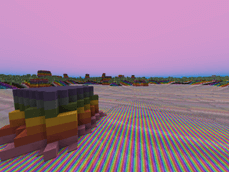
A land for those who need a bit more color in their game
Frogs and Items
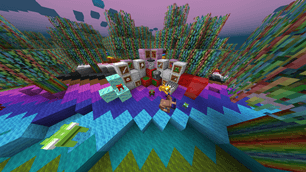
The Sky

If you build up high enough (or end up in a dark land), you will begin seeing things in the sky.
Flora Land
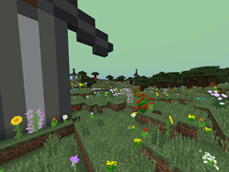
In a land of giant strawberries and even more giant swords…
Minestuck Mod 1.15.2/1.12.2 Download Links:
Minecraft Game version 1.12.2:![]()
Minecraft Game version 1.15.2:![]()
How To Download and Install Minecraft Forge (Modding API)?
Minecraft Forge is a free, open-source server that allows players to install and run Minecraft mods. 4 steps to install forge for windows, mac, Linux
1. Download Minecraft Forge at the website, select the version of Minecraft you want to run, then download the installer using your browser.
2. Open the .jar file you just downloaded (Run installer as Administrator), make sure Java is installed on your operating system
3. Select Install Client or Install Server if you want to install for your server, and click OK. Wait about 2 minutes, and you will see a success message.

4. Launch Minecraft and select the Forge profile, then click Play.
5. You will see Minecraft Forge in the lower-left corner and the Mods button under Multiplayer.

Congratulations on successfully installing Minecraft Forge and experimenting with Minestuck Mod for Minecraft downloaded.
If there are errors, please comment on this article.



