Table of Contents: [show]
If you’re like many Minecraft players, you were sorely disappointed when the Mods button was removed from the pause screen in Forge versions after Minecraft 1.13. Better Mods Button Mod (1.19.2, 1.18.2) brings the mods button back, so it can be easily accessed for in-game mod configuration (when available). This intuitive mod also gives players plenty of options for where and how they want their mods button to appear onscreen, including showing a total mod count and toggling the update notification glyph. So far, this popular mod has been downloaded over 100,000 times!

How to install Download Better Mods Button Mod for Minecraft?
Follows 5 Steps below to install Download Better Mods Button Mod for Minecraft on Windows and Mac :
1. Download and install Minecraft Forge, you can read the instructions below the article.
2. Download the Download Better Mods Button Mod Mod for Minecraft.
3. Open the . minecraft folder and then enter the mods folder. Important: Some older versions of Forge may not have the ‘Open Mods Folder’ button. If this is the case, create the directory under the name mods.
Windows:
Press the Windows key +R at the same time
Type %appdata% and press enter
Find folder Minecraft and then look for the Mods folder within that
Mac:
Click on the desktop and then press Command+Shift+G all at the same time
Type ~/Library and press enter
Open the folder Application Support and then Minecraft.
4. From here, drag in the mods file downloaded (.jar or .zip) you wish to add.
5. Run Minecraft, and you should now see the new mod installed in the list!
Enjoy Download Better Mods Button Mod for Minecraft, If there is an error, please comment on this article we will support.
Better Mods Button Mod Screenshots:
Default mods button on title screen

One of the alternative mods button placements

Default mods button on pause menu
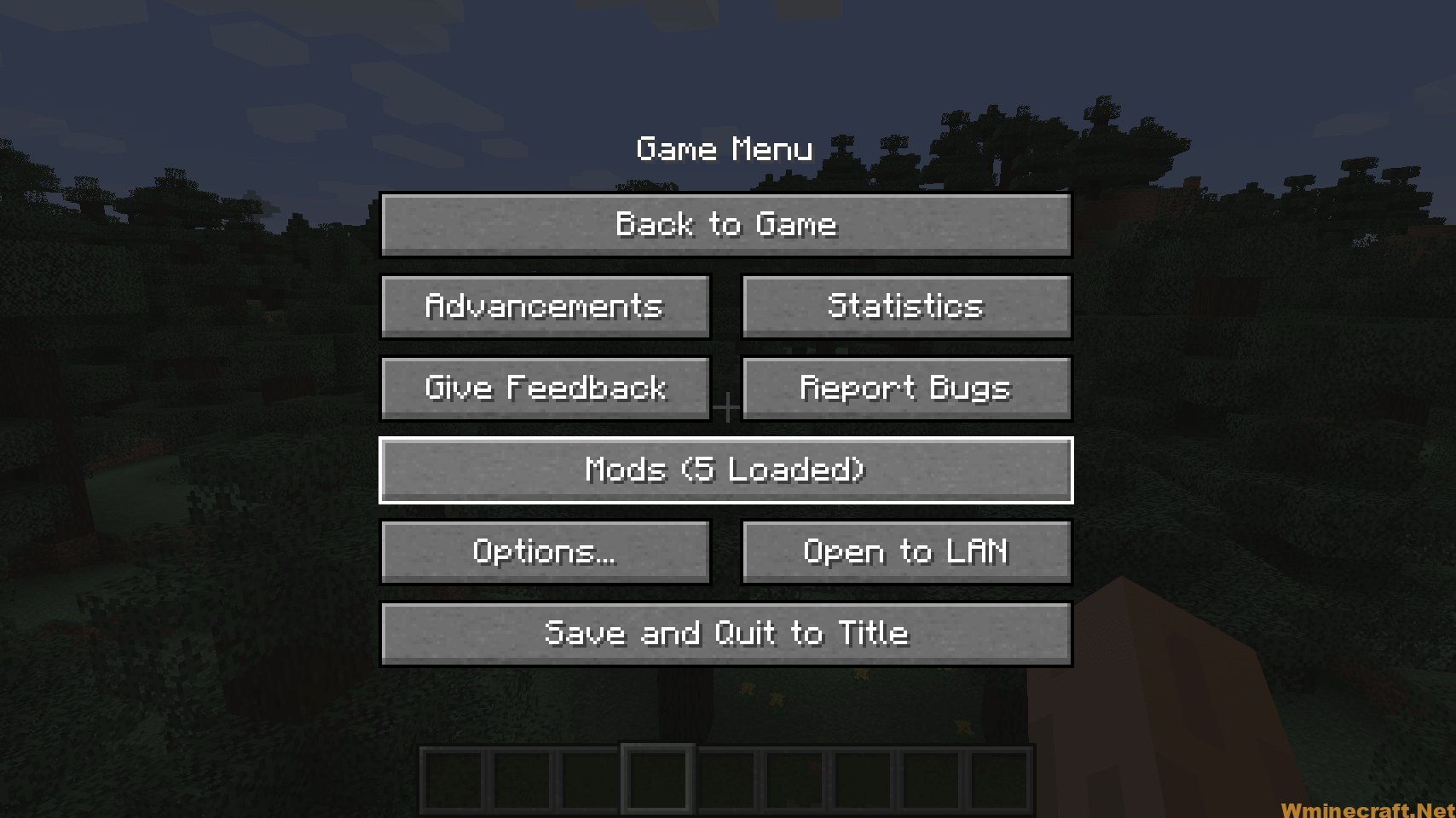
An alternative placement for the pause screen
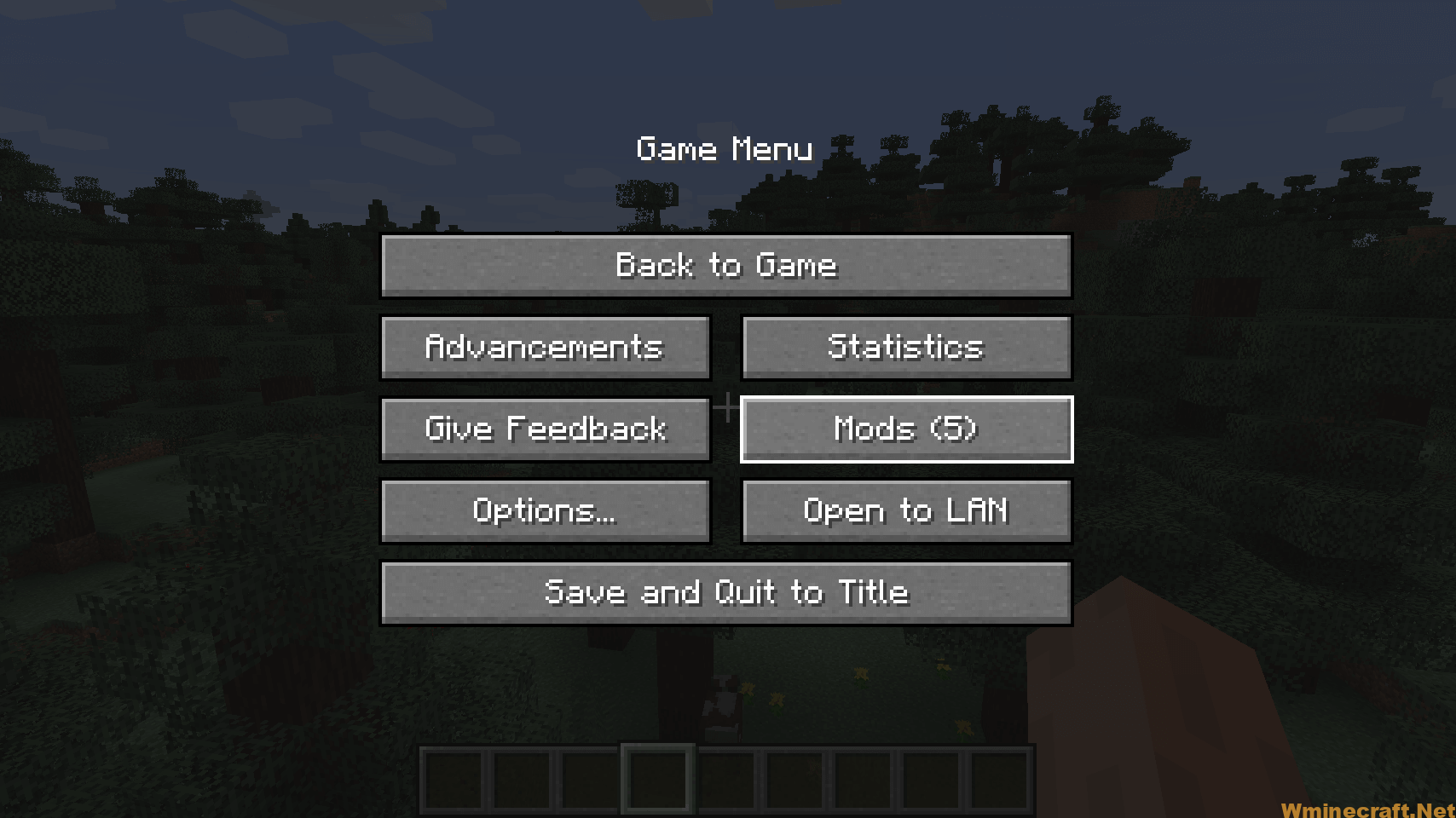
Another alternative pause screen button placement
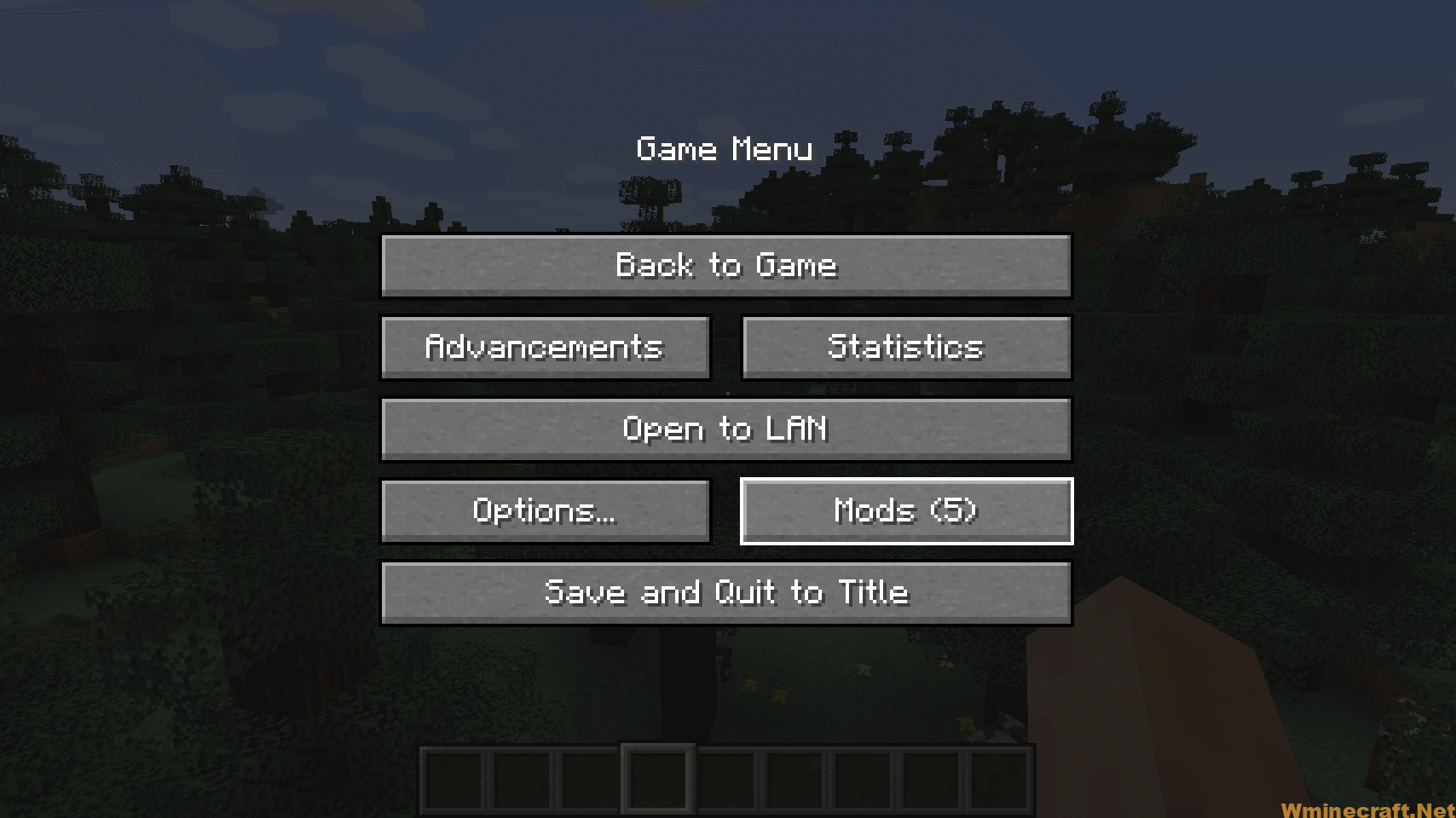
Better Mods Button Mod [1.19, 1.18.2] Download Links:
Minecraft Game version 1.16.5: (Forge version)
Minecraft Game version 1.17.1: (Forge version)
Minecraft Game version 1.18.1: (Forge version)
Minecraft Game version 1.18.2: (Forge version)
Minecraft Game version 1.19: (Forge version)
Minecraft Game version 1.19.1: (Forge version)
Minecraft Game version 1.19.2: (Forge version) 



