Table of Contents:
The MineFactory Reloaded Mod is an alternative to the traditional mob farm in Minecraft. MineFactory Reloaded offers a number of machines that automate tasks such as farming, animal care, and even enchanting. It also provides support blocks for various purposes. These machines will accept Energy Units and Redstone Flux; they are designed primarily to be used with Mekanism or Minechem type power sources (although it does work without them).

This mod adds numerous machines into the game as well as some new items, a new type of Rubber Tree, and the Precision Sledgehammer (a new type of tool for manipulating blocks similar to the Wrench and other miscellaneous things). All machines in this mod can be powered by MJ, EU, or RF. RF is by far the easiest and best way to power them. Support was added for RF in the mod version for Minecraft 1.6.4. The equality is 1EU = 4RF = 0.4MJ
When looking at the interface for machines in this mod, there are three bars to the right. The first one, with the red lightning bolt, shows excess power contained in the machine. Maxing this out won’t damage the machine. The second bar, with the green up arrow, shows the progress towards the machine’s work. The third bar, with the blue ZZ symbol, is a sleep timer. If the machine is powered, but has nothing to do, it will sleep for a while to conserve server resources. There are many useful things that can be done with this mod, including many automations. A great idea that no one seems to use is building a meat factory. It is literally a win win situation by building a meat factory. You kill spawned pigs to get Raw Meat Ingot(s) and endless food. The byproduct of pink slime is used to create laser drills. Running a mob grinder is also a win win. For example: You set up a Blaze and Endermen spawner. You get Blaze Rods and Ender Pearls from the mobs, but you also get Essence. Essence can be converted into liquid XP by using the Auto-Enchanter. There are many more combinations that can be done with this mod, this is just one of many. Even another Example: An auto sheering farm for sheep.
How to install Download MineFactory Reloaded Mod for Minecraft?
Follows 5 Steps below to install Download MineFactory Reloaded Mod for Minecraft on Windows and Mac :
1. Download and install Minecraft Forge, you can read the instructions below the article.
2. Download the MineFactory Reloaded Mod for Minecraft.
3. Open the . minecraft folder and then enter the mods folder. Important: Some older versions of Forge may not have the ‘Open Mods Folder’ button. If this is the case, create the directory under the name mods.
Windows:
Press the Windows key +R at the same time
Type %appdata% and press enter
Find folder Minecraft and then look for the Mods folder within that
Mac:
Click on the desktop and then press Command+Shift+G all at the same time
Type ~/Library and press enter
Open the folder Application Support and then Minecraft.
4. From here, drag in the mods file downloaded (.jar or .zip) you wish to add.
5. Run Minecraft, and you should now see the new mod installed in the list!
Enjoy Download MineFactory Reloaded Mod for Minecraft, If there is an error, please comment on this article we will support.
Crafting And Description
Basics
MFR aims to automate a number of tasks that previously would be difficult, boring, or work-intensive. It also provides some additional support blocks and machines.
The first thing you’ll need to make is rubber. You can find MFR rubber trees in swamps – look for the bright green leaves – but IC2 rubber will also work. The config file allows you to disable MFR rubber trees in worldgen in case you prefer IC2 rubber trees. Once you have raw rubber, smelt it once to get rubber bars, and then again to get plastic:
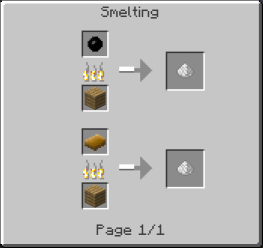
(Top: IC2 rubberballs, bottom: MFR rubberbars)
Then, take your raw plastic and craft it into plastic sheets:
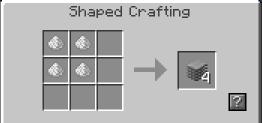
Finally, make machine blocks:

And a hammer:

You’ll need it to rotate machines. OmniTools supports it as of 3.0.0, for those of you rolling your eyes at ‘yet another tool’.
There’s also “ceramic dyes”, used for a few things later. Substitute the dye of your choice to change the color.
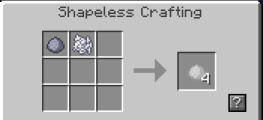
Due to MFR liquids being placeable in the world, milk buckets can no longer be drank from. Instead, you can make milk bottles:
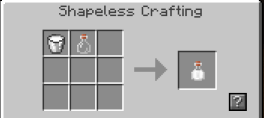
There is the ability to smelt sugar into sugar charcoal:
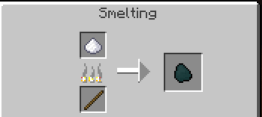
Weaker than standard charcoal, but easy to come by.
Some machines accept upgrades:

There are numerous upgrade tiers, all crafted like this but with the top material changed (to gold, bronze, silver, diamonds, etc). Upgrades boost the effective radius of a machine. Machines with upgrade slots will have a single slot with a ‘ghosted’ upgrade spite in it.
I’ll also take a moment to explain the MFR GUIs. Most machines will look like this:

Some may not have an inventory or a liquid storage bar. From left to right, the four bars at the right are:
- Liquid stored
- Power stored
- Progress towards completion, which is not always used
- Idle countdown, which occurs if a machine can’t do anything (to reduce CPU load)
Several have specialized GUIs, and their individual entries will describe that.
All machines can be broken by hand; you don’t even need a pick. Breaking a machine will drop its items but destroy any power, liquid, or work progress it has built up.
Finally, all machines can be powered by BuildCraft power (or Thermal Expansion conduits) or IC2 power (up to MV only!). All machines can be serviced by any standard liquid pipes (BC or TE), and will attempt to drop items into BC pipes first, then adjacent inventories, and finally will just drop items onto the ground.
API
MFR has an API to allow you to add your own plants, animals, and other such things to its machines. Javadocs are provided for most everything, I think (if not, yell at me). The list of supported things you can do is:
Plants for plant farming
Mobs for the grinder
Sludge boiler outputs
Mobs for the rancher
Safari Net “egg color” providers
Random mob providers for the mystery safari net
Syringes
Liquid drinking handlers for the straw
“IDSU” to allow you to interface directly with the DSU’s full capacity
RedNet connections and RedNet machines that can use all 16 subnets simultaneously
RedNet logic circuits
MineFactory Reloaded Mod creenshots:
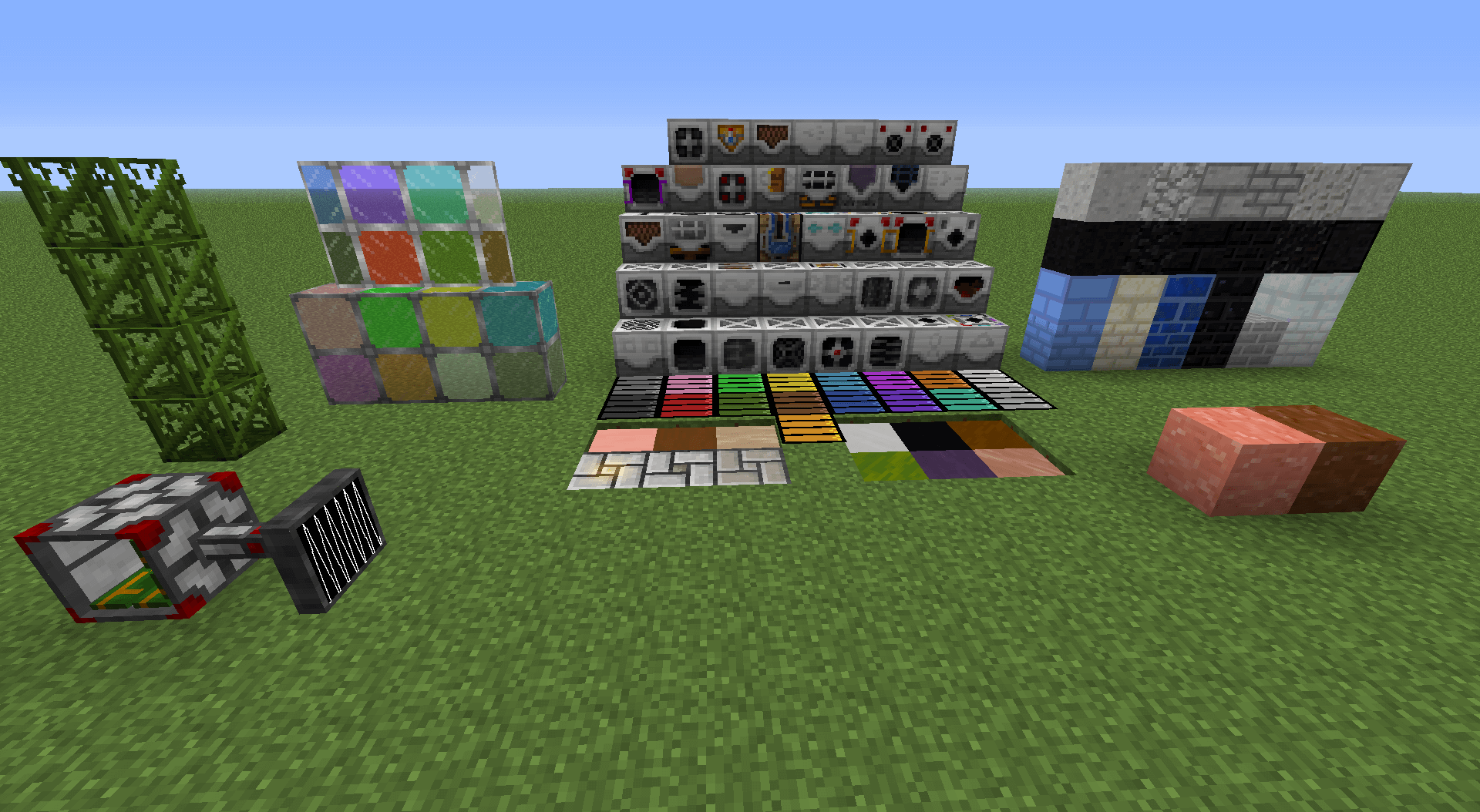



MineFactory Reloaded Mod 1.10.2/1.7.10 Download Links:
For Minecraft 1.5.2
For Minecraft 1.6.4/1.6.2
For Minecraft 1.7.10
For Minecraft 1.10.2
How To Download and Install Minecraft Forge (Modding API)?
Minecraft Forge is a free, open-source server that allows players to install and run Minecraft mods. 4 steps to install forge for windows, mac, Linux
1. Download Minecraft Forge at the website, select the version of Minecraft you want to run, then download the installer using your browser.
2. Open the .jar file you just downloaded (Run installer as Administrator), make sure Java is installed on your operating system
3. Select Install Client or Install Server if you want to install for your server, and click OK. Wait about 2 minutes, and you will see a success message.

4. Launch Minecraft and select the Forge profile, then click Play.
5. You will see Minecraft Forge in the lower-left corner and the Mods button under Multiplayer.

Congratulations on successfully installing Minecraft Forge and experimenting with MineFactory Reloaded Mod for Minecraft downloaded.
If there are errors, please comment on this article.



