Table of Contents:
Malum is a dark magic mod centered around souls and spirits. A soul is one’s arcane representation; a heart is an element of a soul.

How to install Download Malum Mod for Minecraft?
Follows 5 Steps below to install Download Malum Mod for Minecraft on Windows and Mac :
1. Download and install Minecraft Forge, you can read the instructions below the article.
2. Download the Download Malum Mod for Minecraft.
3. Open the . minecraft folder and then enter the mods folder. Important: Some older versions of Forge may not have the ‘Open Mods Folder’ button. If this is the case, create the directory under the name mods.
Windows:
Press the Windows key +R at the same time
Type %appdata% and press enter
Find folder Minecraft and then look for the Mods folder within that
Mac:
Click on the desktop and then press Command+Shift+G all at the same time
Type ~/Library and press enter
Open the folder Application Support and then Minecraft.
4. From here, drag in the mods file downloaded (.jar or .zip) you wish to add.
5. Run Minecraft, and you should now see the new mod installed in the list!
Enjoy Download Malum Mod for Minecraft, If there is an error, please comment on this article we will support.
Features:
– The mod provides a guide book; The Encyclopedia Arcana. It’ll teach you everything about the mod
– The mod uses Curios API as a dependency.
Natural Wonders:

Malum adds a couple new things to spice up your worldgen.
The Runewood Tree is the most notable addition to world generation.
It’s a huge tree that spawns in forests and more commonly, plains. The ground around the tree will be altered, providing you with lavender; a new flower. The leaves of the tree appear in a gradient.
Rarely when you strip runewood logs you may find solar sap. This rejuvenating substance can be used to produce sapballs and can be heated up into solar syrup.
Wood from this tree will be one of the two things you need to start your magic experience.
Soulstone is a new ore that generates within the overworld, similar to coal. It spawns more and more commonly the lower you explore.
This arcane gem will be the second item you need to become a proper warlock.
Blazing Quartz is another new ore, it’s found in the nether.
It makes for a fine furnace fuel, and has a couple uses in magic.
Spirit Magics:
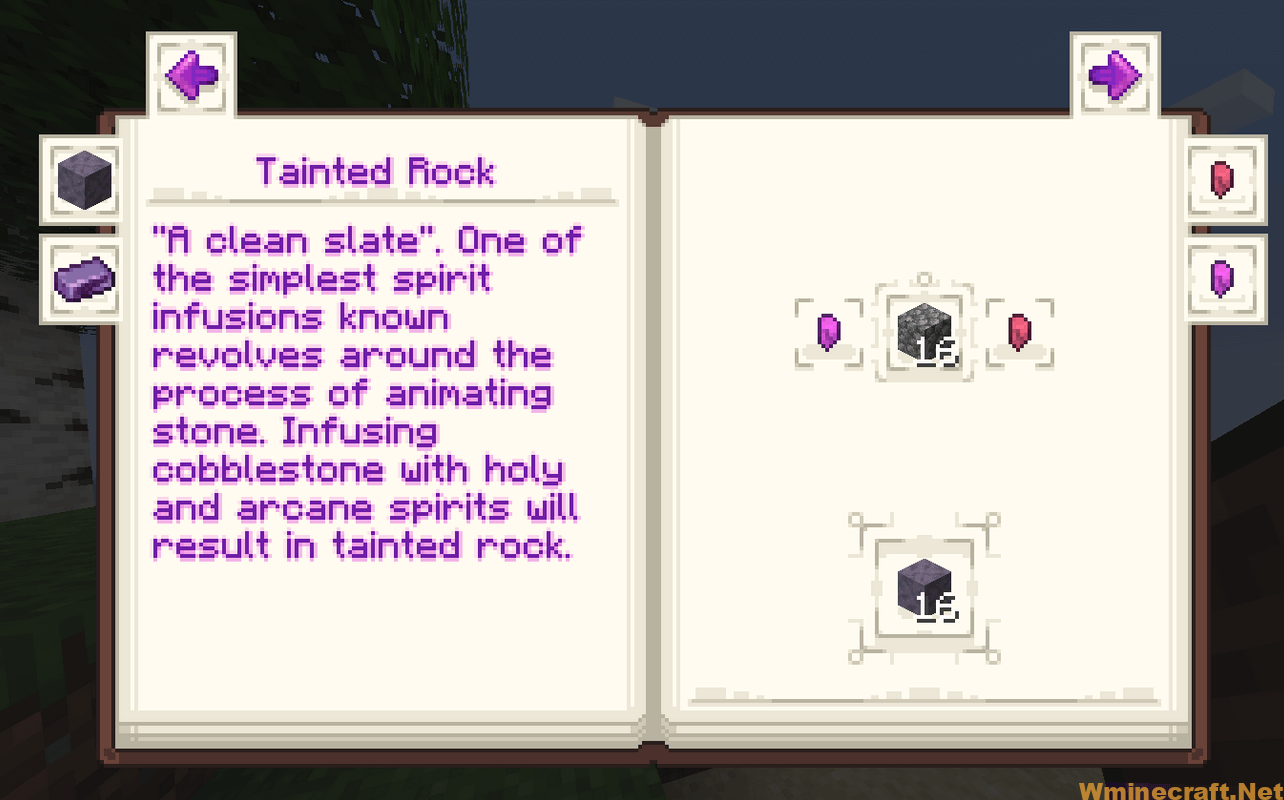
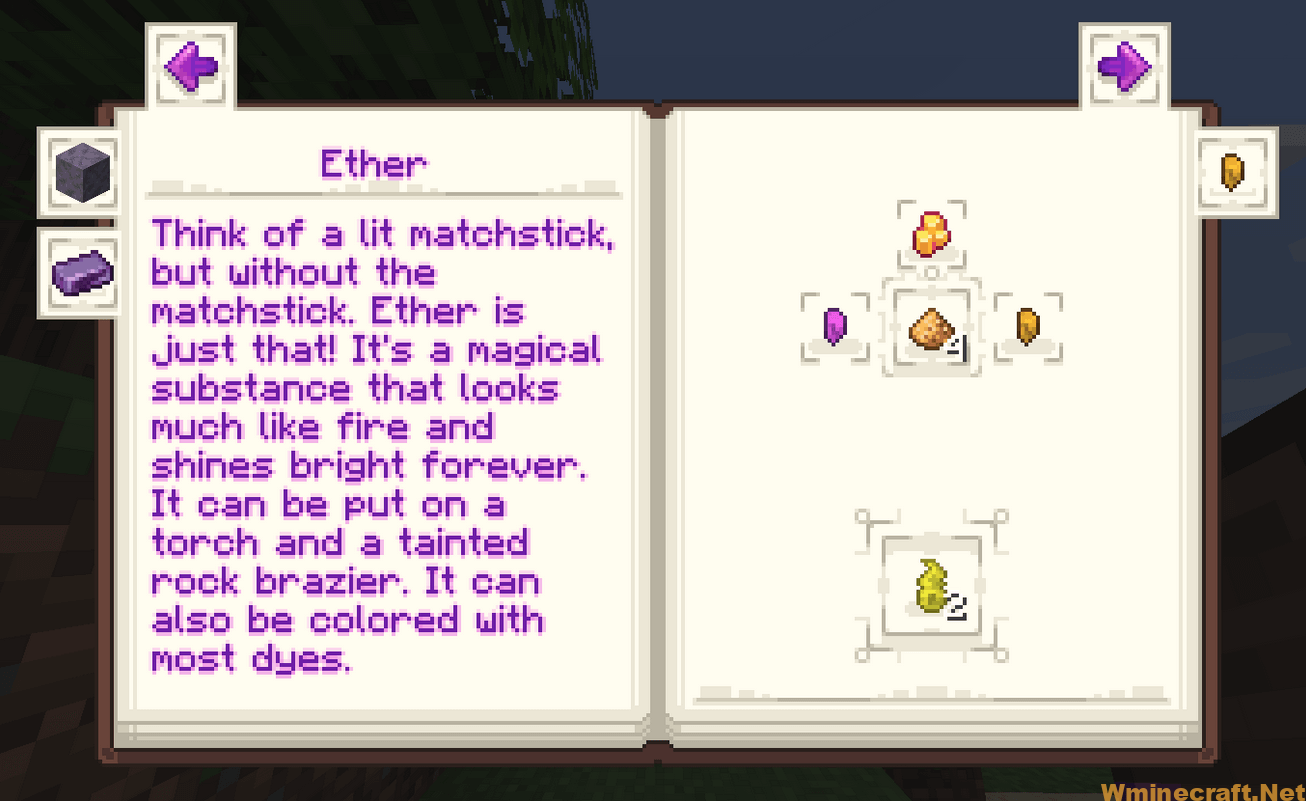
Like previously stated, Malum is centered around spirits. When you kill a living being, you destroy it’s body. Harvesting spirits requires you to go a step further, not only slay their body but also shatter their soul.
Spirit Harvesting is the first step into magic you will take.
Each entity contains it’s own unique set of spirits, of which there are many types.
The most primitive means of harvesting spirits requires a crude scythe, a novice warlock’s tool. Final blows with a scythe will succesfully shatter your opponent’s soul, resulting in spirits.
Scythes aren’t just a tool though, they’re a proper weapon. They’re slow weapons with enhanced sweeping capabilities.
They also come with their own enchantments, rebound for example allows you to throw your scythe like a boomerang.
Spirit Infusion is a process that takes place at the Spirit Altar, an arcane workbench of sorts.
Spirit Infusion requires a prime item placed directly on the altar, a set of spirits surrounding the prime item and any additional items an infusion recipe may require.
Additional items must be placed on item pedestals or stands, which can be made from most building blocks within Malum.
Other Curiosities:

There are a ton of things Malum adds, and many many more to come. Here’s some of them!
Malum Mod Screenshots:
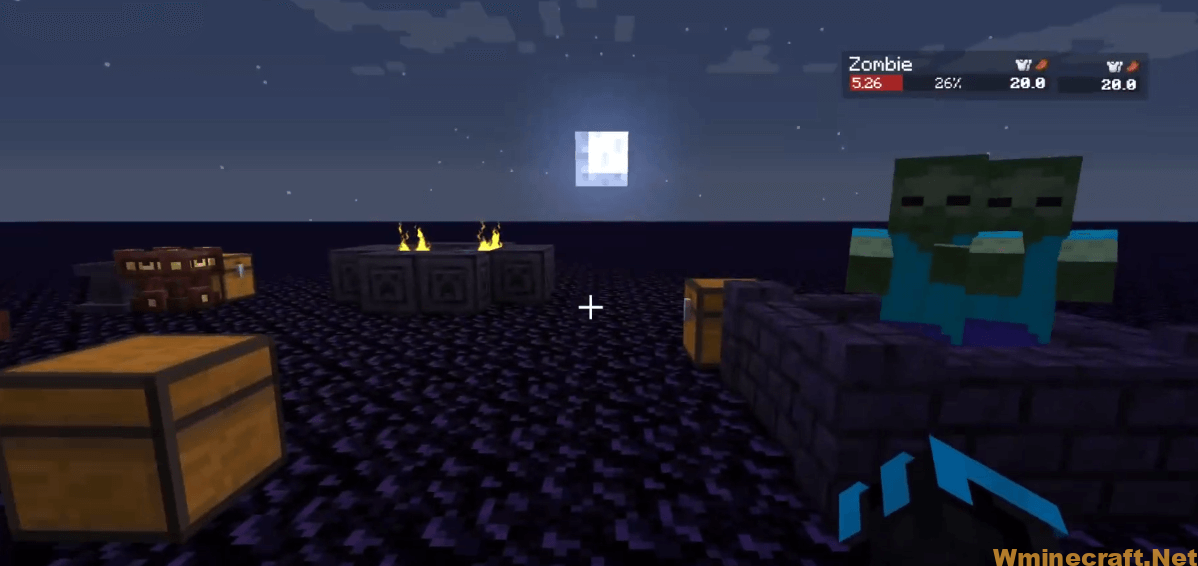
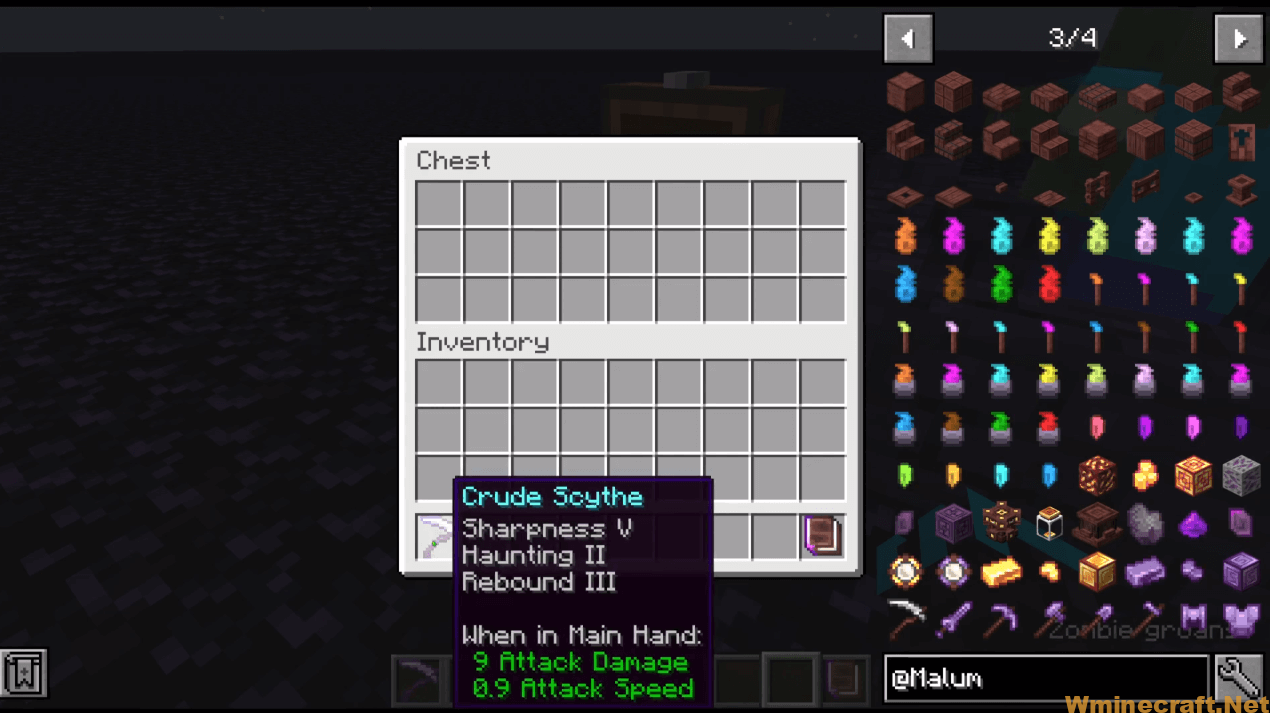

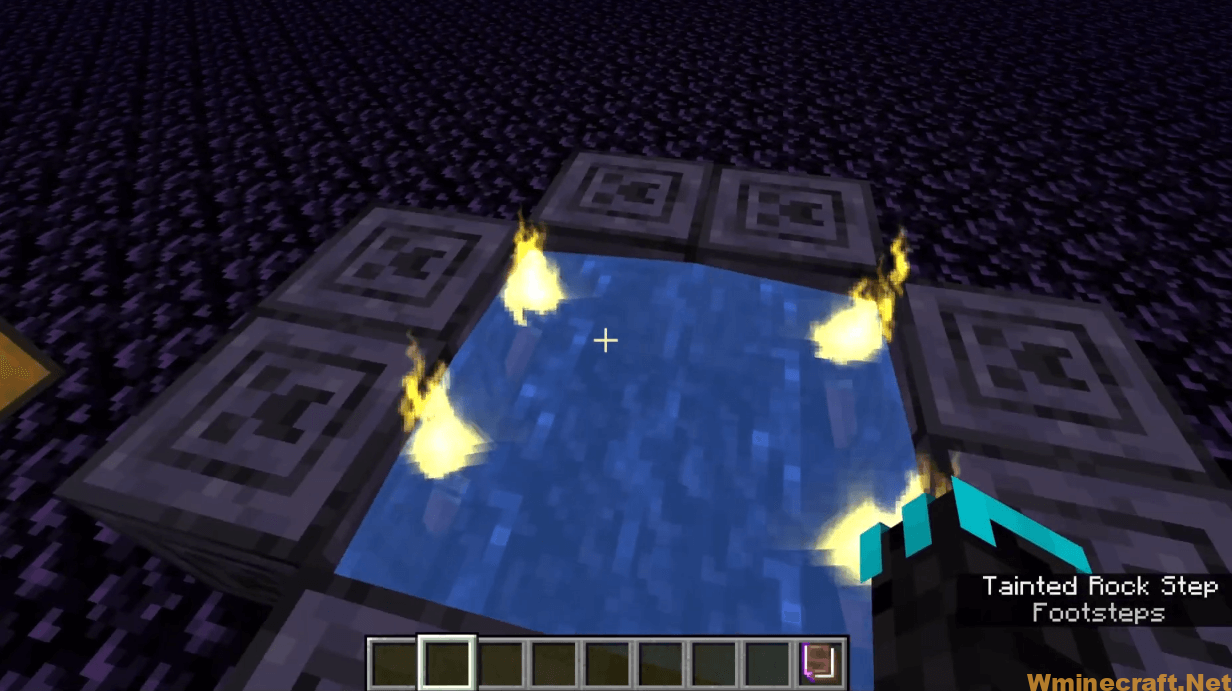
Malum Mod 1.16.5 Download Links:
Minecraft Game version 1.16.5:![]()
How To Download and Install Minecraft Forge (Modding API)?
Minecraft Forge is a free, open-source server that allows players to install and run Minecraft mods. 4 steps to install forge for windows, mac, Linux
1. Download Minecraft Forge at the website, select the version of Minecraft you want to run, then download the installer using your browser.
2. Open the .jar file you just downloaded (Run installer as Administrator), make sure Java is installed on your operating system
3. Select Install Client or Install Server if you want to install for your server, and click OK. Wait about 2 minutes, and you will see a success message.

4. Launch Minecraft and select the Forge profile, then click Play.
5. You will see Minecraft Forge in the lower-left corner and the Mods button under Multiplayer.

Congratulations on successfully installing Minecraft Forge and experimenting with Malum Mod 1.16.5 for Minecraft downloaded.
If there are errors, please comment on this article.



